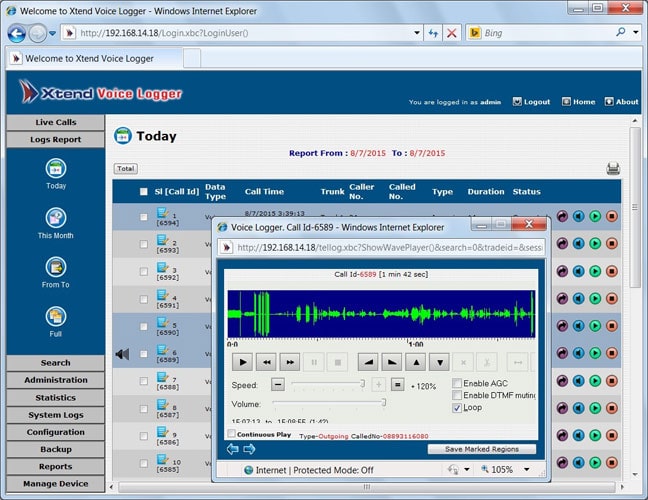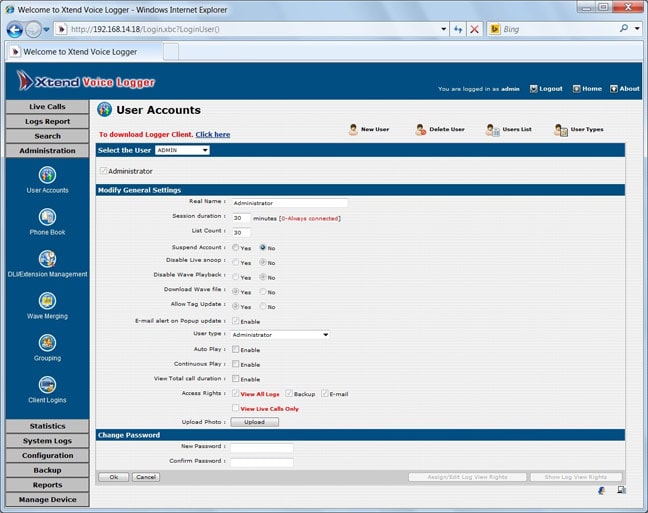Using this program you can convert phone conversations to editable text documents. There is support for the analog, digital and VoIP communication protocols.
Xtend Voice Logger
Xtend Voice Logger is a Windows utility for automatically transforming voice recordings into plain text files. It is helpful for reviewing business conversations and evaluating employee performance. Please note that Xtend Voice Logger is discontinued and no longer maintained by the developer, The installation files are not available.
Brief overview
This application is intended for automatic conversion of voice logs to text. It can be used in call centers, banks, hospitals, various government departments, etc. All audio channels have to be rerouted through an external Voice Logger box for the correct functioning of the software. All interactions are performed via the web browser.
Configuration
After logging into the account users can view the list of connected devices. It is possible to rename individual audio channels for easier navigation. Additionally, there is a drop-down menu for selecting the correct communication protocol. Flexible logging settings are included as well.
You are able to access the list of all outgoing and incoming phone calls and associated voice recordings. They can be edited in Audacity or another similar app and then quickly converted to text for evaluation.
Features
- free to download and use;
- provides instruments for transcribing voice recordings;
- supports the analog, digital and VoIP communication methods;
- it is possible to review the list of incoming and outgoing phone calls;
- compatible with all modern versions of Windows.