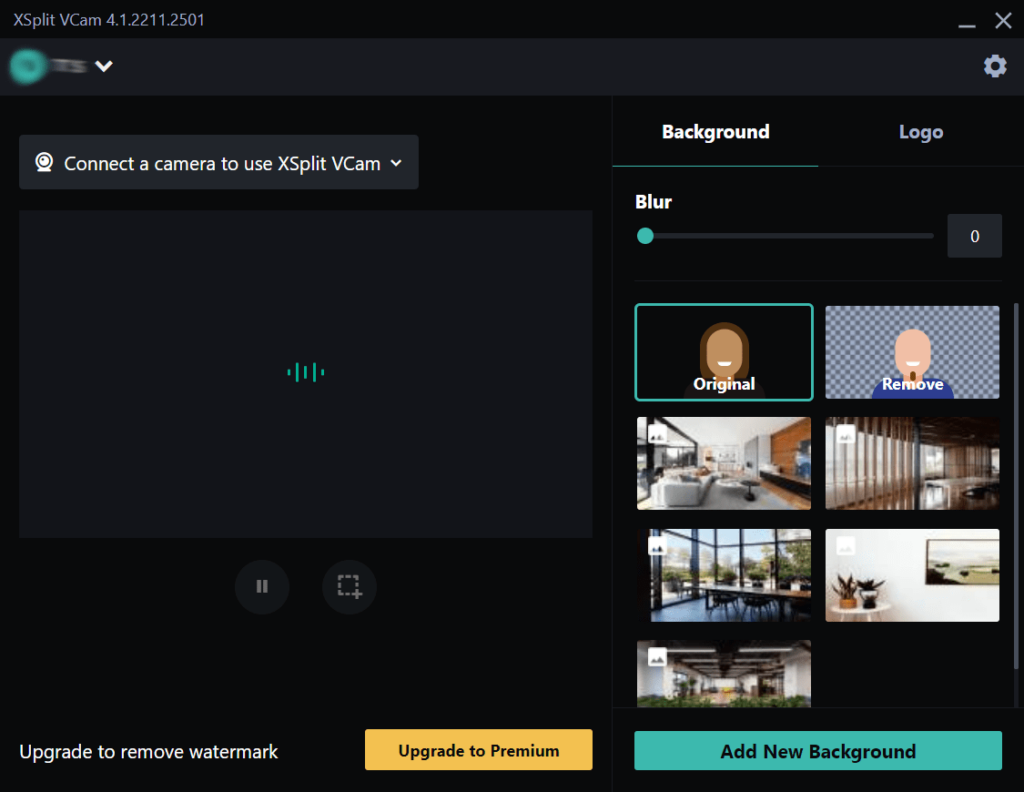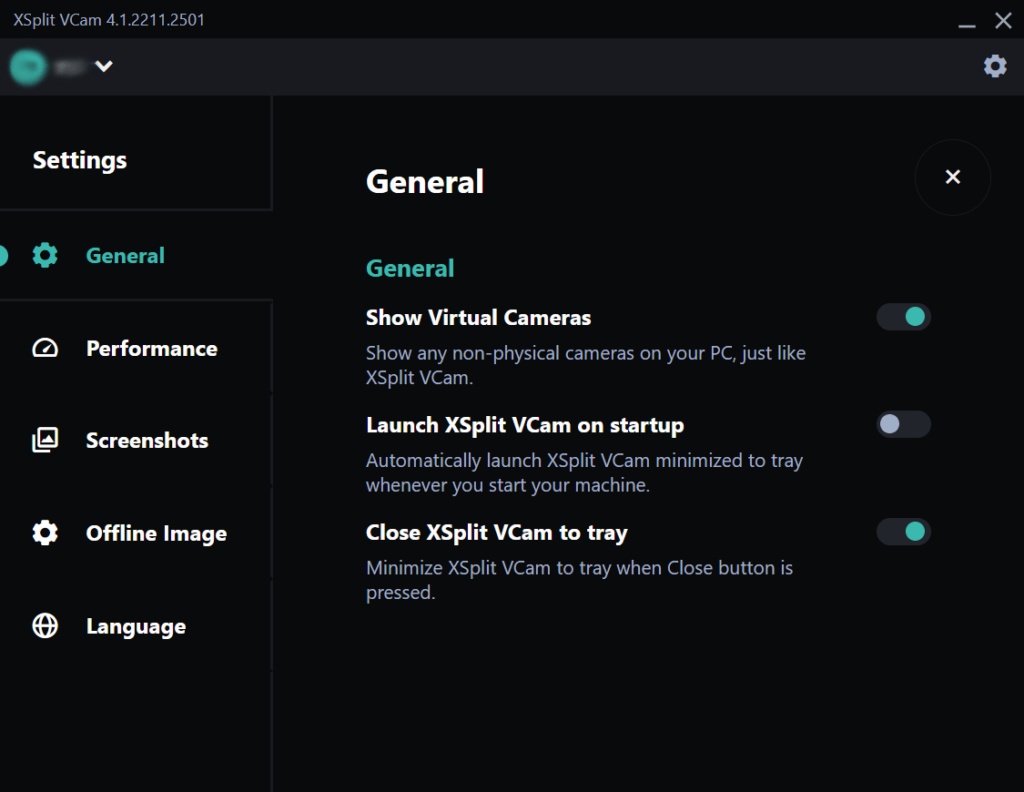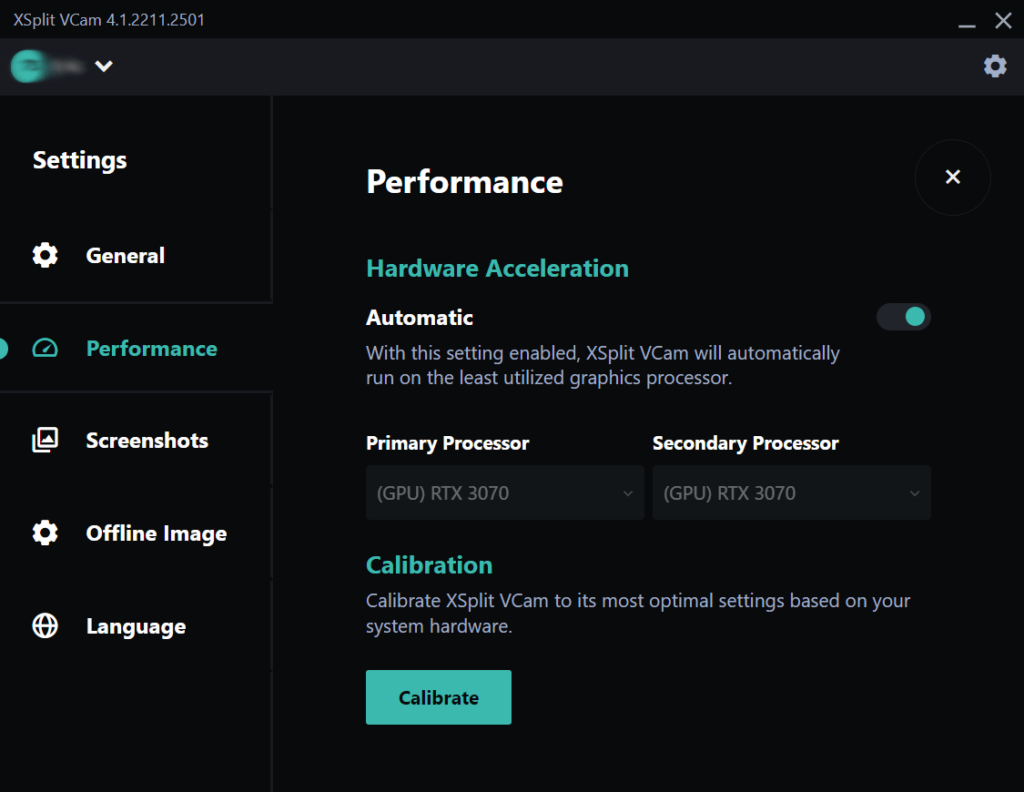This utility contains flexible instruments for automatic background replacement in the webcam image. It can be used during video calls and gameplay streams.
XSplit VCam
XSplit VCam is a Windows utility that allows you to customize the background picture for Skype calls, work presentations and video game streams. There is a collection of pre-rendered scenes. Alternatively, you can add custom photos, videos or web pages to the library. Supported file formats include JPG, PNG, MP4 and HTML.
Configuration
After starting the program users are prompted to select the correct webcam from the list of all detected hardware. It is possible to utilize the smartphone camera if there are no other available options. The next step is to register an account on the official website for accessing the main interface.
Background replacement
There is a list of all included alternative images and a slider for tuning the blurriness level. You can add custom options by clicking the corresponding button at the bottom of the window.
Please note that the free trial version of XSplit VCam leaves watermarks on the output picture. It is necessary to purchase a license to remove them.
Preferences
The Settings menu lets users enable hardware acceleration to improve overall performance and prevent stuttering. Additionally, there are options to launch the app on system startup and minimize the window to the system tray instead of closing it.
Features
- free to download and use;
- allows you to replace the webcam background without a physical greenscreen;
- it is possible to activate hardware acceleration for performance improvement;
- there are multiple included background pictures;
- compatible with modern versions of Windows.