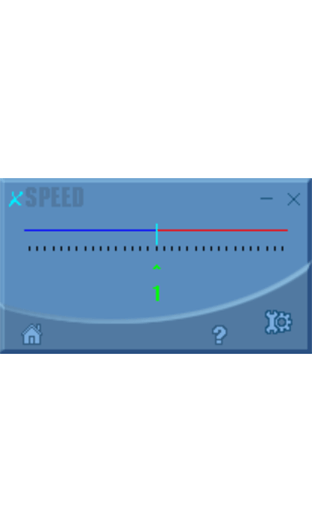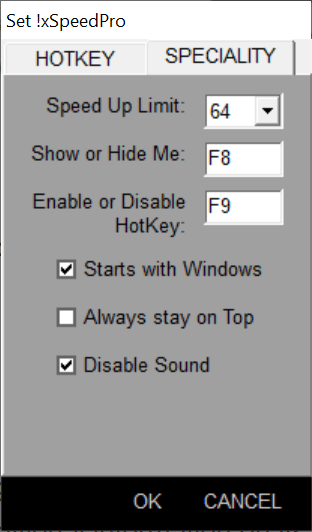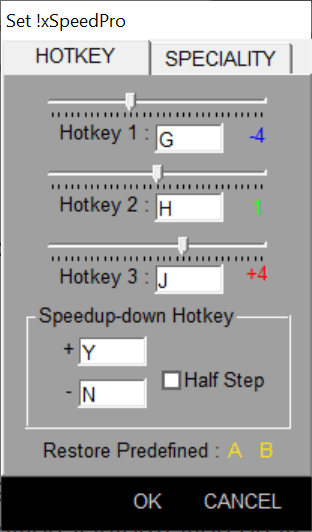This utility lets you adjust the speed of the CPU on your computer. It is helpful for starting old video games. You are able to turn the tool on with one key press.
xSpeedPro
xSpeedPro is a Windows program that allows users to control the speed of the CPU. It is possible to slow the processor down for better compatibility with old software.
Reasons for slowing down the computer
Processors in personal computers advance at a high rate. There are situations where you encounter an old program that refuses to work with a fast modern CPU. xSpeedPro can sometimes help to run this kind of obsolete applications.
Another reason for installing this software is to help you start computer games that were programmed for older PCs. Experienced users can even modify the gameplay process to be slower or faster.
Interface and main functionality
The main window is simple and straightforward. Slider that allows you to change the speed of the processor is located in the center. Button in the bottom right corner opens the settings menu.
Users can configure several hotkeys. It is possible to set three predetermined CPU speed values and assign each of them a button for quick switching. Moreover, there are keys for gradually speeding up or slowing down the processor in small increments. Users are able to choose the Half Step option for even finer control. Settings can be saved and restored at a later time.
This app is not intended for CPU overclocking. To do that you can try a tool like CPU Tweaker.
Please note that xSpeedPro is a paid software. Free trial version allows you to change the CPU speed only 50 times.
Features
- free to use and download;
- lets you control the speed of CPU;
- compatible with all modern versions of Windows;
- helps users run old software;
- there are hotkeys for quickly changing the processor speed.