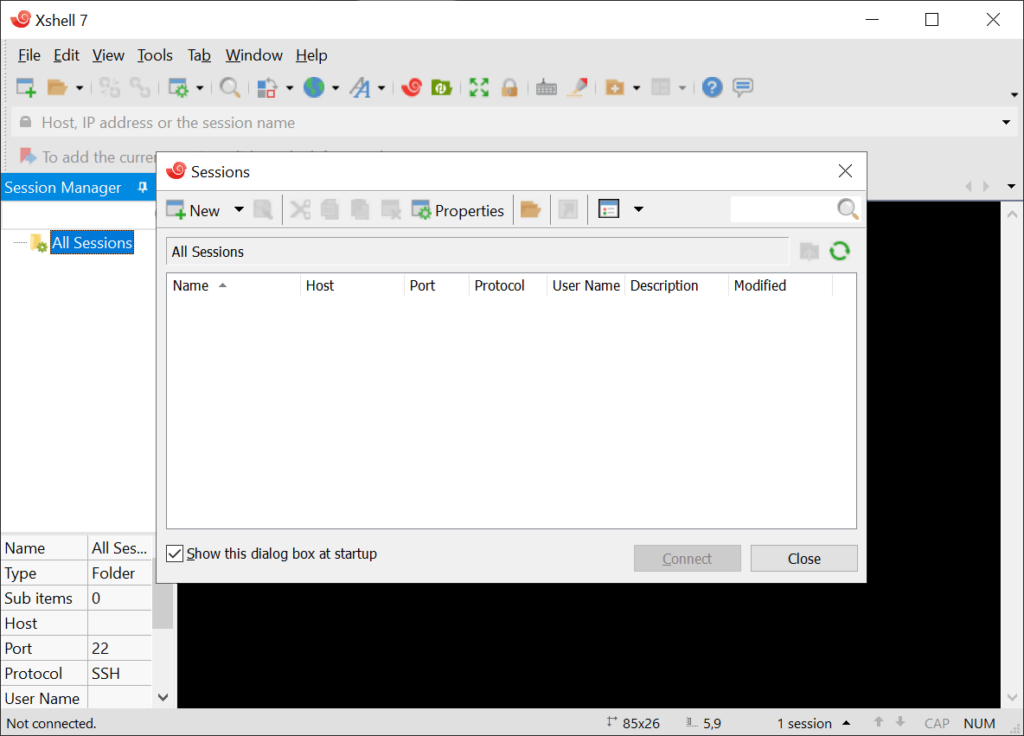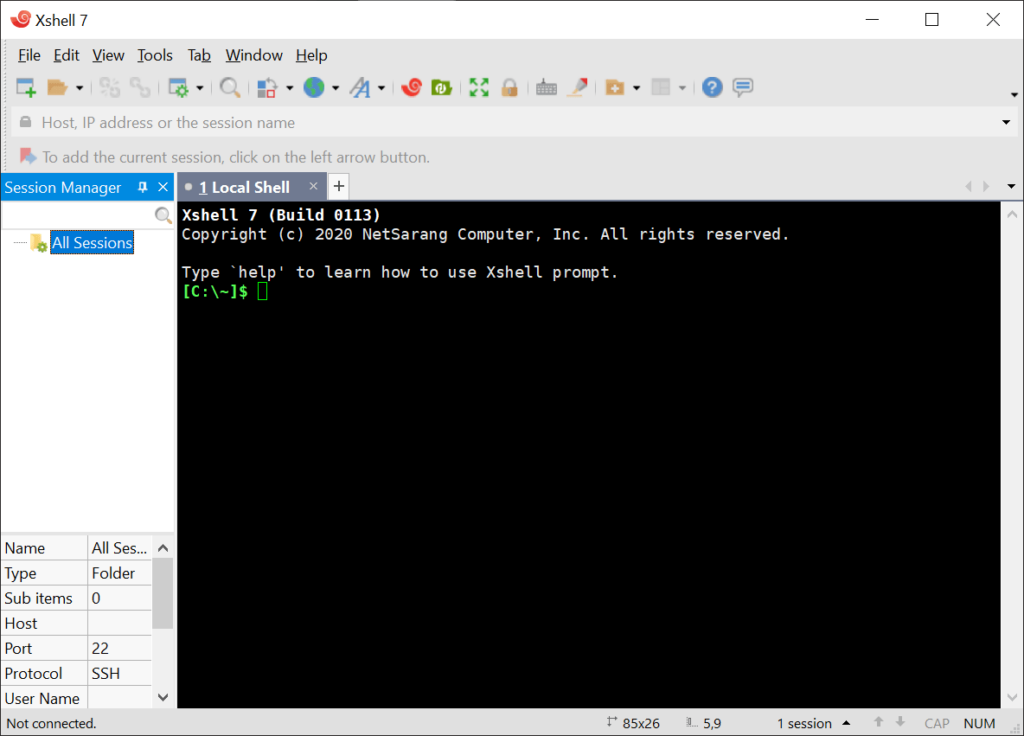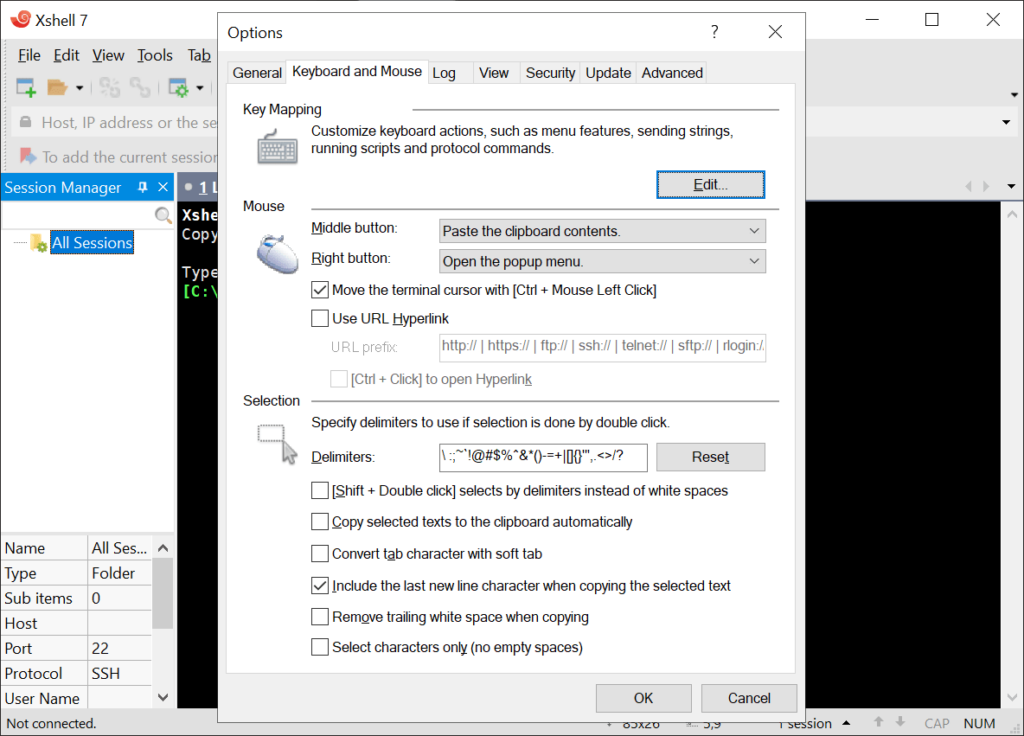This network utility lets users connect to multiple SSH servers and securely transfer encrypted data. There is support for all common authentication methods.
Xshell
Xshell is a Windows application for interacting with remote SSH file servers. Multiple protocols and algorithms are available. It is possible to display the contents of a network directory and download files directly from the main window.
Connection parameters
This software allows you to establish a link with any server by entering its IP address and specifying the port. There is an option to add personal credentials in case they are required for the connection. Moreover, it is possible to write complex automation scripts with additional commands that will be executed during a login attempt. Python, Java and several other programming languages are supported.
All versions of the SSH security protocol are supported. Users can adjust advanced encryption parameters, configure traffic forwarding and enable the proxy server. These settings are helpful for bypassing corporate network restrictions.
File transfer
After connecting to the server you are able to view all files and folders that are available for downloading along with their size, type and last modification date. It is possible to highlight all required items and transfer them to the local hard drive. You can upload data to the remote location if such operations are permitted by the administrator.
Please note that Xshell is a paid software. The free trial version can be evaluated for 30 days.
Features
- free to download and use;
- offers you tools for connecting to SSH servers;
- there is support for all popular authentication methods;
- it is possible to transfer files to and from remote locations;
- compatible with all modern versions of Windows.