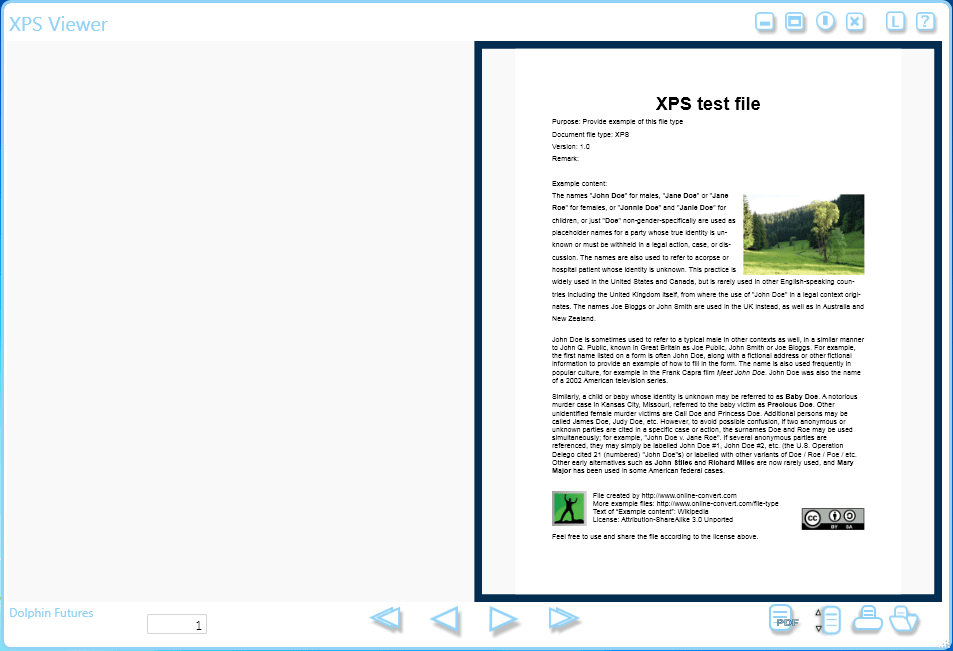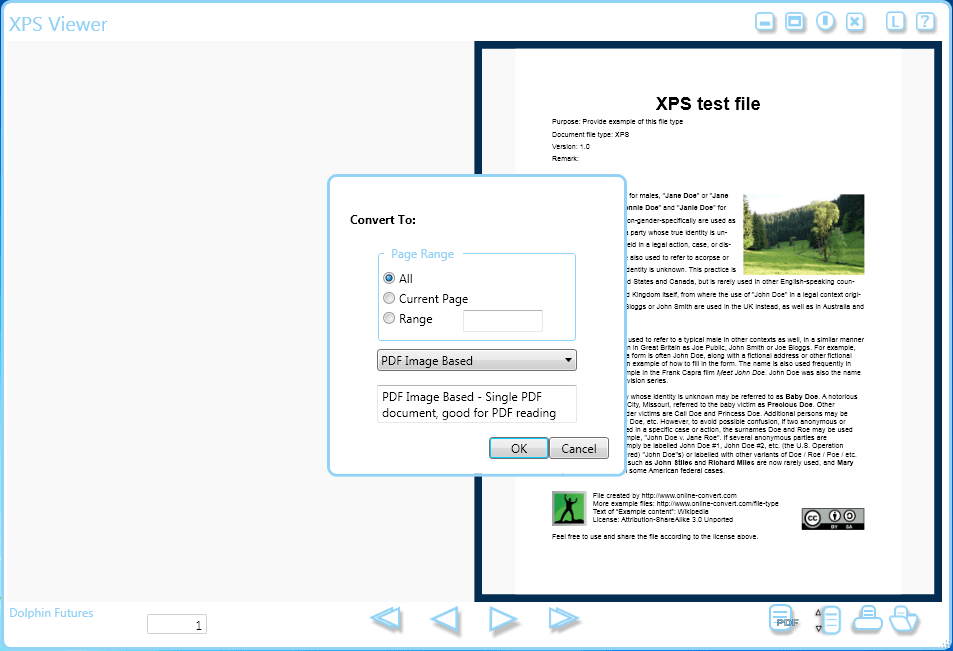With the help of this convenient tool, you have the ability to open and convert XPS items to other formats. Moreover, you can search the text content.
XPS Viewer
XPS Viewer is a lightweight program for Windows that provides you with the means to view and print files with XPS extension. XML Paper Specification is a special electronic format that was developed by Microsoft with the goal of making saving and sharing data both reliable and secure.
Overview
XPS achieves high quality, improved color representation, as well as increase in spooling and rendering speed. These files also offer improved security for information stored in them, which means they are not that easy to open. For that reason, XPS Viewer was created, to help you not only access XPS documents for viewing and printing, but also convert them to a more popular format, namely PDF.
GUI and functionality
The software solution comes equipped with a minimalistic graphical interface, so loading, viewing and converting the XPS items is quite straightforward. The navigation buttons are small which leads to bigger preview space. You also have the ability to switch between two viewing modes, such as flip book and scroll.
When it comes to other functions, you get the standard zoom and search that every document viewer typically has. However, the tool makes up for the lack of advanced capabilities with its conversion feature. Since XPS files are commonly used for invoicing, billing and similar purposes, the utility supports a wide range of output formats, including PNG, JPEG, GIF, BMP, WMP and TIFF. If you want to convert the aforementioned file types to PDF, you may try another application called Solid Converter PDF.
Features
- free to download and use;
- compatible with modern Windows versions;
- enables you to convert XPS files to PDF format;
- it is possible to zoom in and search text content;
- you can switch between two viewing modes.