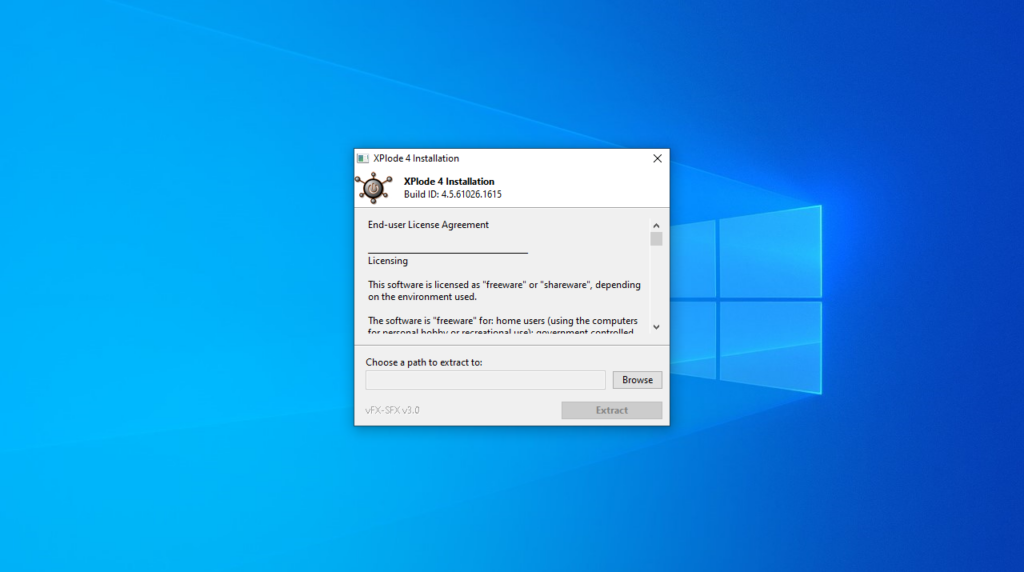With the assistance of this software, users can deploy different apps along with the installation of a Microsoft operating system. Help documentation is available.
XPlode
XPlode is a specialized program for computers running older Windows operating systems created to assist with the installation of various applications during the setup process of Microsoft OS versions 2000, XP, and Windows Server 2003. It streamlines and automates the deployment of products, making it easier to manage and configure installations.
Brief review
This lightweight utility employs an XML script and a plugin based architecture, allowing you to customize its functionality and operation. This flexibility means you can adjust how it performs its tasks and specify only the commands and features you require. In other words, you are able to tailor the tool to meet your particular needs.
Knowledge requirements and help contents
It is important to point out that the program is best suited to individuals with prior experience in the field of information technology. Developers and programmers can easily understand its main functionalities and use them to perform the required tasks. If you are lacking expertise in this area. It is advisable to consult the provided help manual to learn about the available capabilities.
Limited use
Please note that this project was released in the early 2000s and has since never been updated. This means its compatibility is quite limited. You cannot use it on modern Microsoft operating systems. To install the newest OS, you may try software called Windows 11 Installer.
Features
- free to download and use;
- compatible with legacy Windows versions;
- allows you to deploy a variety of applications;
- you can launch the solution from a removable drive;
- comprehensive help documentation is available.