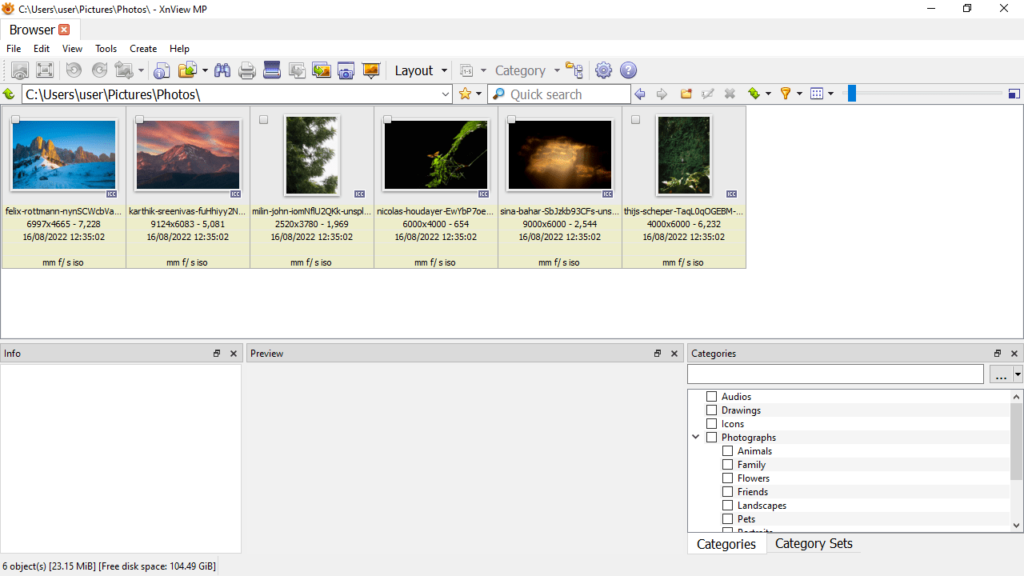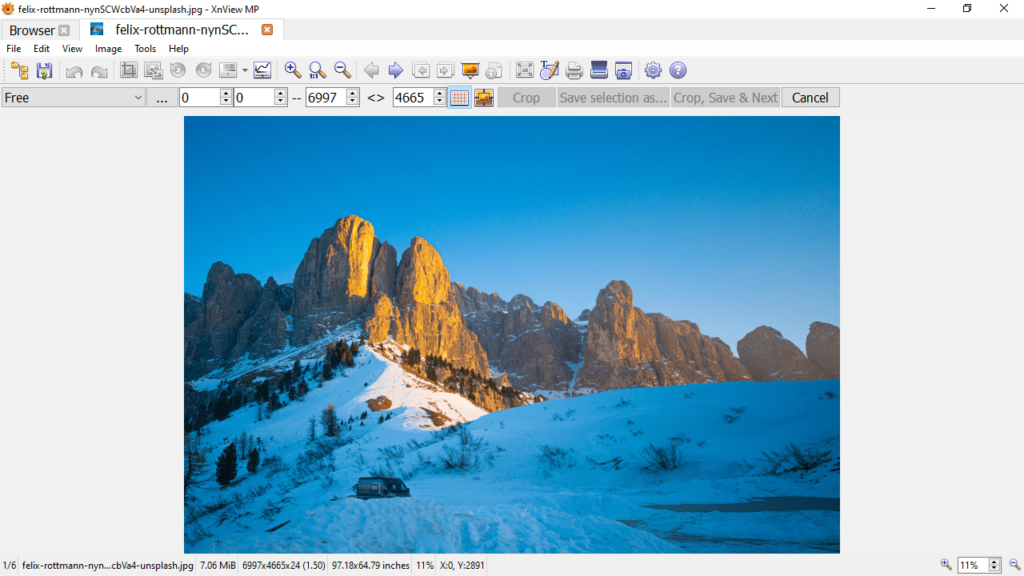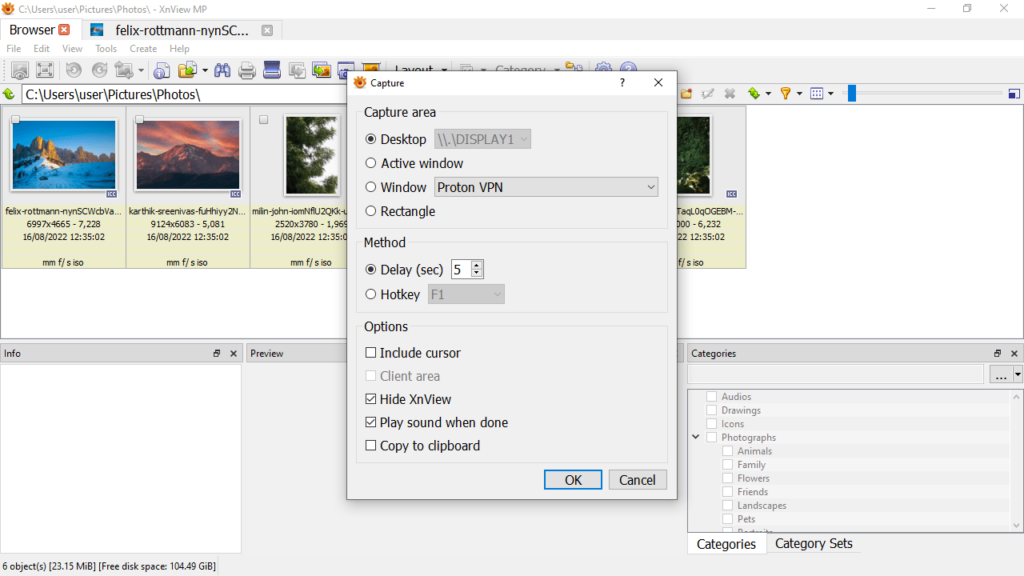Thanks to this application, users are able to view and manage various multimedia files. Moreover, it is possible to edit images and create slideshows.
XnView
XnView is an easy-to-use Windows program that can handle over 500 formats and allows you to edit images, play videos and read text documents.
Helpful image browser and viewer
The main function of this utility is to help you to view and manage your multimedia content. All you need to do is navigate to a directory of your choice to preview thumbnails for all supported files. You can click on any item to display detailed information about it, including a histogram and its properties.
What is more, you are able to examine its corresponding EXIF data, such as camera model, exposure time and focal length.
Double-clicking an image opens it in a separate tab, where you can perform various editing actions. It is necessary to mention that it is possible to open and work with multiple pictures simultaneously.
Editing tools
Once you find the image you want to modify, you have the option to either right-click it to view the available options or you use the displayed buttons and icons.
This tool allows you to crop, resize, rotate and enhance colors, as well as overlay freehand drawing and watermarks. Similar to HP Image Zone Express, you can also quickly create slideshows. It is also possible to capture user-defined areas, like the desktop or an active app window.
Features
- free to download and use;
- compatible with modern Windows versions;
- allows you to view and manage multimedia files;
- it is possible to create slideshows;
- you can edit images in different formats.