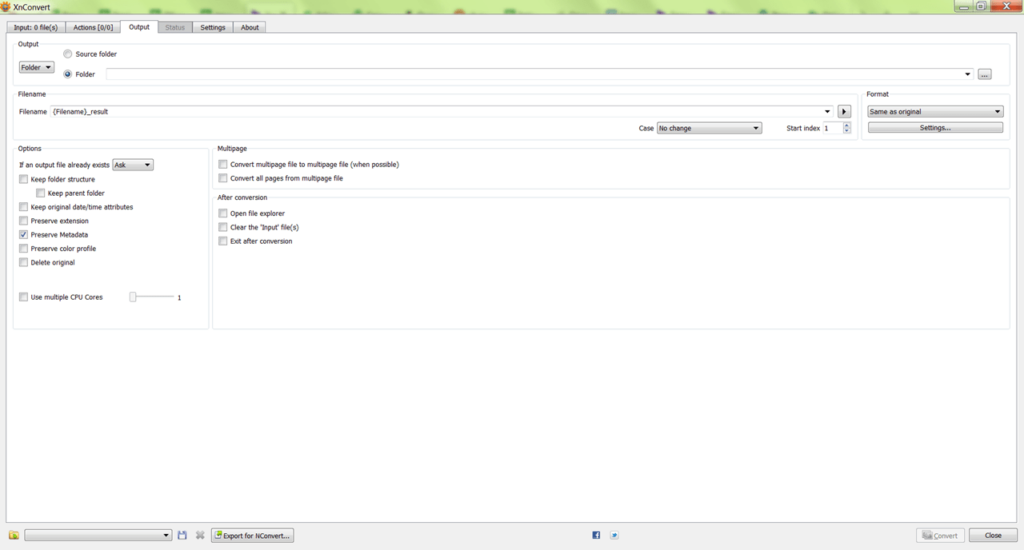This application allows you to convert photos. Additionally, the software offers an embedded image editor with filters, effects, and color scheme adjustments.
XnConvert
XnConvert is a Windows software that serves as an image converter. However, unlike Caesium, this program functions as an editor. With XnConvert, it is possible to adjust color schemes, apply effects, and add annotations. The app offers photo cropping and aspect ratio adjustments. The program supports most popular formats, including PNG, JPG, HEIC, BMP, RAW, and others.
Editing
Upon launching the app, users have to select images for processing and conversion. It is necessary to specify a folder path containing images and choose how files are displayed: thumbnails, previews, or lists. Drag-and-drop functionality onto the workspace is supported.
XnConvert enables image processing. It is possible to crop, frame, and add annotations to pictures. Additionally, there are tools for editing images, including adjusting color temperature, white balance, brightness, saturation, and other parameters.
Conversion
After editing, users may select the output file format. The list includes extensions like AVIF, JPG, PNG, FTS, GBR, and others. Quality and compression settings can be adjusted.
Features
- this is an image conversion tool;
- there are photo editing functions with annotation;
- there are templates for quick photo processing;
- allow for combining multiple photos into a multi-page PDF document;
- free to download and use;
- compatible with modern Windows versions.