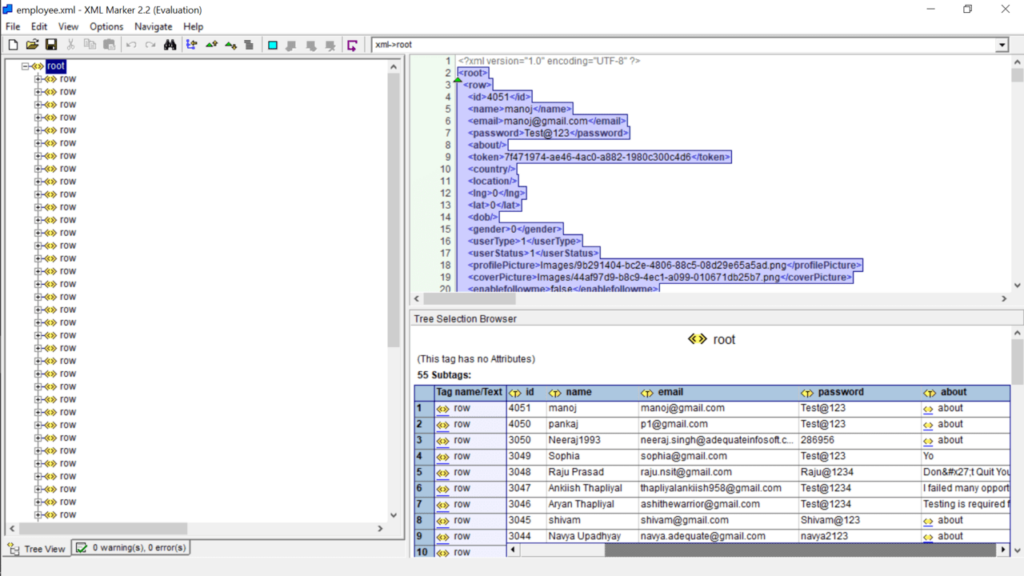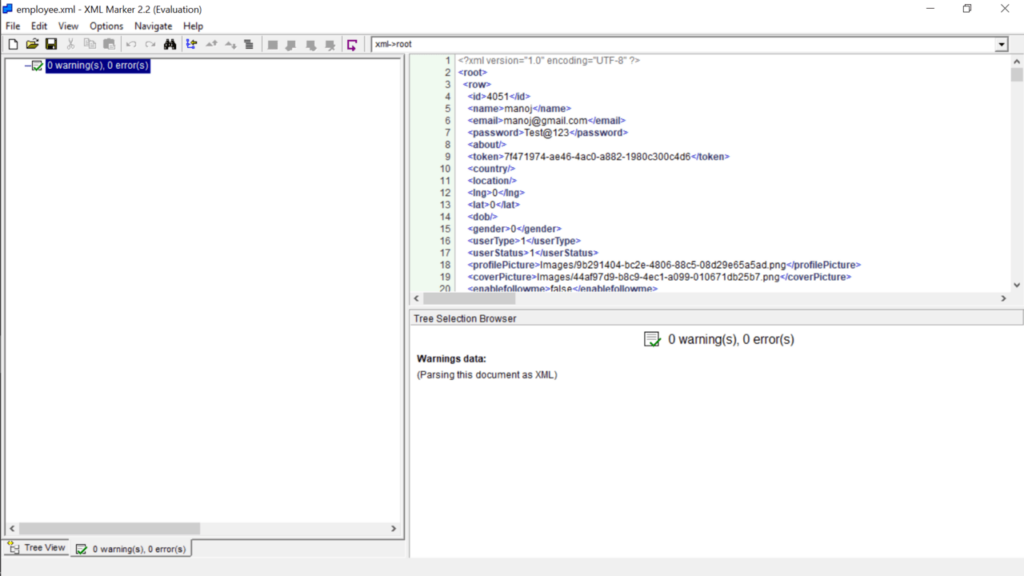This application enables users to open and edit various XML files. Moreover, it automatically scans the code structure for errors and highlights them.
XML Marker
XML Marker is an easy-to-use Windows program that allows users to create and edit XML data. The application is designed to display the input in hierarchical and tabular modes.
Simple solution
The software presents a detailed and streamlined graphical user interface. Its intuitive layout makes it very accessible to people with both basic and advanced XML code knowledge. The main menu consists of four sections that give the option to view the data in all its forms. Apart from that, the utility comes with the following functions:
- table sorting;
- automatic indentation;
- syntax-highlighting;
- exiting code printing;
- bookmarks;
- spreadsheet conversion;
- syntax checking and others.
Checking syntax
One of the most convenient features of this program is its ability to keep track of the XML code structure. It automatically monitors your input and checks for any errors. When a flaw in code is detected, it is highlighted with an arrow and explained via a brief description.
Syntax errors are shown in tables. You can click on a cell to view the corresponding section of code. Some flaws will make it difficult for the utility to perform the scan while others will be simply displayed as warnings.
Features
- free to download and use;
- compatible with modern Windows versions;
- gives you the ability to browse and edit XML files;
- automatically checks code structure for errors;
- it is possible to view data in both hierarchical and tabular modes;
- can be used as an alternative to Python interfaces.