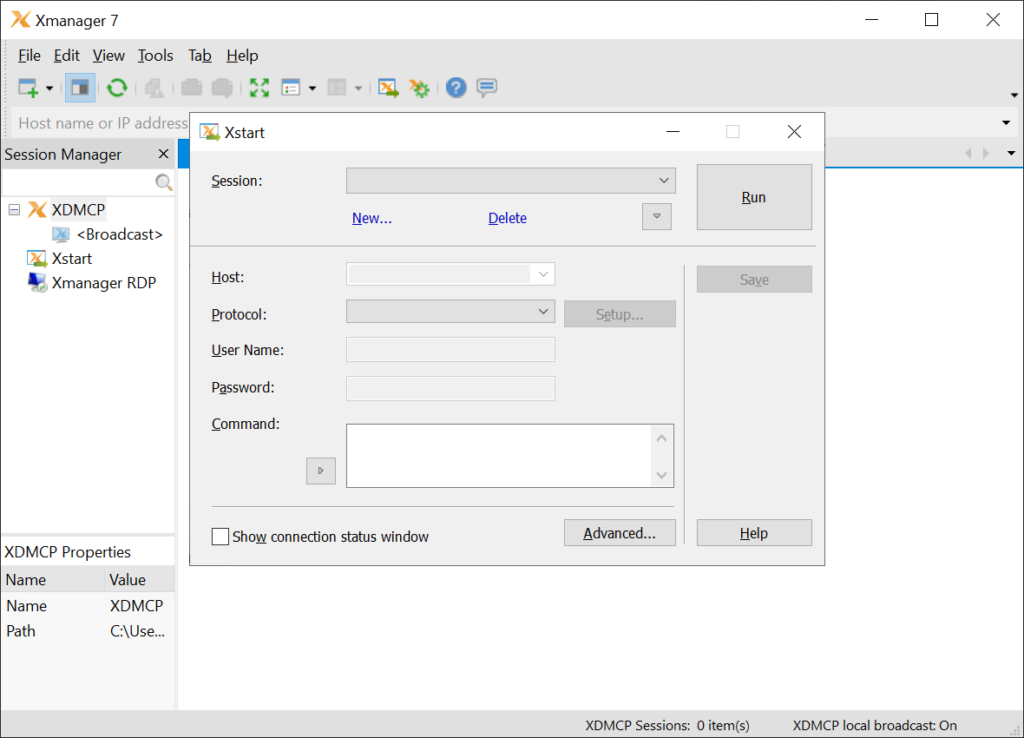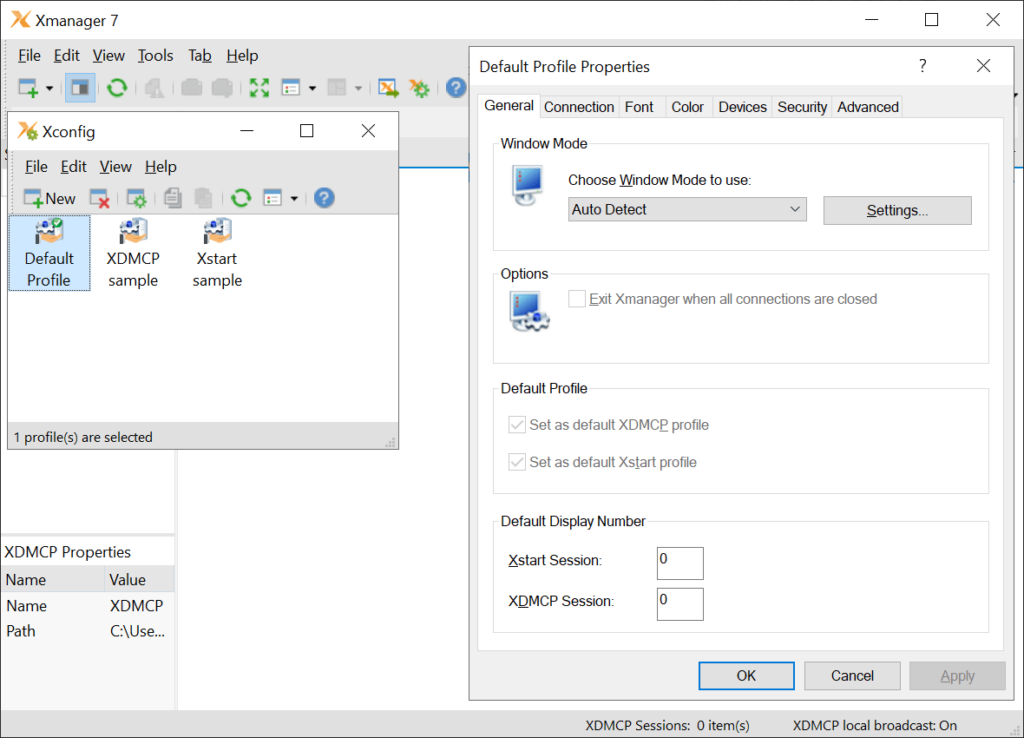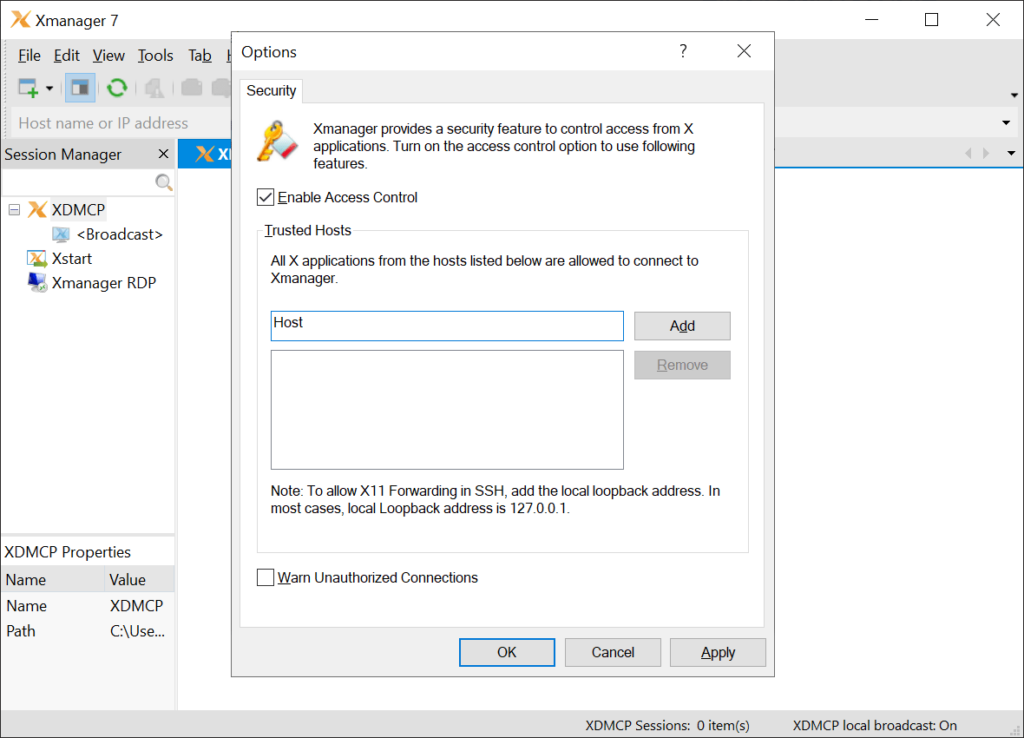With this specialized software you can connect to the UNIX/Linux desktop using the Windows computer. A server application is provided with the package.
XManager
XManager is a program that can help you control the Linux-based PC from the Windows operating system. There are flexible SSH security parameters.
Included instruments
This utility contains everything necessary to link the UNIX desktop to the Windows OS.
The Server tool is used for displaying graphical apps and X clients installed on a remote Linux host computer. Single and multiple window modes are supported. Moreover, users can copy and paste data between the systems utilizing a shared memory buffer. Multi-server settings are available as well.
The XConfig instrument is intended for changing the connection parameters such as fonts, colors, window mode and security options. Additionally, settings for the mouse buttons are provided. You are able to create several profiles and quickly switch between them.
The keyboard layout and shortcuts can be adjusted using XConfig. However, there is more powerful software for this called Microsoft Keyboard Layout Creator.
Security
The program supports network connection through the protected SSH protocol. Host access control options are included. There are public key authentication parameters that can help further improve the security. User defined master password is necessary to access every session.
Please note that XManager is distributed on a commercial basis. The free trial version will stop working 30 days after installation.
Features
- free to download and use;
- offers you tools for connecting Linux desktop to the Windows computer;
- shared clipboard lets users move the data between the systems;
- there are advanced network security settings;
- compatible with all modern Windows versions.