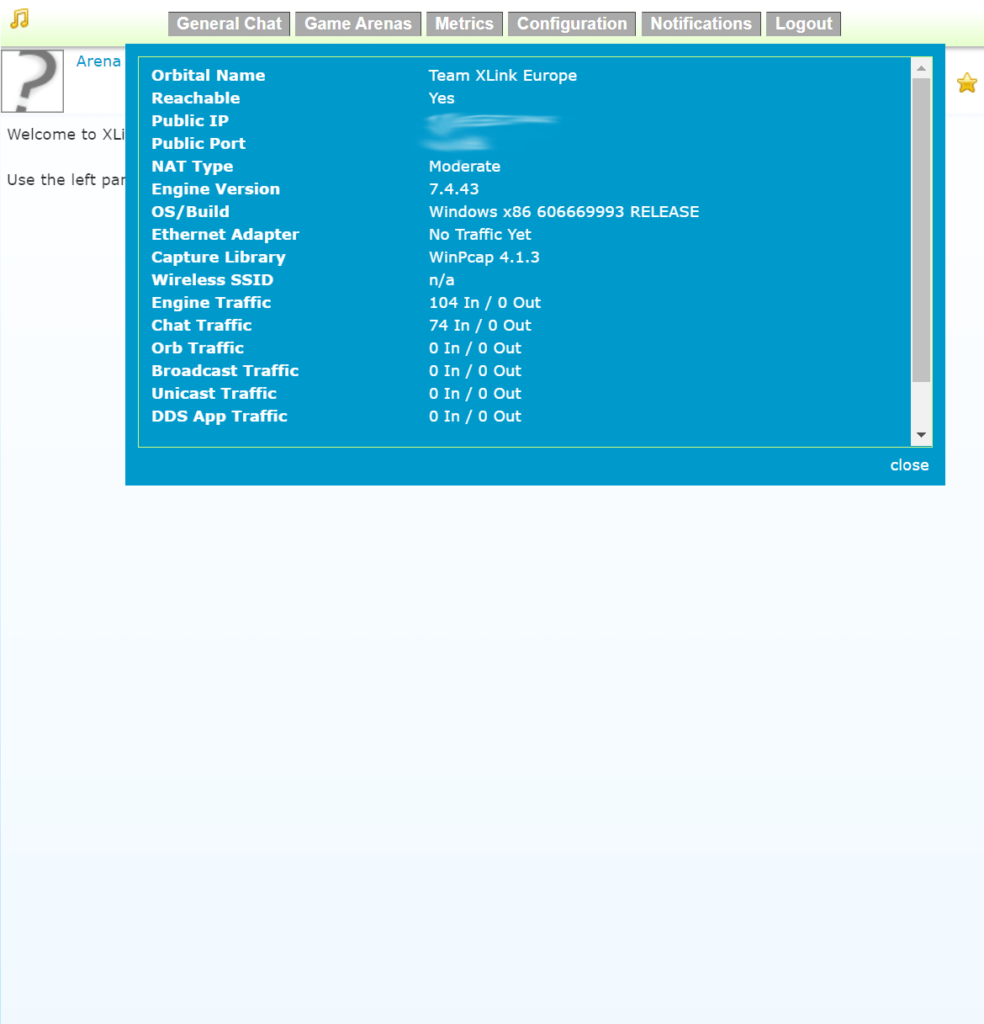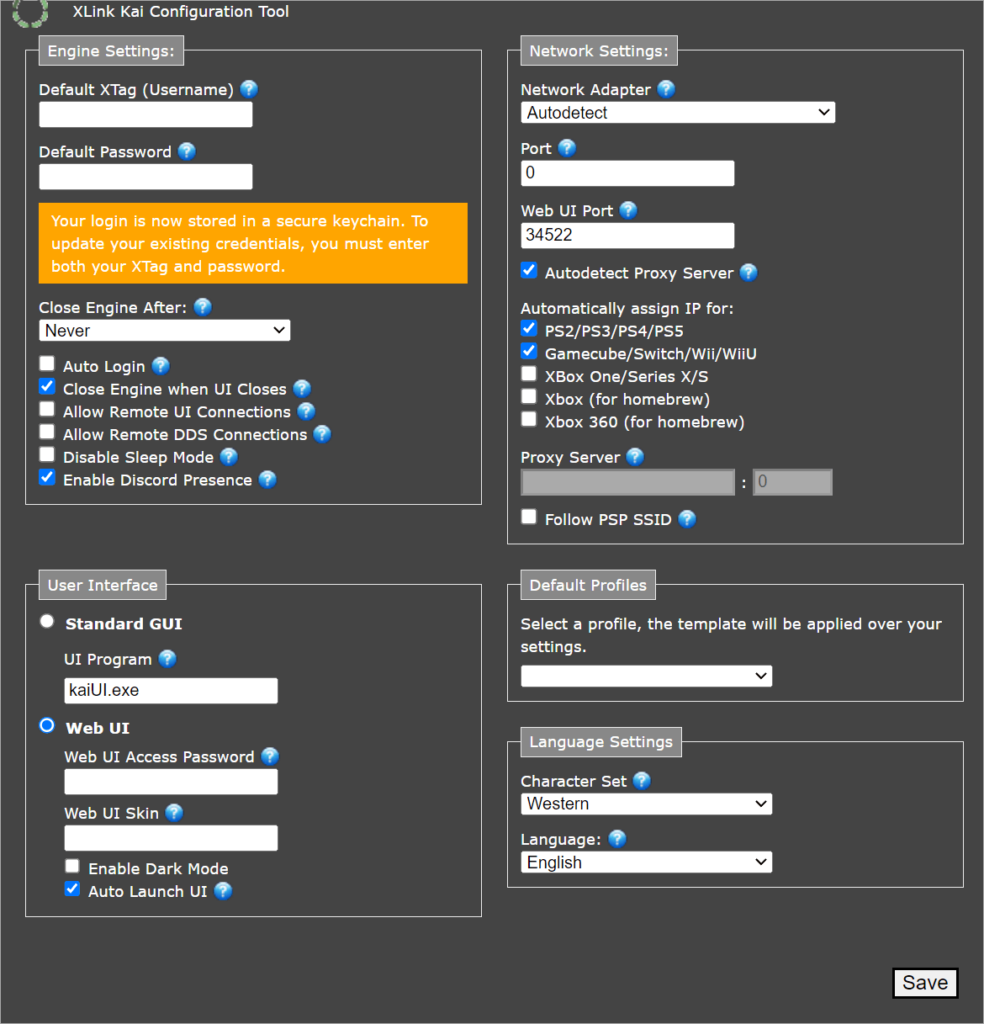This program lets users add online play capabilities to a wide variety of games with LAN support. It is possible to configure all settings via the web interface.
XLink Kai
XLink Kai is a Windows software for enabling online play in various console video games. There is support for multiple popular GameCube, Nintendo Switch, PlayStation, PSP and Xbox titles.
Main purpose
With the help of this application you can link several game consoles over the internet by using local network play functionality. The utility acts as a proxy tunnel for enabling remote multiplayer features.
How to setup
It is necessary to register an account on the official website for accessing the main interface. Users are prompted to create a unique KaiTag ID and enter an email address.
The next step is to log into the web interface and configure advanced network settings. You can change the connection port and specify proxy server parameters.
The system tray icon allows users to restart the service and quickly access main preferences. It is possible to change the visual appearance of the interface as well.
There is an included chat module with basic messaging features. You are able to download PLINK for a more robust in-game communication solution.
Playing
After configuring the utility users can launch the console and connect to the internet. All traffic is automatically rerouted through the LAN interface to enable online play functionality on older hardware.
Features
- free to download and use;
- offers you instruments for enabling online play capabilities on older game consoles;
- it is necessary to register an account for accessing main functions;
- users can restart or stop the service via the system tray icon;
- compatible with all modern versions of Windows.