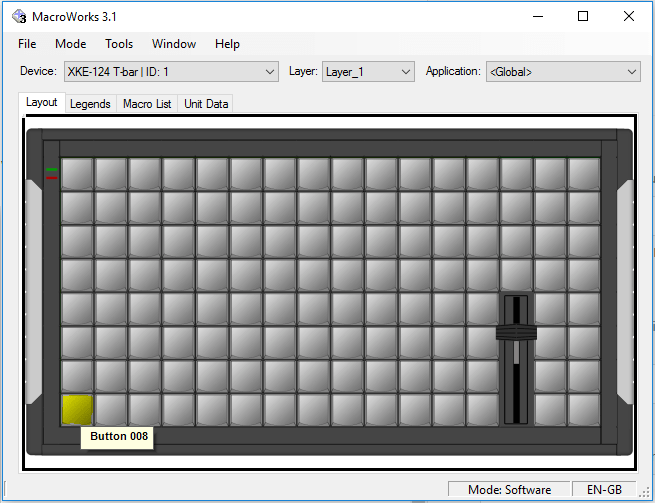Using this comprehensive piece of software, you can automate events for certain controllers. You also have the option to choose the preferred operating mode.
Xkeys MacroWorks
Xkeys MacroWorks is a program for Windows that translates commands from Xkeys USB devices into actions on an operating system. Since it is aimed for working with physical hardware, you need to connect the appropriate products to your computer. Otherwise, you will not be able to use the main functions.
GUI overview
The first step is to launch the graphical user interface. This can be done in several ways. If you have linked the device, you can either flip or press the programming switch. Alternatively, it is possible to bring up the GUI by clicking on the system tray icon.
The main workspace consists of two windows. The one on the left is where you can see information about your device, control the app and layer settings, and access the buttons for programming. The other window located on the right is dedicated to writing scripts.
Write scripts
The utility allows you to program devices in either hardware or software mode. The first option is best suited for working with products that have MWII or Pi3 firmware versions. The second gives you the means to write scripts to the memory of the device.
Similar to Workspace Macro Pro, you can create macros that range from simple keystrokes to intricate sequences involving multiple keys and mouse clicks. This versatility is particularly beneficial for gamers who want to streamline their actions as well as professionals looking to automate repetitive tasks.
Features
- free to download and use;
- compatible with modern Windows versions;
- allows you to program Xkeys input devices;
- you can write scripts in two different modes;
- it is possible to add and remove keys.