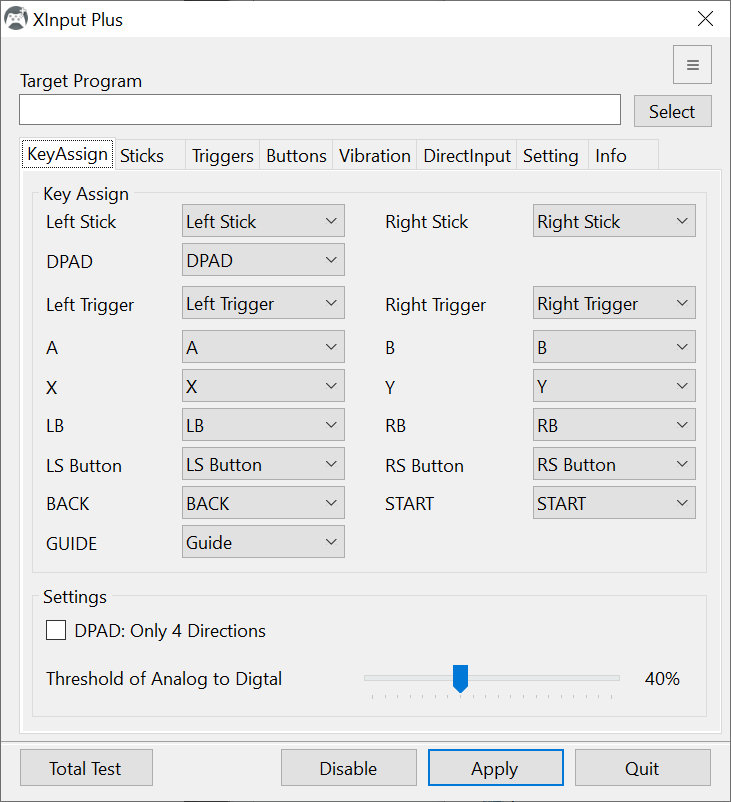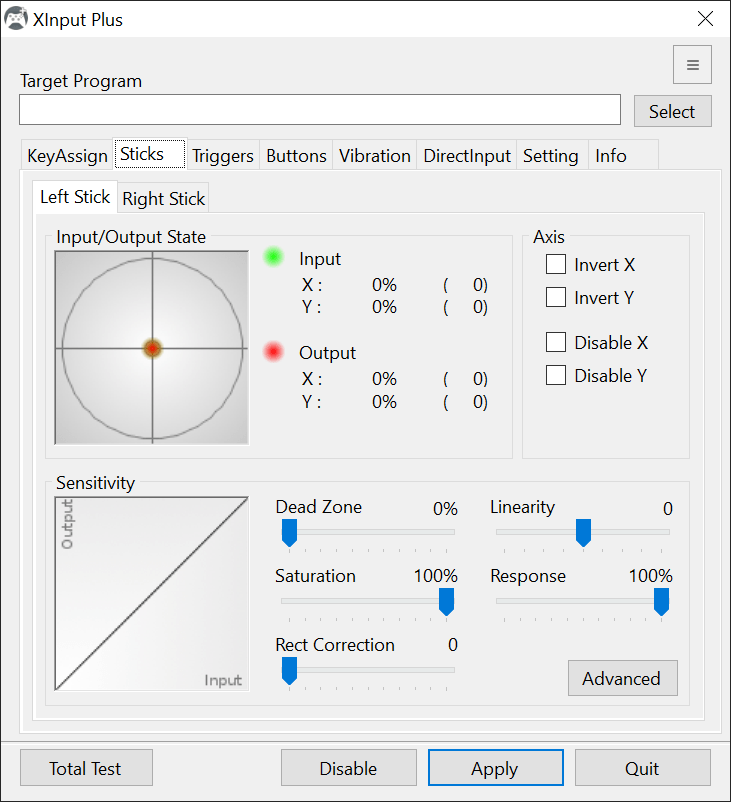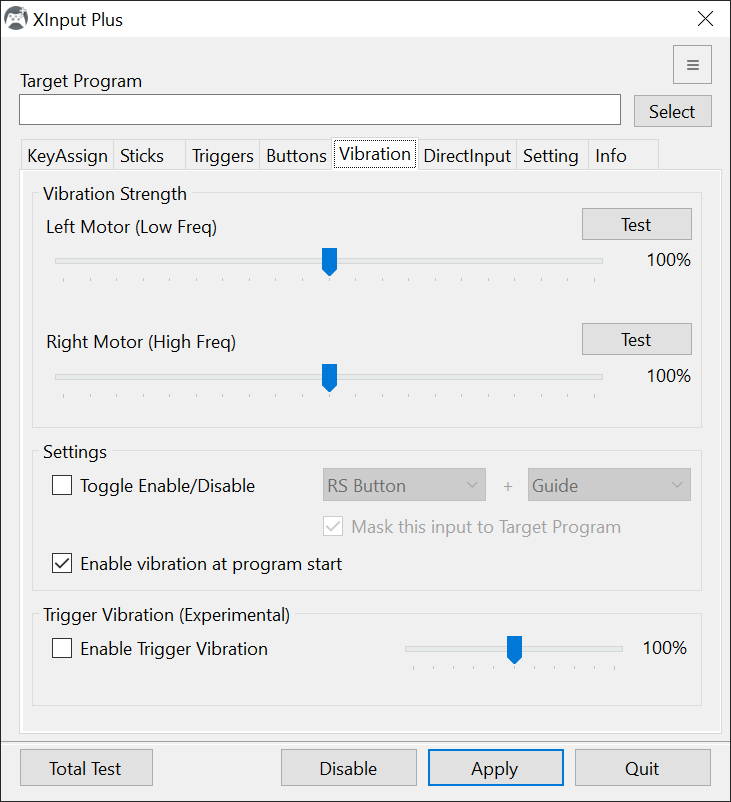With the help of this utility users can easily customize various parameters of their gamepads to match personal preferences and specific game requirements.
XInput Plus
XInput Plus is a Windows software for configuring a wide range of popular game controllers. You are able to remap all buttons, sticks and triggers in accordance with individual needs. Moreover, there are instruments to tweak vibration motor strength.
Gamepad settings
The application enables users to create several control profiles for different games and automatically switch between them based on the currently active window. This functionality is particularly advantageous when playing several titles at the same time. Tools to reassign the following controller components are provided:
- Analog sticks;
- Left and right triggers;
- All buttons.
There is an option to change the threshold of analog to digital conversion. Additionally, you can activate a 4 directional mode to prevent accidental diagonal movements. Flexible vibration parameters are included as well.
Advanced configuration
In contrast with PDP Control Hub, users are able to invert stick axes and tweak input sensitivity. There are sliders to adjust the size of dead zones and response time. Furthermore, it is possible to inject custom DLL files to streamline the troubleshooting of certain connection issues.
Features
- free to download and use;
- designed for personalizing all aspects of common gamepad controllers;
- you can reassign buttons and triggers according to personal needs;
- it is possible to configure several profiles for separate games;
- compatible with modern versions of Windows.