With this utility, users can transfer games from your PC using the USB drive. The application provides the ability to search folders and change skins.
XexMenu
XexMenu is a Windows modding tool for the original Xbox 360. It provides a custom dashboard as well as the ability to download games from your PC.
Setup
It is necessary to configure the thumb drive using the console formatting setting. The system will automatically delete all the files and make the data storage device compatible. Then you only need to extract the archive onto the memory stick and plug it into the Xbox.
Main function
The software allows you to copy video game files to a USB drive using a computer and then upload it to the Xbox 360. This is a helpful program for people who do not wish to utilize special tools to gain access to the console’s unique FATX file system.
Interface options
The application features an integrated interface which allows you to customize your gaming experience. You can choose different skins in the configuration menu. It is also possible to create and apply your own themes. They will scale automatically according to the current monitor parameters.
Additionally, you are able to utilize the discovery menu to find existing games. The program shows the content of any folder on your device. You may switch between tabs using the controller or toggle the auto search option.
Features
- free to download and use;
- can transfer video games from USB flash drive to Xbox 360;
- supports all xex files;
- provides various customization options;
- does not require additional tools to function;
- works with disk images created by XBOX 360 ISO Extract;
- users are able to upload their own themes;
- compatible with modern Windows versions.

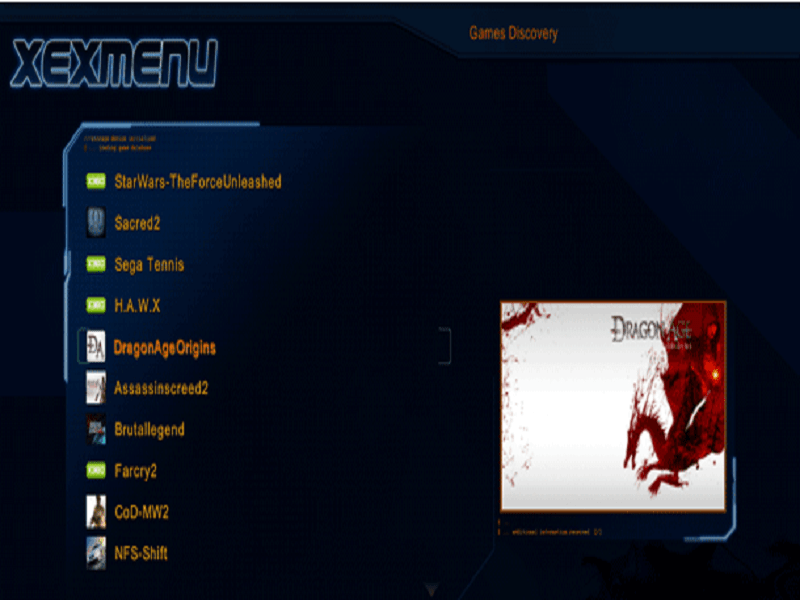
xexmmenu
nice