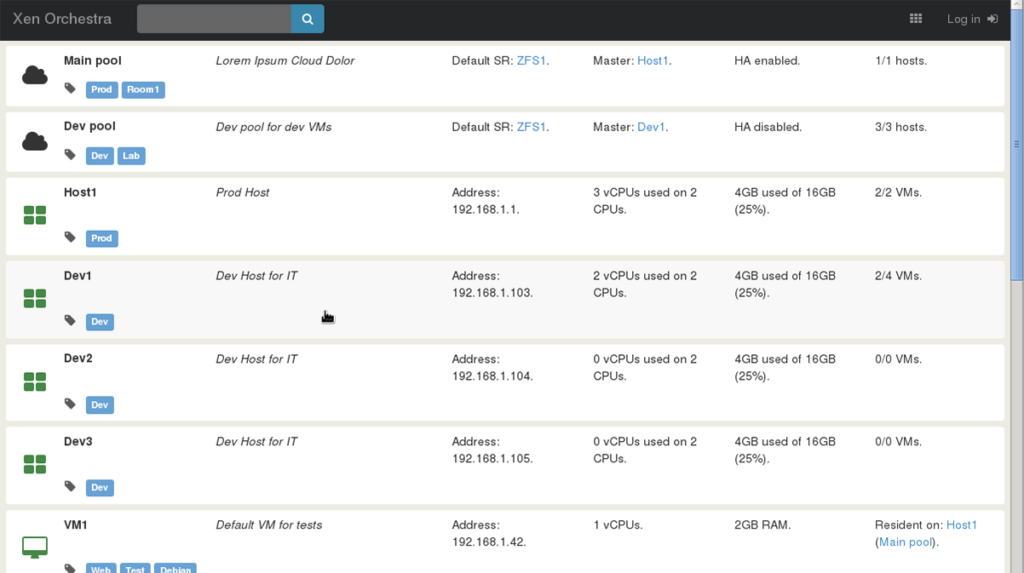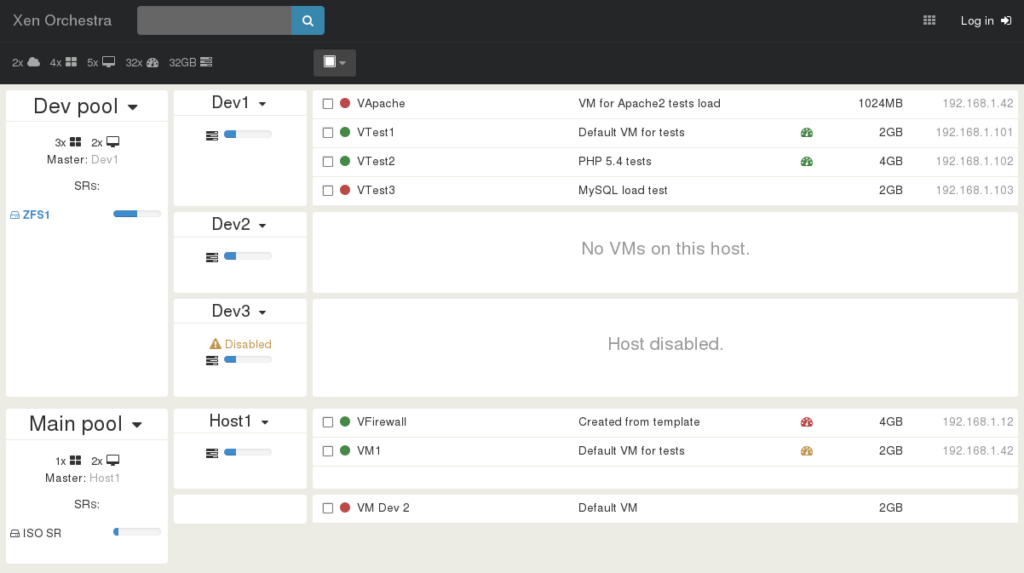This specialized software is intended for creating and deploying virtual machines. It contains a web-based console for monitoring the system and troubleshooting.
XenDesktop
XenDesktop is a Windows application that allows users to build and manage virtualized environments. It is possible to develop enterprise app stores for aggregating resources from various cloud services.
What is a virtual machine
You can use one powerful computer to create workstations for several people. System resources such as the processor, memory and hard drive are split between all virtual machines. There are tools for accessing the environment over the network.
This program allows users to deploy and manage multiple virtual computers. It is oriented toward corporate network administrators.
Main functionality
There are instruments for building Windows Server desktops that can be used for installing XenApp-based utilities. The Virtual Delivery Agent lets you link machines with physical controllers. It is also required for managing the HDX connection with Citrix Receiver.
Users can download XenConvert to quickly move the operating system with all installed programs from a computer to a virtual machine.
It is easy to configure automatic cloud backups for protecting sensitive information. Additionally, you are able to view usage statistics for every machine.
Features
- contains tools for building and managing virtual machines;
- free to download and use;
- it is possible to access virtualized environments over the network;
- compatible with all modern versions of Windows;
- there is a Virtual Delivery Agent for linking machines with physical controllers.