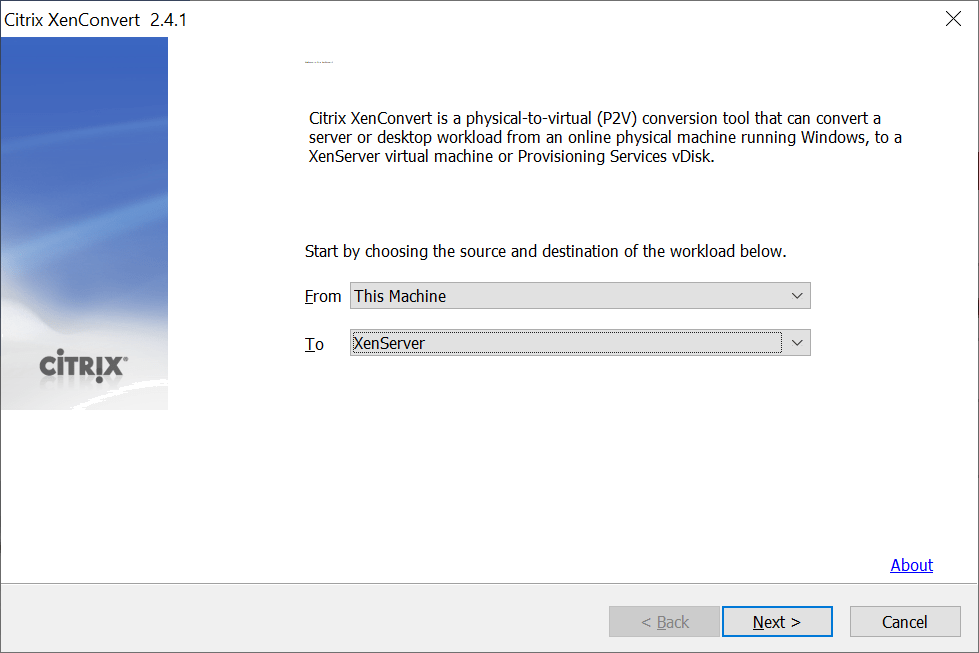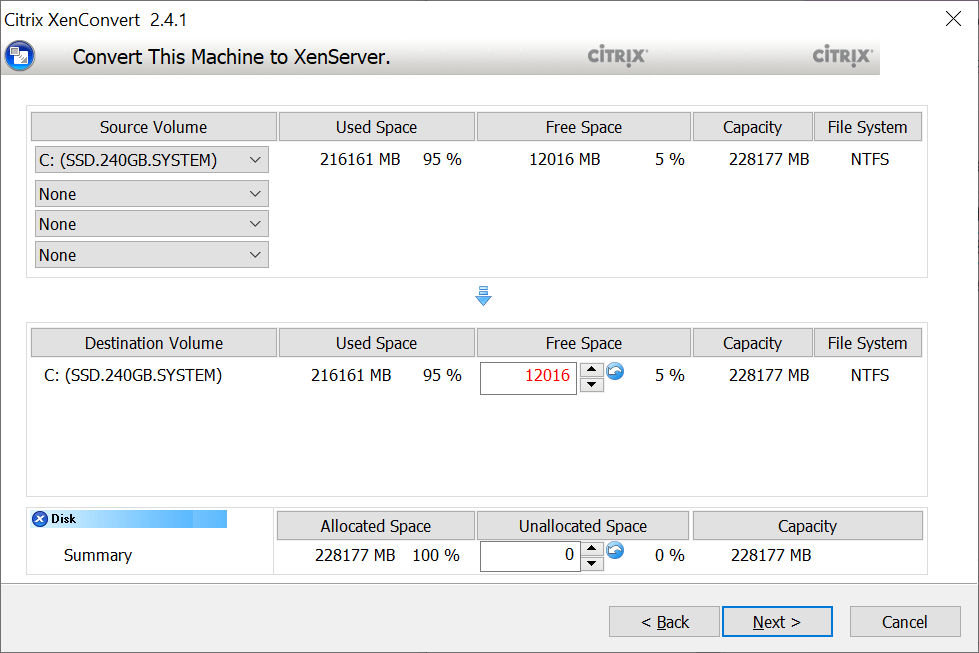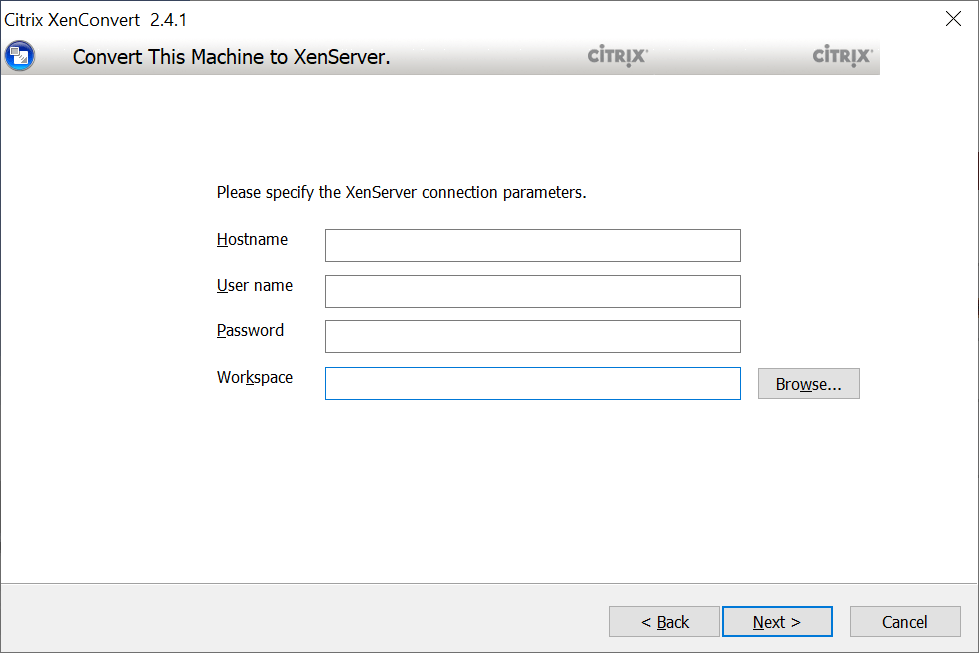This specialized utility can help users move an operating system and programs from a physical Windows computer to a XenServer virtual machine or vDisk.
XenConvert
XenConvert is a Windows program for converting OS, software and data to the virtual machine format. VHD and OFV packages are supported.
Brief description
With the help of this tool from Citrix you are able to prepare the Windows operating system to be used in a virtual machine environment. Any necessary applications and files can be converted as well.
Users can choose between several destinations such as:
- XenServer;
- OVF Package;
- VHD;
- and Provisioning Services vDisk.
The first option is intended for the servers that are always reachable from the source machine. For other use cases you can utilize the OVF Package setting. If both methods were unsuccessful it is recommended to create a VHD partition.
It is worth mentioning that XenConvert can not be used with the modern GPT hard disk partitions. If the HDD has this standard, you can download a program such as VMware to work with it.
Interface
The included Setup Wizard will guide you through the conversion process. It is necessary to specify the source computer and a destination server to begin. The next step is to select which disk partitions will be virtualized. Additionally, you are prompted to enter the hostname and credentials for accessing XenServer.
Features
- free to download and use;
- lets users convert Windows to the virtual machine environment;
- supports several destination types;
- any installed software can be converted as well;
- compatible with all modern versions of Windows.