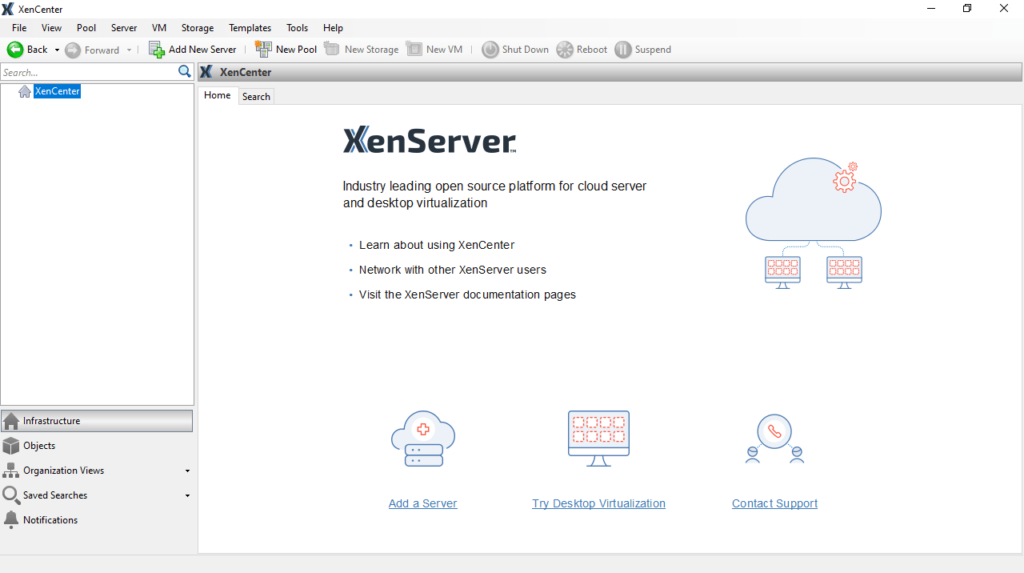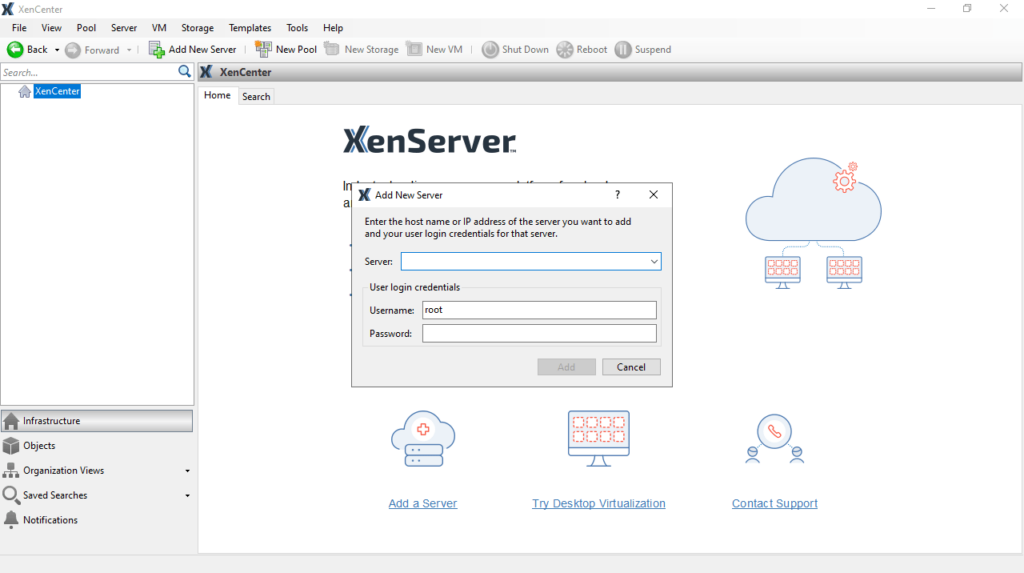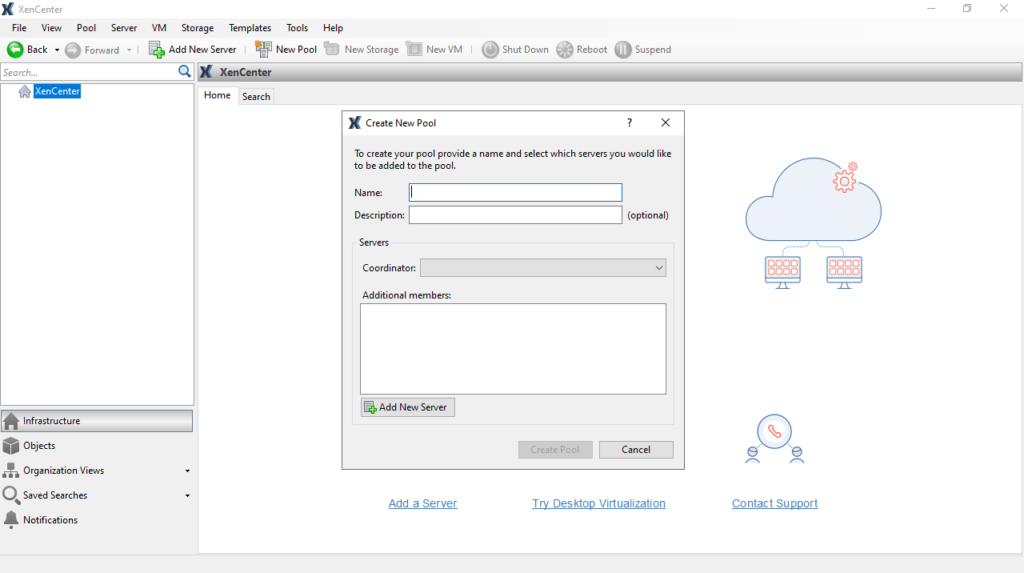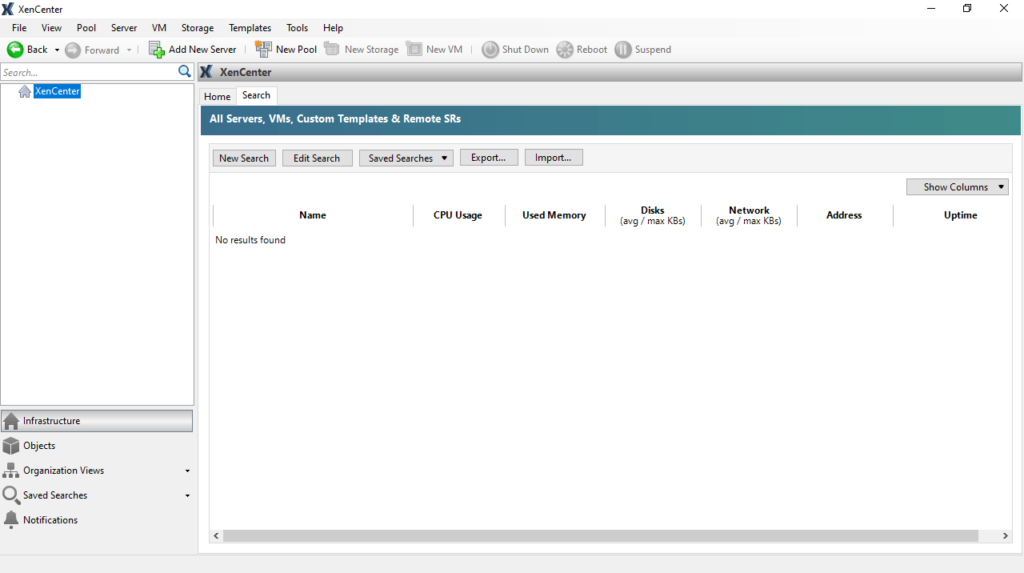With the help of this utility, you can remotely control your virtual computing environments. You have the option to create new, add or delete existing instances.
XenCenter
XenCenter is a program for Windows which provides features for management of your XenServer environment. After installing it on an operating system, you can deploy, configure, and monitor your virtual machines.
Installation and connection
In order to set up the software, you need to download the installer on a computer and double click the file with MSI extension. The next step is to follow the presented instructions. The service is automatically launched at Windows startup.
Once you have installed the application, you can connect it to the host and start managing your virtual machines. On the Home tab, you have to click Add a Server and enter the IP address or hostname. Then you are able to enter the username and password.
Create virtual machines
After establishing the connection, you can perform various operations. For instance, it is possible to create new virtual machines by specifying the operating system, hardware configuration, and storage requirements. There is a dedicated wizard that guides you through this process.
You have the flexibility to start and stop virtual machines within the program. This allows you to control the availability of your VMs and conserve resources when they are not needed. To consolidate hardware for virtualization, you may try a VMware product called VMware ESXi.
Features
- free to download and use;
- compatible with modern Windows versions;
- gives you the means to control virtual machines;
- you can create new, add or delete VM instances;
- it is possible to configure network settings.