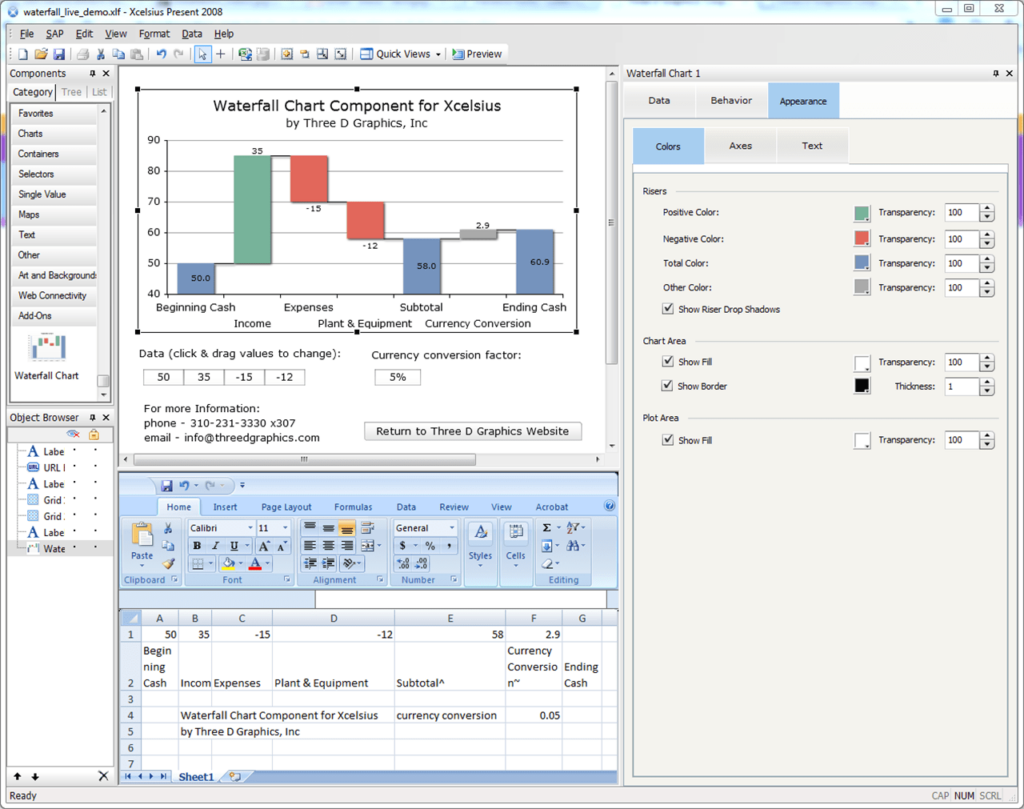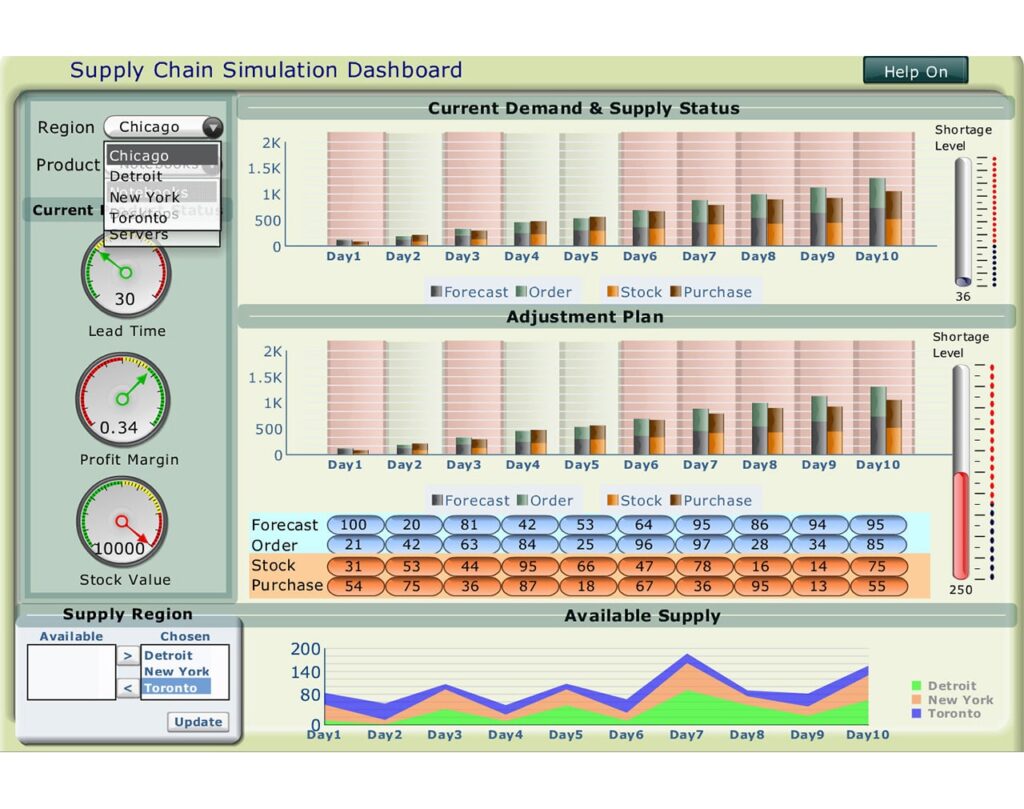This specialized program is intended for data visualization. Users can create dynamic and interactive models and export them to a variety of common formats.
Xcelsius
Xcelsius is a Windows app for developing visual data models. It is possible to add multiple components such as dials, gauges, charts, maps, sliders and other elements to the layout. There are data display parameters for viewing the information directly from the spreadsheet.
Brief overview
This powerful software provides instruments for data processing and visualization. Users are able to import Excel spreadsheets and convert them to graphs or diagrams. There are standard tools for text editing. An option for displaying the raw data along with the visual model is available.
Please note that it is necessary to have basic Office products like Microsoft Word and Excel installed on the computer prior to setting up this utility.
Working with models
You can create a visual data representation by linking various components like charts and gauges to spreadsheet cells with information. There are interactive elements for making adjustments to the data while the model is running.
Flexible layout formatting settings are provided. The included template library contains assorted component combinations that can be used as a basis for the model.
Features
- offers you tools for professional data visualization;
- it is possible to import Excel spreadsheets and convert them to charts;
- free to download and use;
- there is a template library with different elements like gauges, charts and sliders;
- compatible with all modern versions of Windows.