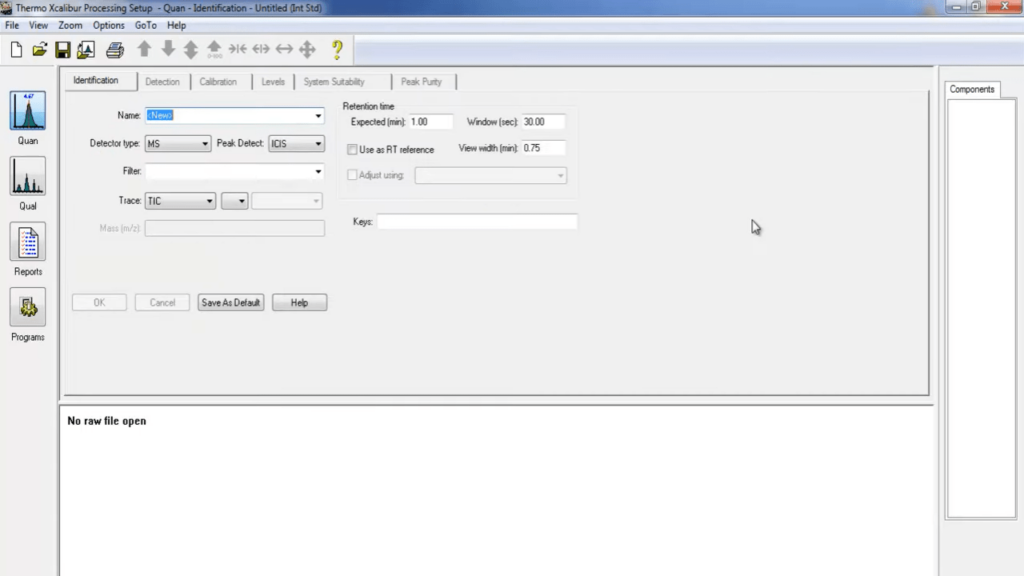The software solution was designed to help users interact with mass spectrometry equipment. There is also support for incorporating third-party instruments.
Xcalibur
Xcalibur is a program for Windows that provides instrument control and data analysis for mass spectrometers and related products manufactured by Thermo Fisher Scientific. Its considerable number of features allows users to perform a variety of research tasks.
Versatile toolset
The software gives you the possibility to access a comprehensive toolset through the homepage. You can find included apps like Quan Browser and FreeStyle as well as optional data processing utilities. Thus, it is possible to go from method development to information acquisition, analysis, and reporting.
Thanks to seamless integration with Thermo Fisher Scientific equipment, you have precise controls over your experiments. It is necessary to point out that you can configure instrument parameters, optimize sensitivity, and choose appropriate working modes.
Flexibility and data security
One of the key strengths of the program lies in its adaptability to diverse workflows. Scientists across fields such as proteomics, metabolomics, pharmaceuticals, etc., can tailor the software to match their specific research objectives.
With data security being a critical concern, the utility offers robust management features. You can organize and store your information securely. This ensures traceability and compliance with industry standards. To access RAW files, you may also try a third-party application called MSFileReader.
Features
- free to download and use;
- compatible with modern Windows versions;
- enables you to work with mass spectrometers;
- you can acquire and process research data;
- there is an option to set up instruments.