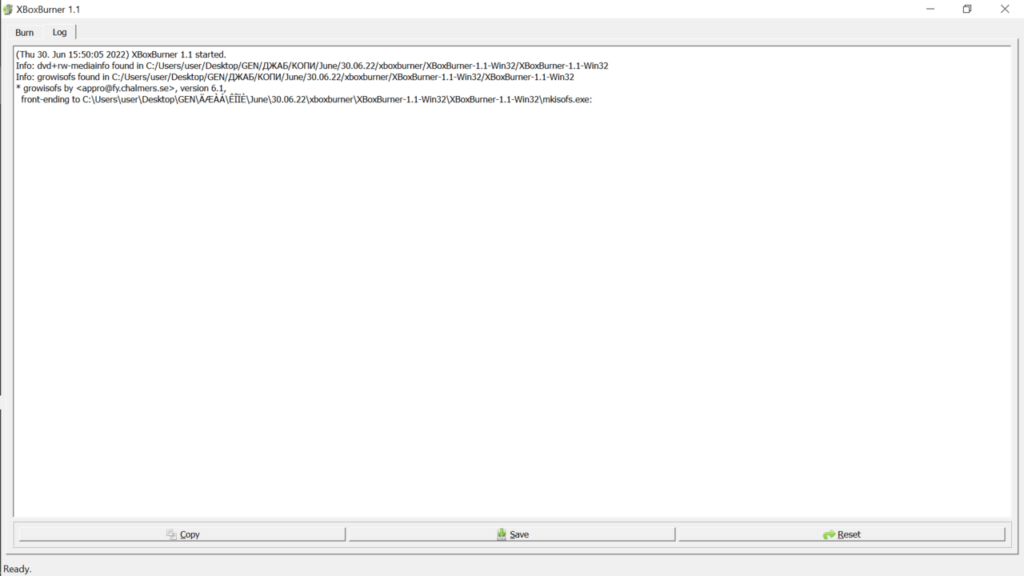This tool enables users to burn Xbox image files to various compact discs. Additionally, they have the option to select the layer break and speed.
XBoxBurner
XBoxBurner is a straightforward Windows program designed for creating Xbox images. It supports a wide range of formats for the input. If you would like to backup an existing ISO content, you may use another utility called XBOX 360 ISO Extract.
Portable tool
This is a portable piece of software, which means that installation is not required. After extracting the archive contents to a folder, you can simply run the executable file to launch the application.
Moreover, you are able to save XBoxBurner to a USB flash drive or other similar storage unit and run it on any computer. What is more, the Windows Registry is not updated with new entries and leftover files cannot be found on the hard drive after removing the utility.
Functionality
The graphical user interface is represented by a standard window with a well-defined layout. There are no other options available, aside from the ones found in the main workspace.
You can open an image only with the dedicated file browser, since the drag and drop method is not supported. After establishing the burning device, you are able to select the layer break and speed, as well as make the DVD compact. Once the preparation is complete, you can proceed with the recording session.
Additionally, you have the option to check the device availability and reset all settings to their default values. It is also possible to view log details and copy them to the Clipboard or save to a text file.
Features
- free to download and use;
- compatible with modern Windows versions;
- gives you the ability to create images files for Xbox;
- does not require installation to run;
- it is possible to select the speed.