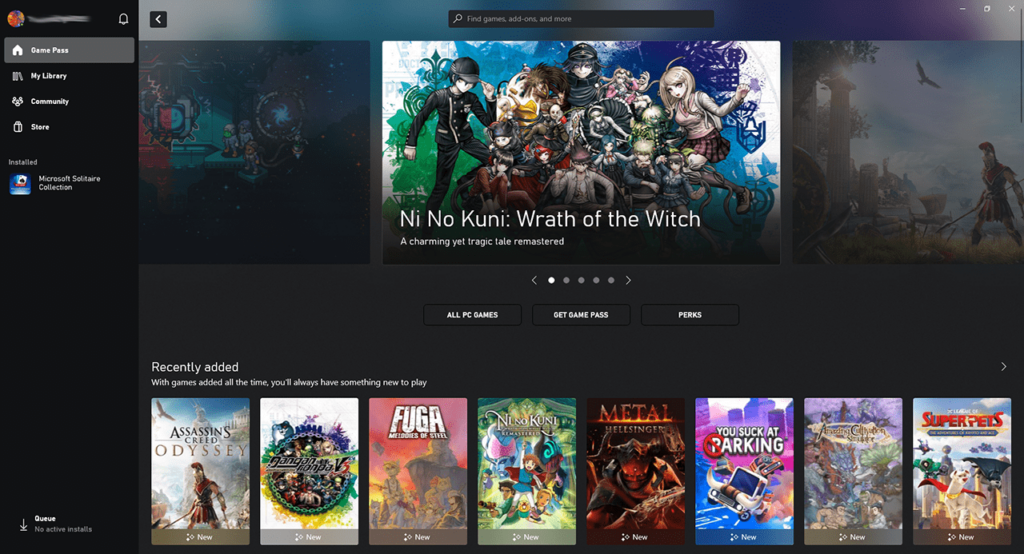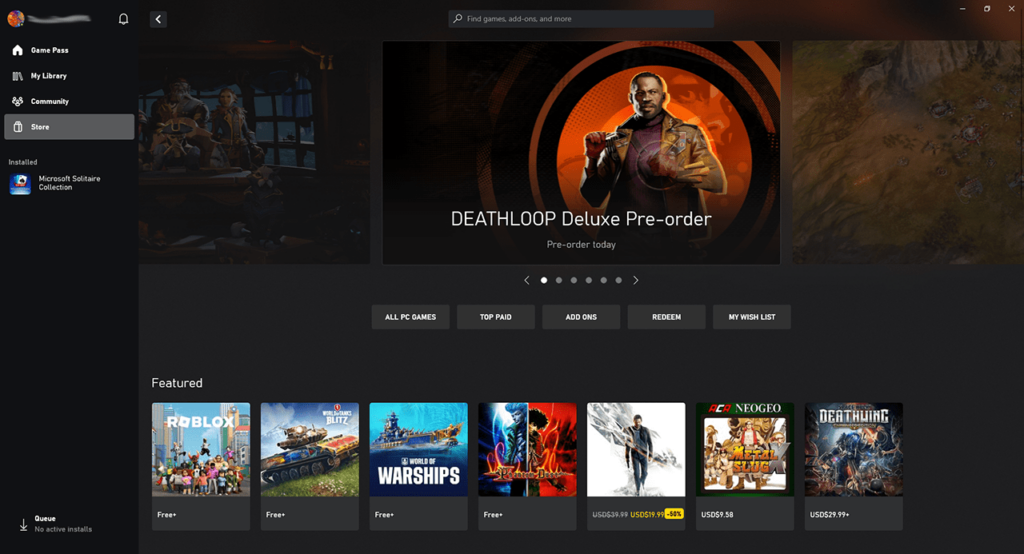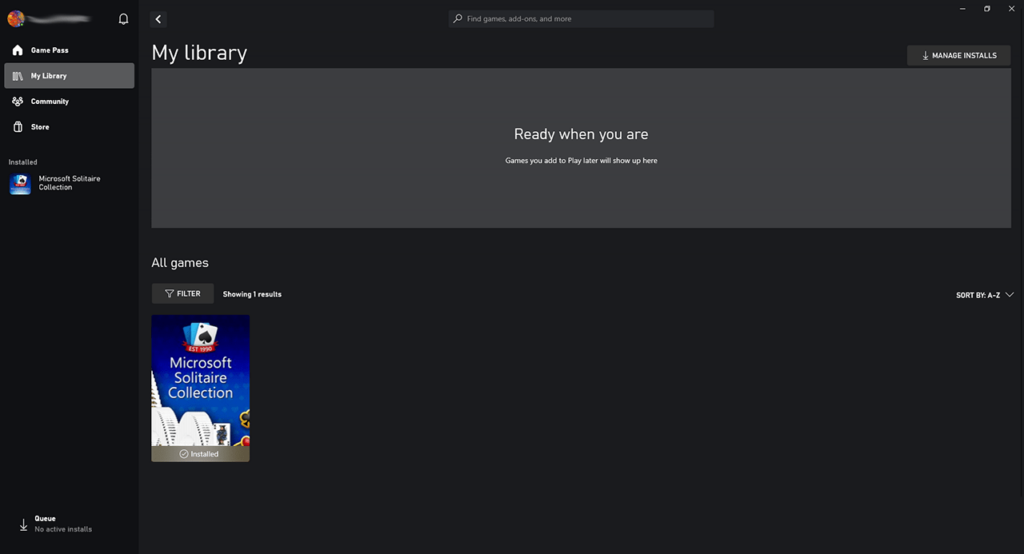This official Microsoft program lets you manage the game library and purchase new titles in the store. Social features like the chat and friend list are provided.
Xbox
Xbox is a Windows software for buying and downloading computer games. There is a Game Pass section with the titles currently available for all subscribers. It is necessary to have a Microsoft account to install this utility.
Launcher
You are able to start games from this application. All purchased titles are displayed in the My Library panel. It is possible to filter the list or sort it alphabetically. You can view the descriptions and screenshots for any game. Additionally, there is a section with user reviews. The recommended system requirements can be seen as well.
Store
To buy games users are prompted to enter the credit card information. The store includes several categories such as the trending games and indie titles. Users can filter the games by genre, number of players and other parameters. There is a wishlist for adding items to buy later.
Game Pass
This panel is intended for paid subscribers. You can access a large library of games for a fixed monthly fee. The list is always updated to bring you new experiences.
Community
Text chat is provided along with voice messaging. It is possible to link Steam, Facebook, Discord and other social accounts to quickly create a friend list.
Message notifications are available. There is an option to block other people from viewing your activity.
Features
- free to download and use;
- contains a game launcher;
- there is an included official Microsoft store;
- users can communicate with other players;
- compatible with modern versions of Windows.