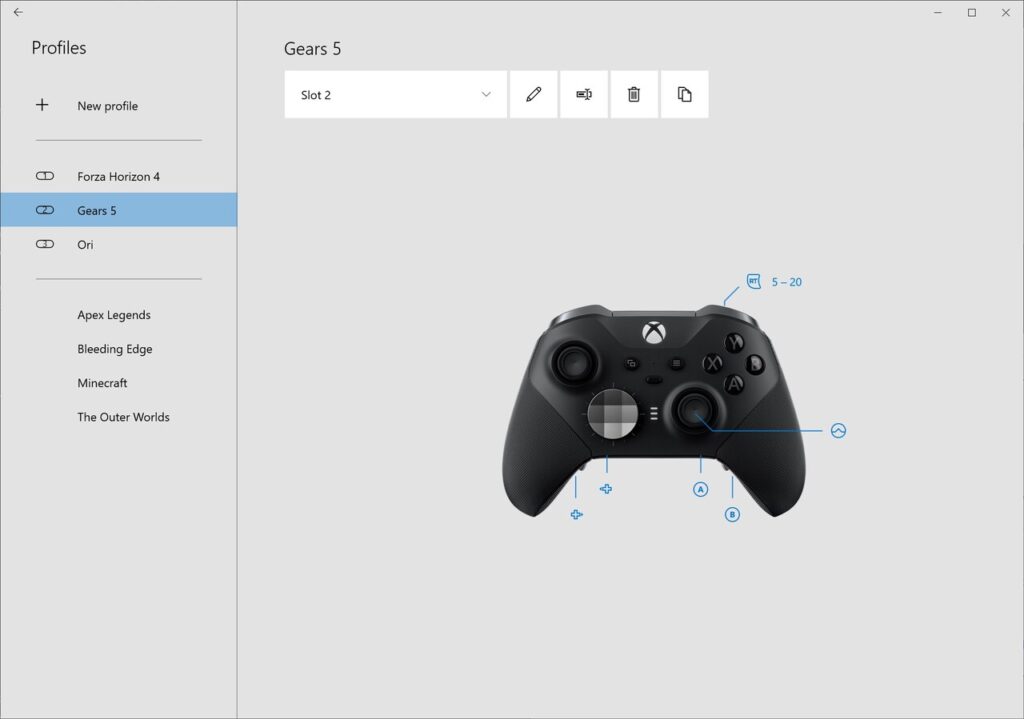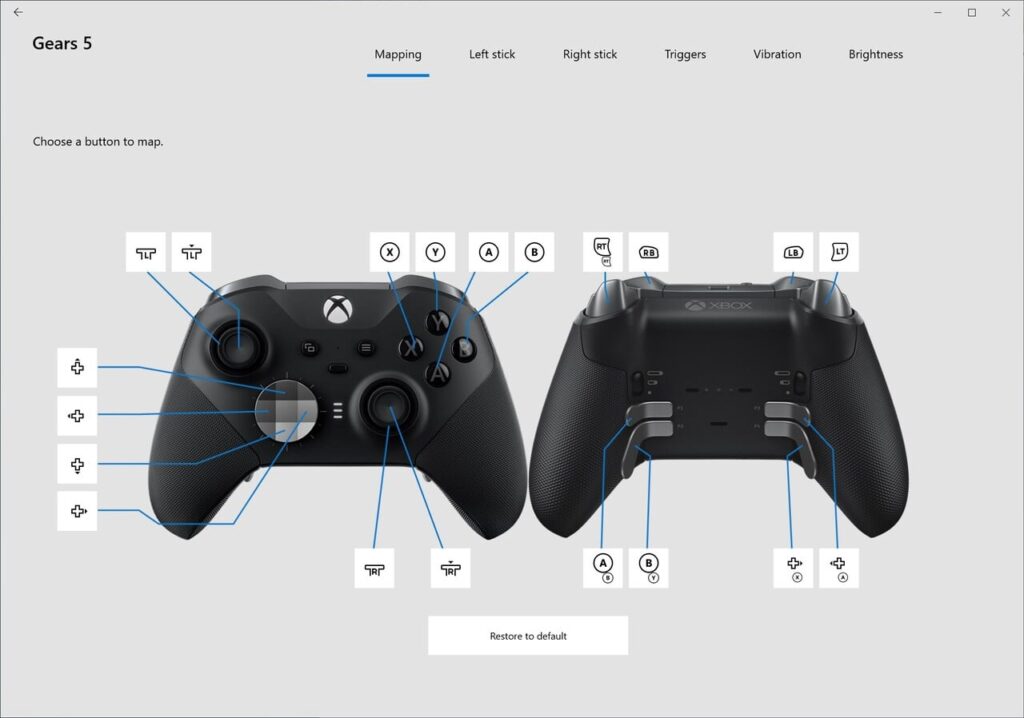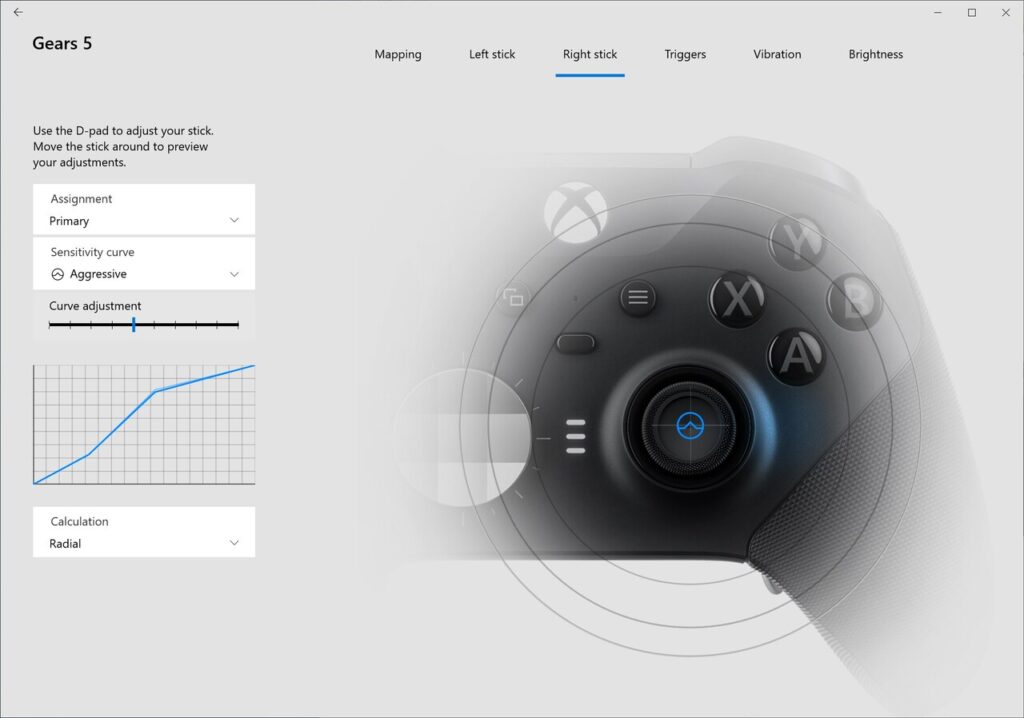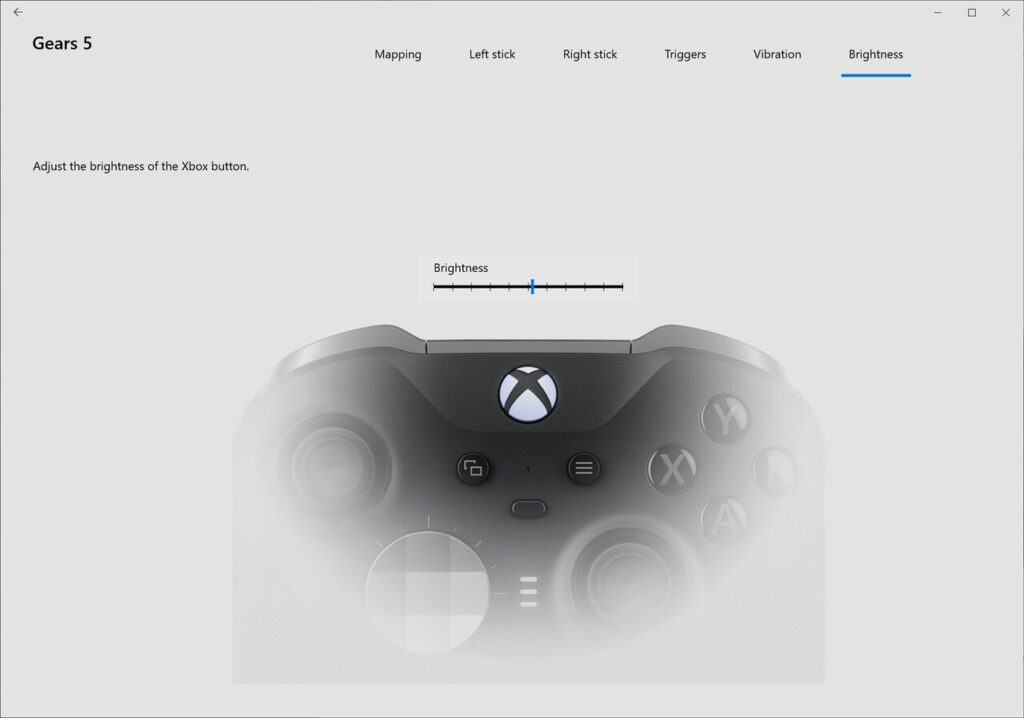The application allows users to customize controllers manufactured for Xbox consoles and Microsoft computers. It is possible to tweak sensitivity curves.
Xbox Accessories
Xbox Accessories is a program for Windows intended to enhance your experience when using an Xbox Wireless, an Elite Wireless, or an Adaptive gamepad. It empowers you to create and modify controller profiles, allowing you to remap buttons, switch sticks and triggers, and configure vibration to suit your preferences.
Personalize controller input
The application enables you to update firmware on your input devices. Another standout feature is the Copilot mode, which lets you use two different controllers as if they were one. There is also an option to save multiple profiles. Thus, you can swap configurations on the go.
You have the flexibility to reconfigure bumpers and paddles, fine tune vibration intensity, and customize sensitivity curves. It is possible to interchange thumbstick X and Y axes and assign Shift inputs. Adjustable trigger dead zones give you a competitive advantage in your preferred games.
Other tweaks and compatibility
Additionally, you can modify the brightness of the Xbox button on the Elite Wireless controller. You may choose to personalize your gamepad by giving it a unique name. There is support for storing up to two hundred and fifty six configurations within the program itself.
Please note that the utility is specifically developed for use with modern controllers. If you would like to configure Xbox 360 input devices on your personal computer, you may try a tool called Microsoft Xbox 360 Accessories.
Features
- free to download and use;
- compatible with modern Windows versions;
- enables you to configure Xbox gaming controllers;
- you can remap buttons, swap sticks and triggers;
- there is an option to assign Shift inputs.