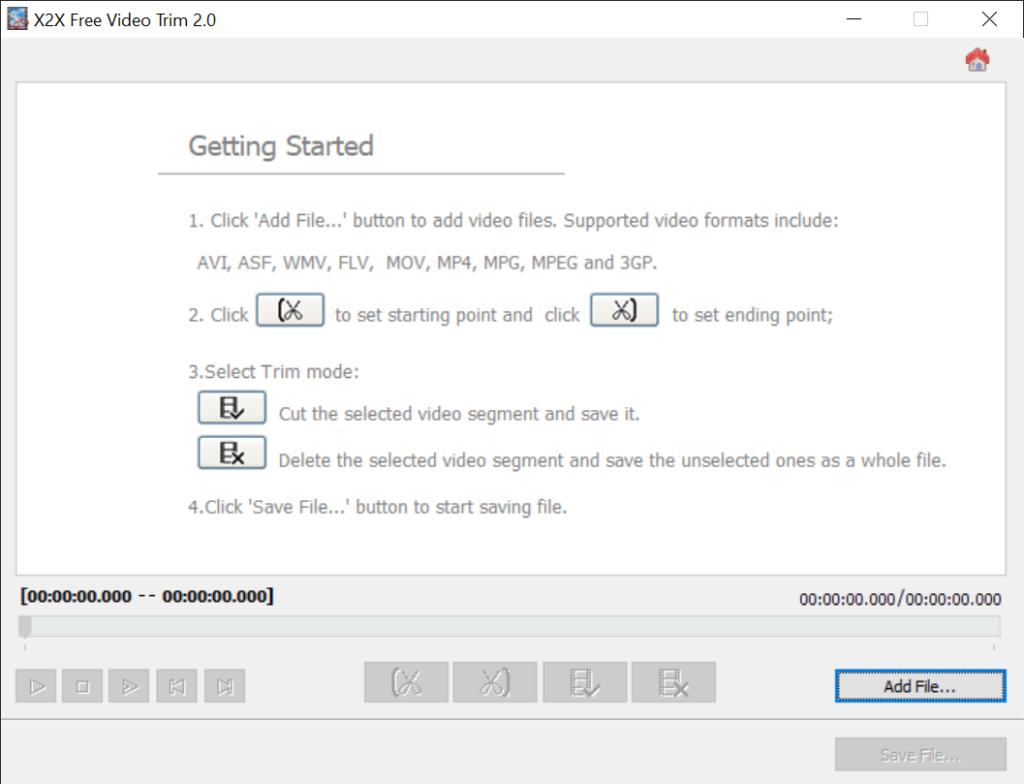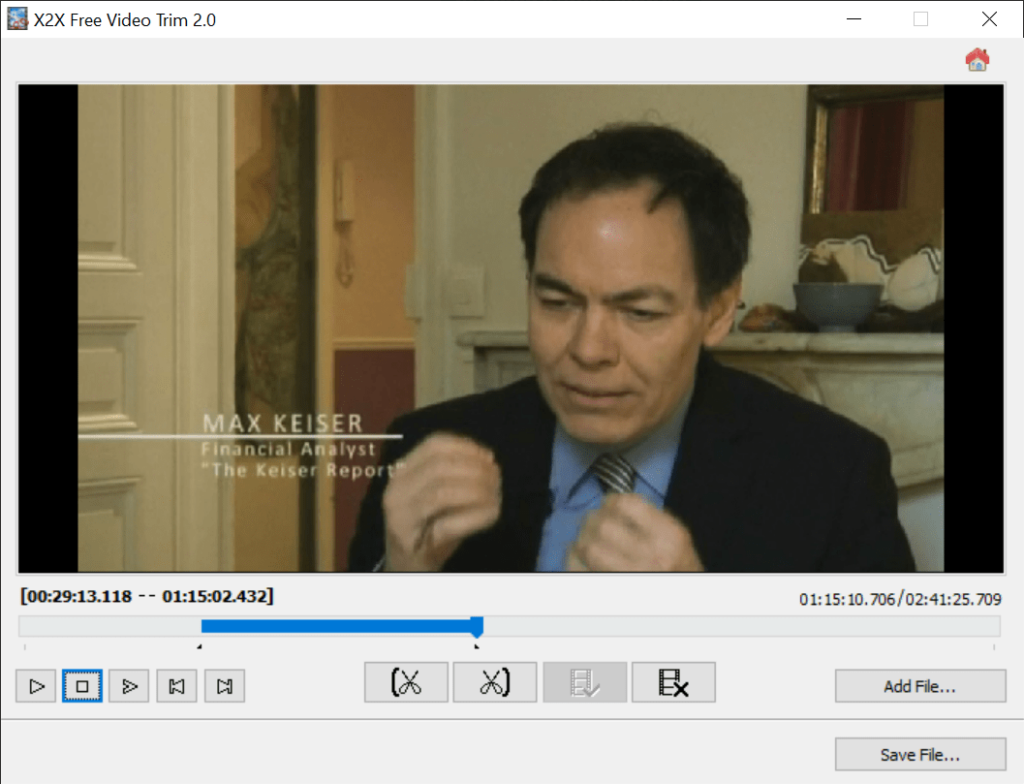With the help of this small utility you are able to trim a fragment from a video file and save it as a separate clip. Several popular formats are supported.
X2X Free Video Trim
X2X Free Video Trim is a Windows tool for cutting segments from movies and other video files. The interface is straightforward and easy to use.
Installation
You can run the included file to begin setting up the program. It is necessary to choose a folder where the utility will be installed. The Start menu shortcut can be created as well as the desktop icon. After the setup process is complete you can start the tool by clicking the executable file.
How to trim videos
Supported file formats include AVI, MPG, MP4 and several other containers. It is worth noting that opening videos in the popular MKV format is impossible.
The main window contains the preview section for locating the fragments that need to be cut. After adding the file users are able to play the video or scroll through it frame by frame for exact trimming.
You can set the starting and finishing markers on the timeline by clicking the corresponding buttons. After the fragment is selected, it is possible to cut it and export as a separate video. Additionally, you are able to delete the selected section and save the rest of the file instead.
There is another utility from the same developer that can help users to manipulate the video even further called X2X Free Video Flip and Rotate.
Features
- free to download and use;
- lets you cut fragments from a video file;
- there is support for several popular formats;
- it is possible to scroll through the video frame by frame;
- compatible with all modern versions of Windows.