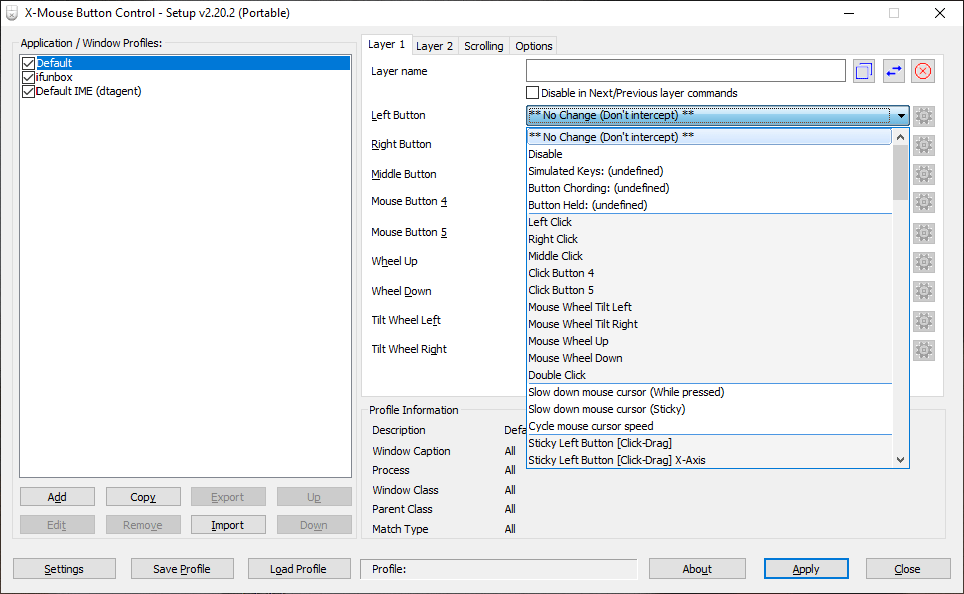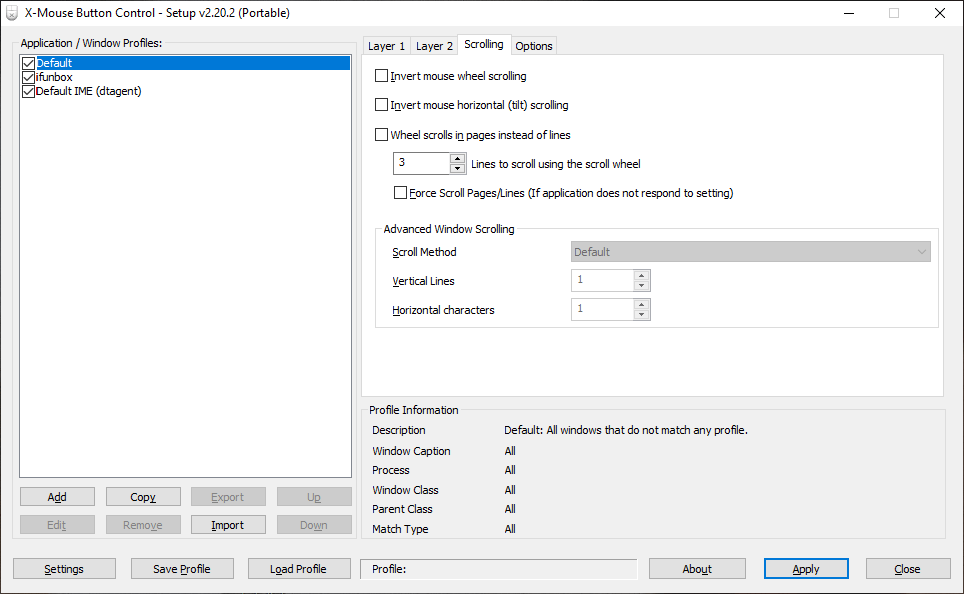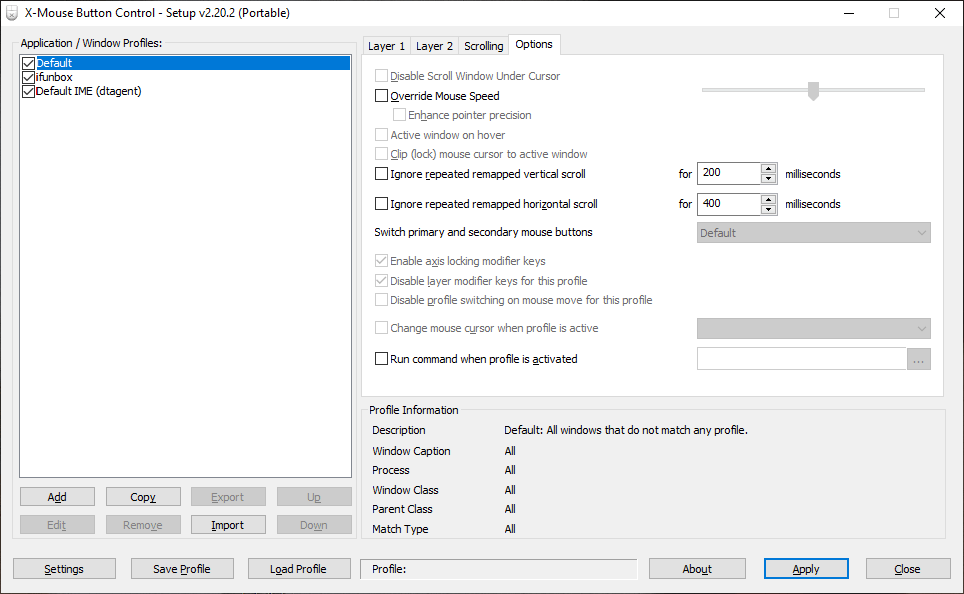Thanks to this robust utility, users have the ability to remap mouse button actions. Additionally, it is possible to adjust the wheel scrolling speed.
X Mouse Button Control
X Mouse Button Control is a convenient program for Windows that enables you to bind different functions to mouse buttons, as well as add new capabilities and settings to your input device. The graphical interface is both simple and intuitive, composed of a standard window with a list of app profiles and several tabs for configuring the operation.
Rebind buttons
Remapping keys may be quite difficult, however this tool gives you an easy way to perform this procedure. The UI displays every available button a detected mouse has, and provides a dropdown menu for each with a list of advanced functions.
When you press a particular key, it is highlighted, making it clear which one it is. Since some buttons are labeled simply, button three or five, this feature is very useful as it allows you to know exactly what key you are targeting.
Advanced parameters
Besides remapping capabilities, you have the option to configure various settings. For instance, you are able to tweak how the mouse wheel operates, adjust the scrolling speed and make it skip entire pages instead of lines. It is necessary to mention that you may invert the wheel, as well as add tilting functionality. If you own a Kensington input device, you need to have another utility called TrackballWorks.
Features
- free to download and use;
- compatible with modern Windows versions;
- gives you the ability to remap mouse buttons;
- it is possible to configure the scrolling speed;
- the program highlights pressed buttons.