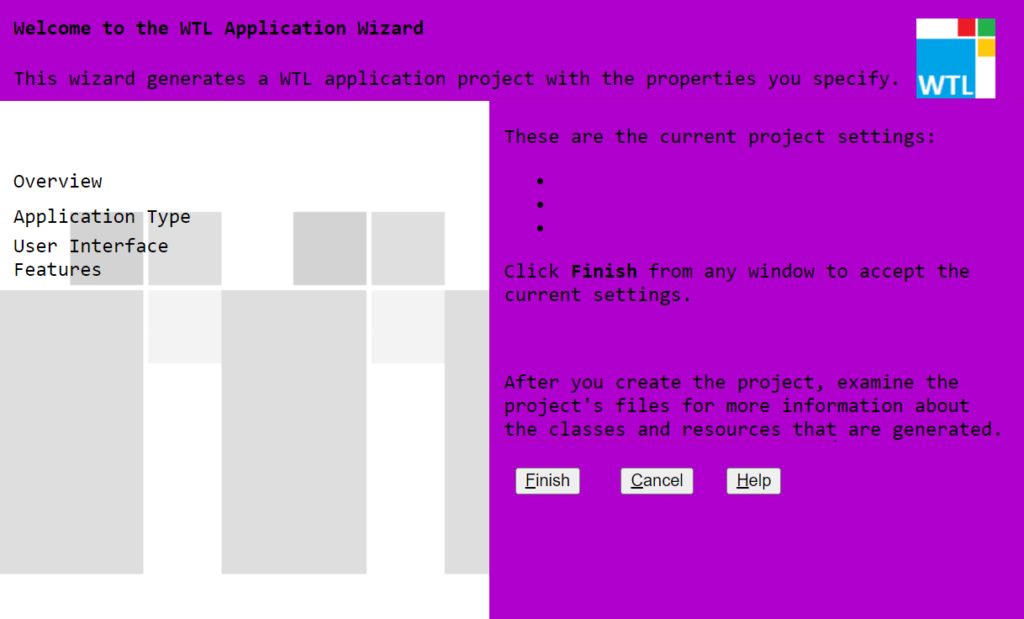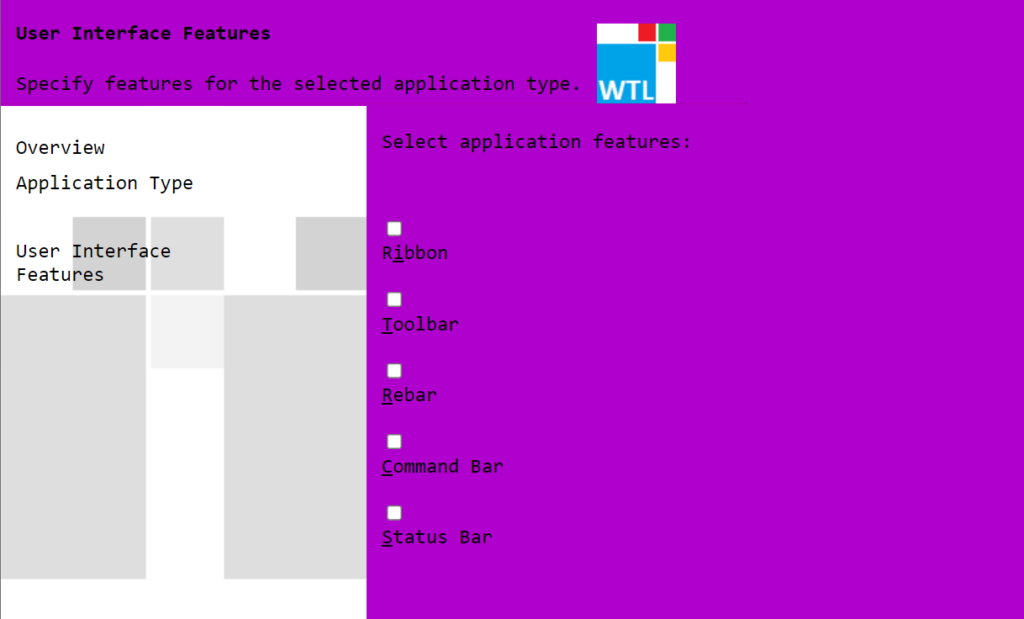This development tool lets you design complex user interfaces for desktop apps. It contains a set of classes for implementing control elements and dialog windows.
WTL
WTL is a Windows program oriented toward software developers and interface designers. With its help users can create various UI components such as command bars, property sheets, buttons, menus and other standard elements.
What it does
This program includes a library of common Windows interface templates. It is helpful for designing toolbars, buttons and menus for new applications. You are able to implement complex modern interface elements while maintaining a small and fast code base.
WTL classes are not tied to any specific development environment like Visual Studio or RubyMine and can accommodate a wide range of application models. There are no local storage restrictions.
Setup process
Users are instructed to unpack the contents of the provided archive to any directory on the hard drive. No additional installation is required. The package also contains detailed descriptions for all included classes and interface elements.
It is recommended to add the Include subdirectory to the list of monitored folders in VC#. This way the compiler can find new classes when you insert them into the project.
Features
- free to download and use;
- provides a set of classes for creating complex desktop application interfaces;
- supports all common integrated software development environments;
- it is possible to add custom menus, control buttons and other interface components;
- compatible with all modern versions of Windows.