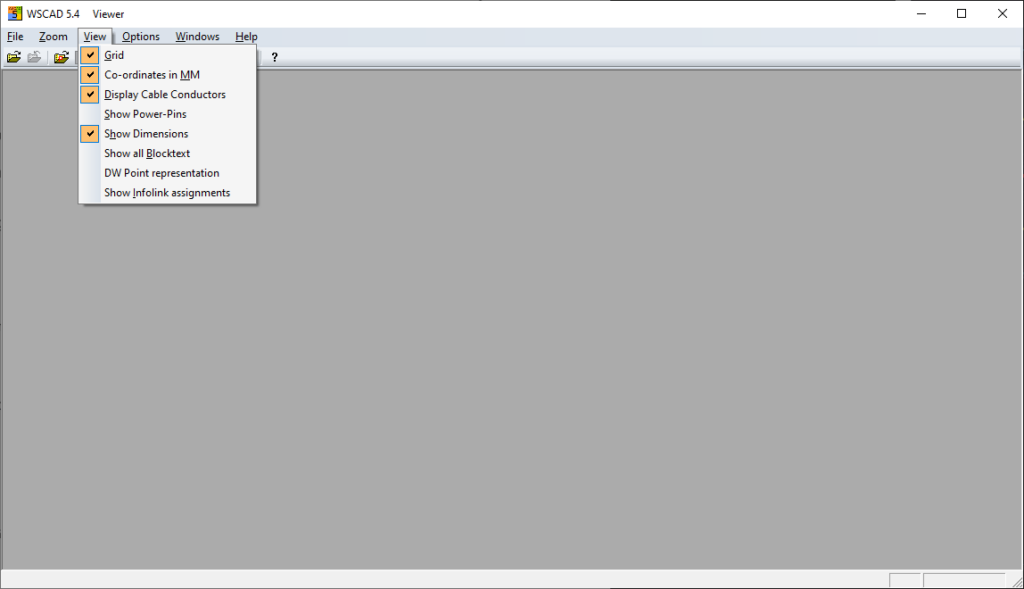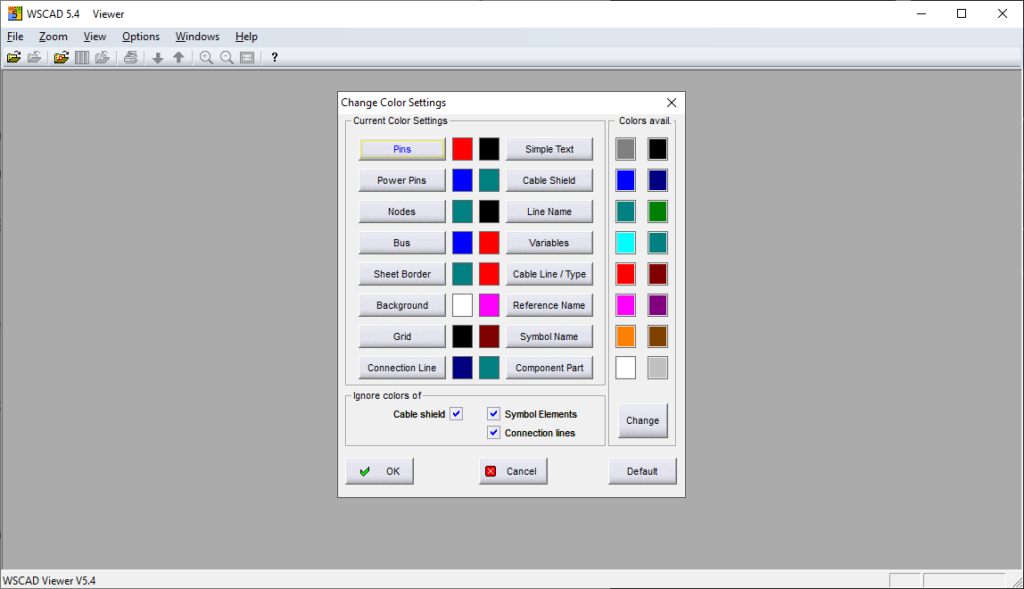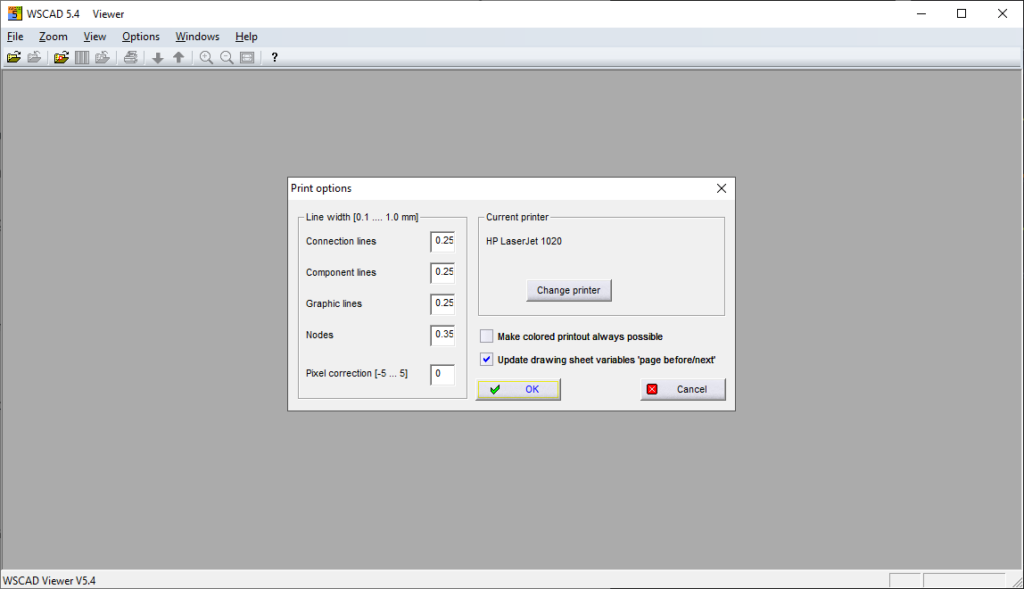This software is designed to help you view schematics and other types of technical drawings created in WSCAD. It is possible to change the default color scheme.
WSCAD Viewer
WSCAD Viewer is a Windows program for working with digital blueprints and schematics in the WSCAD file format. Users can view grids, cable conductors, power pins, object dimensions and labels with a single click. Tools for zooming in and out of the page are included as well.
Navigation
You are able to open, close and print compatible drawings from the File menu. There are buttons for jumping to the previous or next page. Moreover, it is possible to toggle the grid, coordinates and other visual elements for easier orientation.
Similar to Visual CADD, there are instruments for navigating large schematics with intuitive zoom options. Users can display and analyze a hierarchical view of the project as well. Additionally, the colors of pins, cables, lines, buses, variables and other сomponents are customizable.
Advanced interactions
Right clicking any symbol opens a window with crucial parameters and deeper insights, providing a comprehensive understanding of individual elements within a project. You are able to change the default font style. It is easy to send imported drawings to the printer as well.
Features
- free to download and use;
- allows you to view and analyze WSCAD schematics on the computer;
- there are tools for zooming in and out of the drawing for a deeper project understanding;
- it is possible to adjust the default color scheme according to personal preferences;
- compatible with all modern versions of Windows.