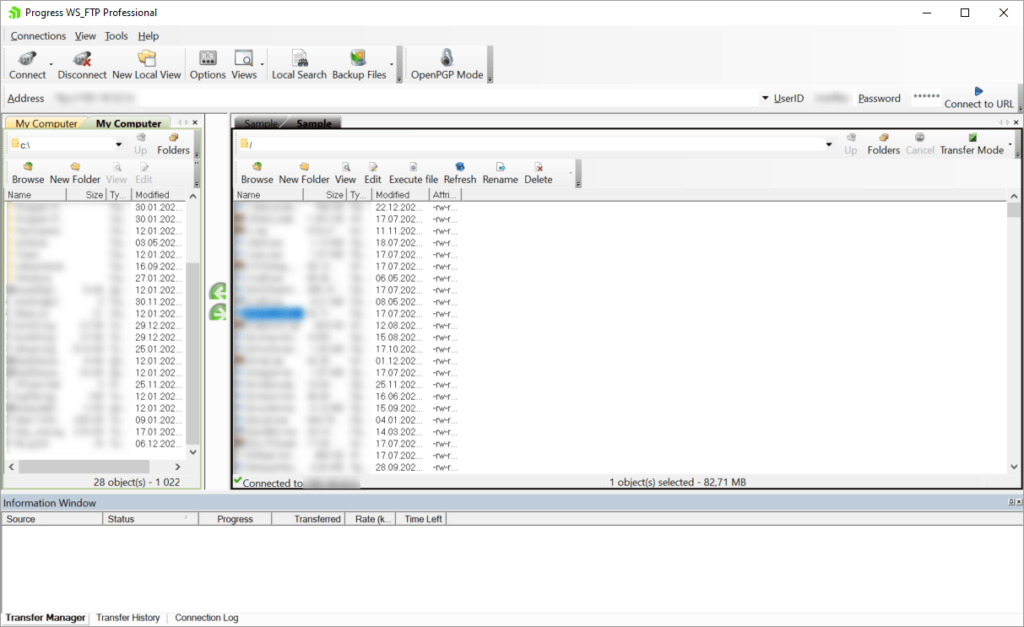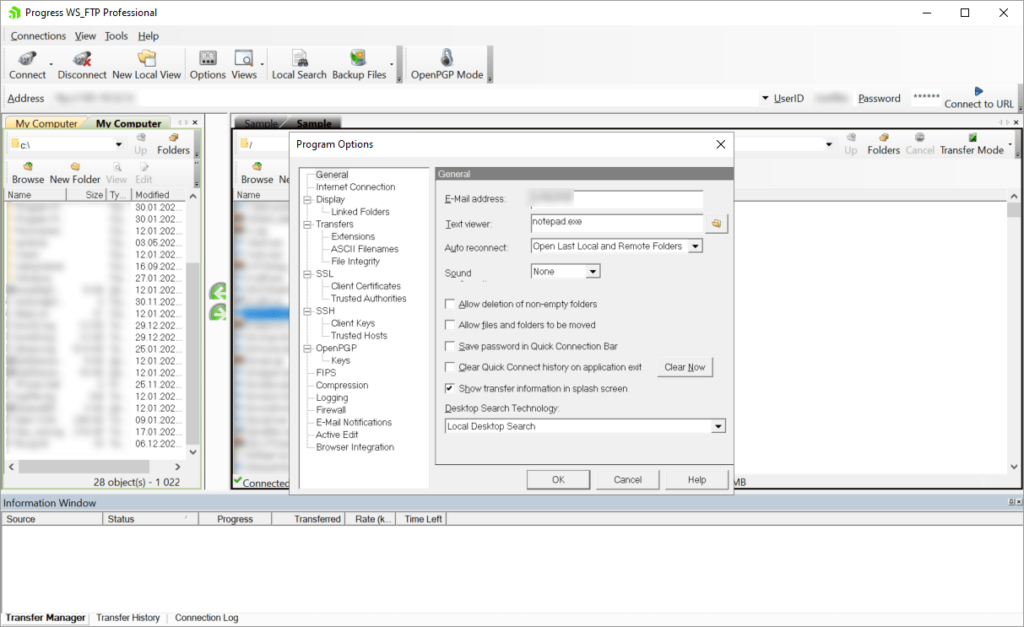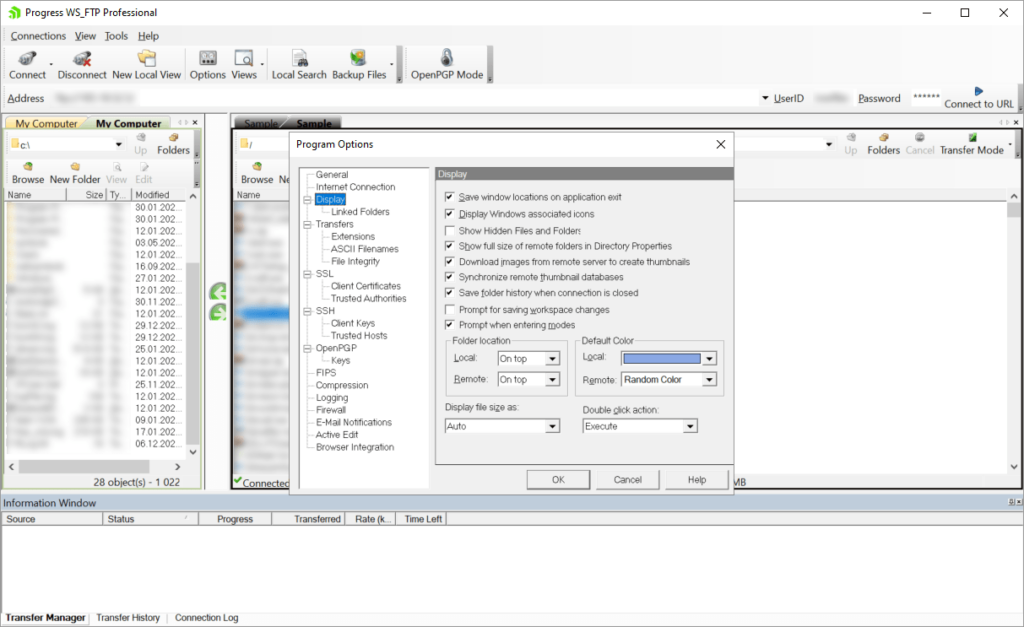Using this utility you can transfer files to and from remote servers. There is support for all common authentication methods and communication protocols.
WS FTP Professional
WS FTP Professional is a Windows software for exchanging data with remote network locations. It is possible to connect to several servers simultaneously and quickly switch between them. Additionally, there are flexible viewing parameters.
Connection settings
This application allows users to establish a link with any FTP, HTTP or HTTPS server. The first step is to specify the type of connection and enter the remote IP address or domain name. If necessary, users can add personal authentication credentials as well.
Advanced connection options include checkboxes for enabling 128-bit SSL encryption and ignoring command failures. Moreover, you can use the OpenPGP protocol for protecting all incoming and outgoing traffic even further.
Please note that the free trial version of WS FTP Professional will expire 30 days after activation.
File transfers
Like in Secure FTP, it is possible to switch between the thumbnail, icon and list views. Users can sort the contents of a remote folder by name, size, type, modification date and other attributes. There are buttons for creating a new subdirectory as well as for renaming and deleting individual files.
You can double-click any item to immediately download it into the default location. The operation progress bar is displayed at the bottom of the interface.
Features
- free to download and use;
- lets you transfer files to and from remote FTP servers;
- there is support for several common communication protocols;
- flexible traffic encryption options are available;
- compatible with modern versions of Windows.