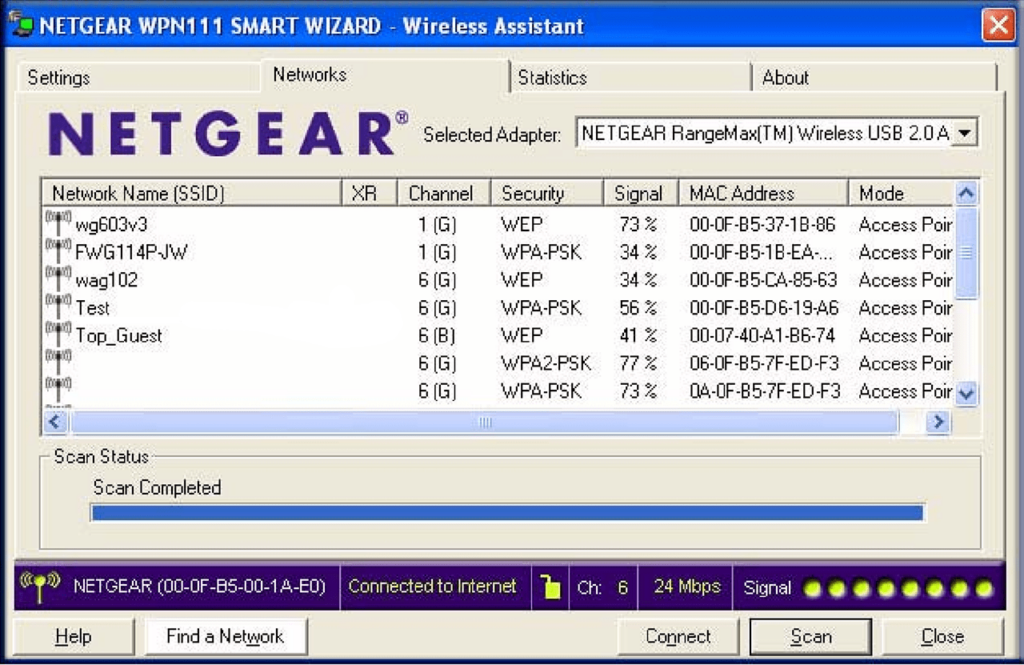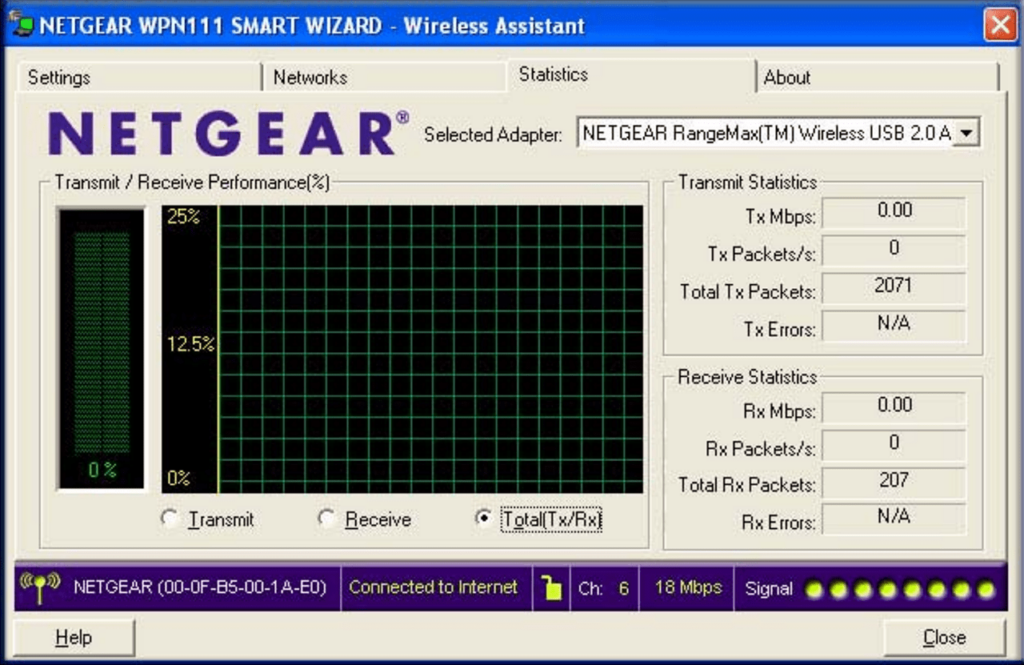This program is required for configuring the Netgear WPN111 RangeMax Wireless USB adapter. There are tools for connecting to password-protected networks.
WPN111 Software
WPN111 Software contains Windows drivers for a Wi-Fi adapter and tools for managing its parameters. It is possible to search for available networks and connect to any one of them. You can view the signal strength, MAC address and device mode for every available SSID.
How it works
After installing the driver users are prompted to restart the operating system. The included configuration utility contains instruments for finding all nearby networks. It allows users to select the correct encryption algorithm and enter personal credentials for connecting to the router. There is support for both access points and ad-hoc devices.
When the link is established you can see its details in the status bar at the bottom of the main window. It displays the network speed, security parameters and signal strength. Additionally, the LED on the USB adapter stops blinking after finding the correct network to indicate the successful connection.
It is important to note that WPN111 Software is intended for a specific device. To work with Netgear WG111T users can download Netgear WG111T Wireless Adapter Driver.
Statistics
This panel offers you real time and historical information about the data traffic and overall performance of the wireless adapter. It is possible to view the total number of sent packets, error rate and other advanced network details.
Features
- free to download and use;
- there are system drivers for the Netgear WPN111 wireless USB adapter;
- it is possible to adjust connection encryption parameters;
- offers users tools for monitoring network health;
- compatible with all modern versions of Windows.