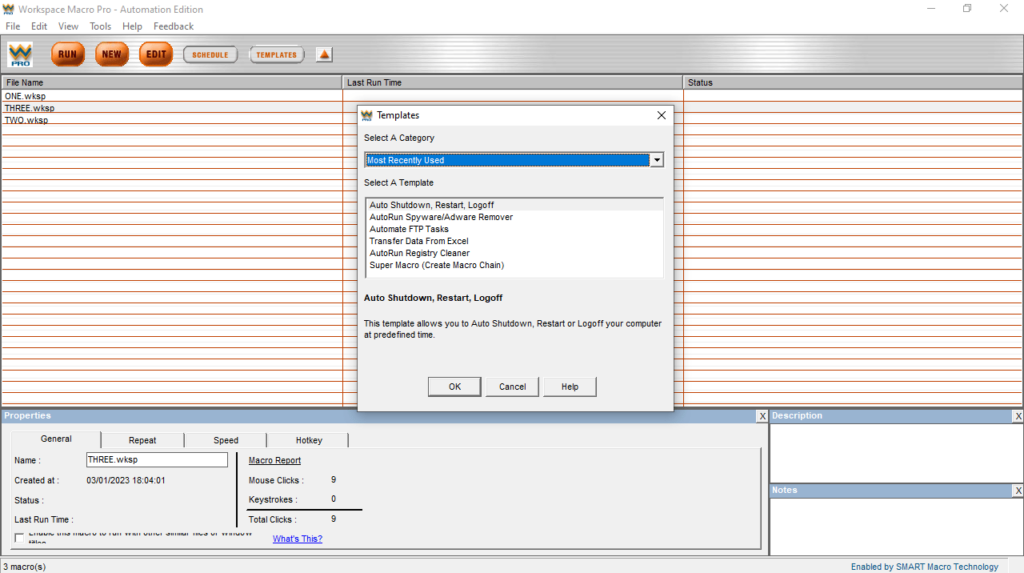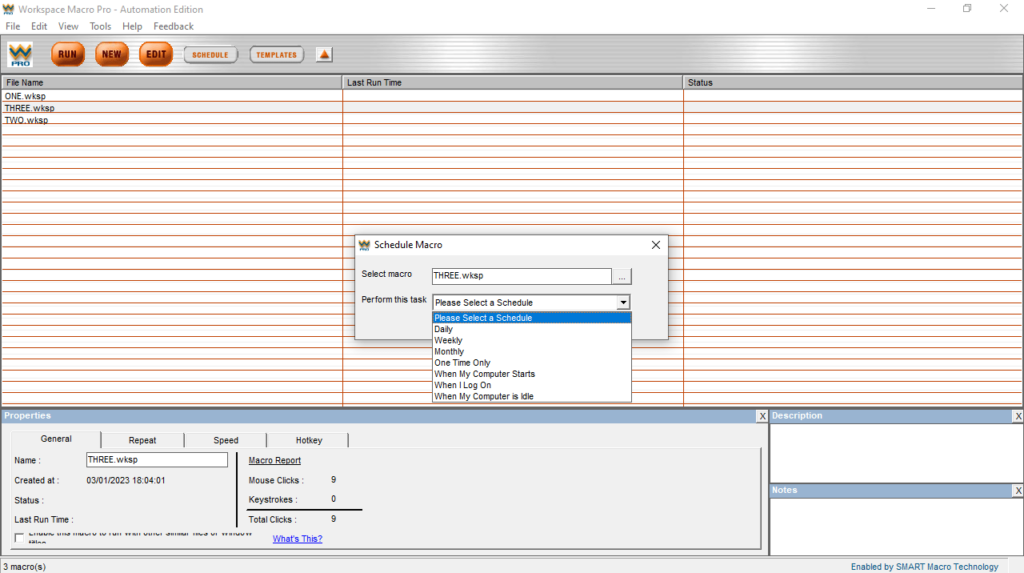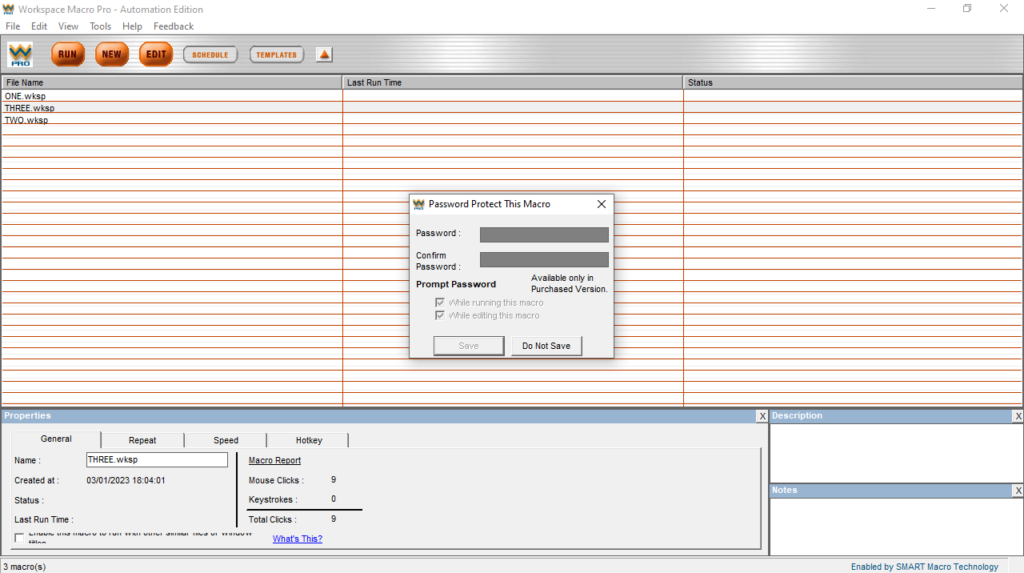Thanks to this intuitive piece of software, users can create and edit macro sequences. Moreover, it is possible to customize various predefined templates.
Workspace Macro Pro
Workspace Macro Pro is a program for Windows that enables you to automate system processes. With the help of this utility, you are able to record your keystrokes and mouse movements into a file, which can later be run at scheduled times. This is useful for performing repetitive tasks, such as triggering certain applications or renaming groups of files.
Interface
The graphical interface provides three buttons for controlling the process. The first one will allow you to run a saved macro, once it is selected in the main screen. The New option will trigger the recording, with the tool storing all your activity in a file that can later be edited or played. The last button, called Edit, gives you the ability to see every recorded step and make adjustments.
Edit macros
It is worth mentioning that you do not need any programming skills to automate desired actions. The software solution comes with predefined templates that you can edit to suit your preferences. What is more, it is possible to customize recorded macros in order to eliminate unnecessary steps. Alternatively, you may try such programs as Quick Macros, GhostMouse or GS Auto Clicker.
Features
- free to download and use;
- compatible with modern Windows versions;
- gives you the ability to automate system processes;
- you can choose from a wide range of preset templates
- allows you to save the recorded sequences to a file;
- it is possible to customize predefined templates.