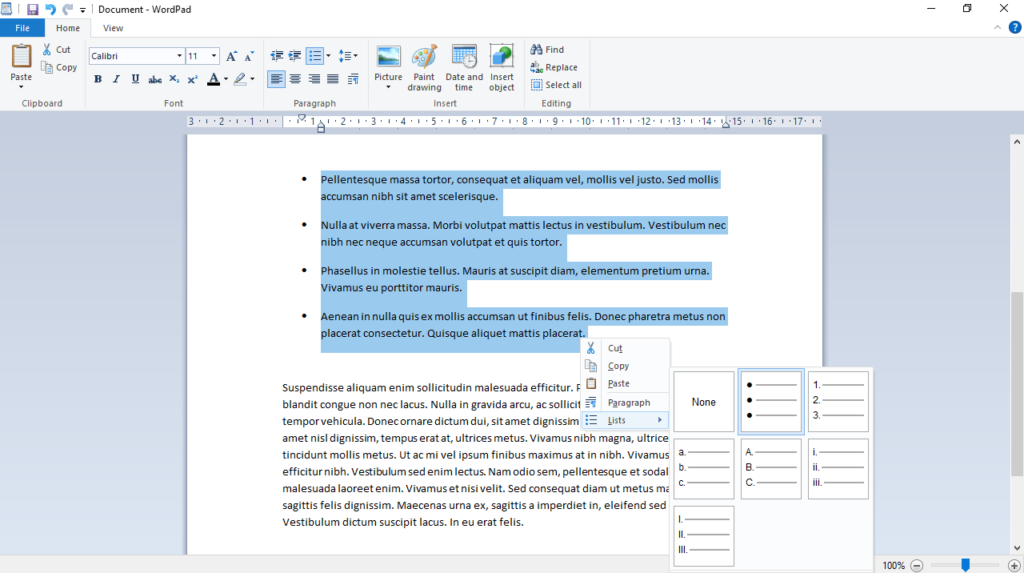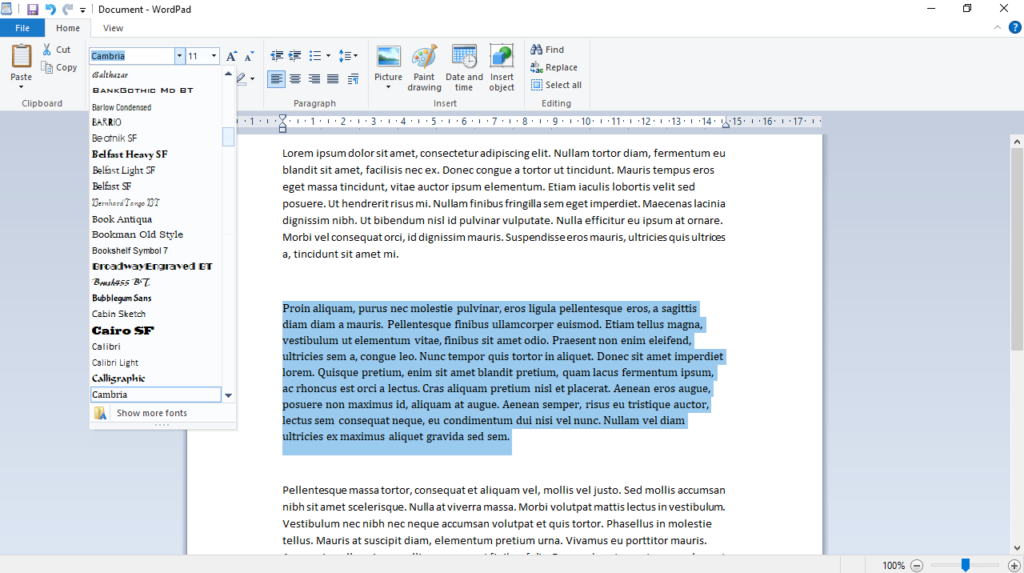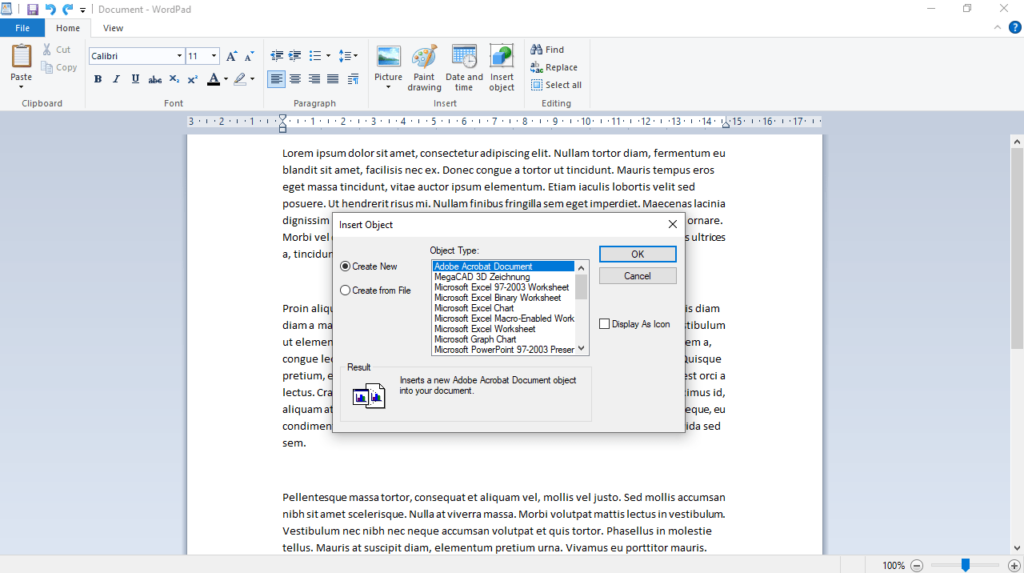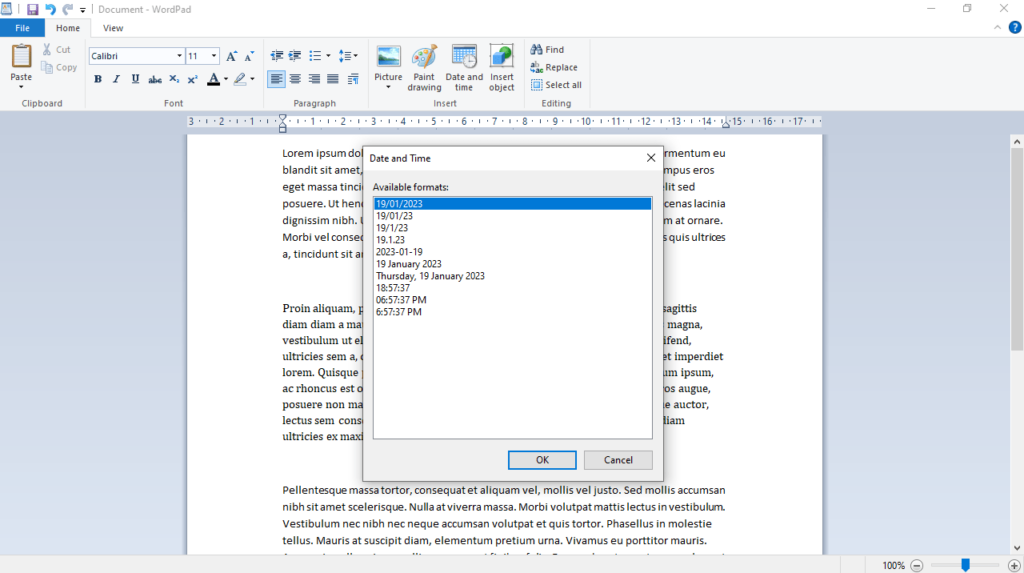This simple utility was designed to help users write and customize documents. Moreover, it is possible to form a decent amount of output file formats.
WordPad
WordPad is a free text editor program included by default with Windows. While the application is not as robust and reliable as Microsoft Word, it comes with a variety of useful formatting features. For instance, you have the option to configure alignment, spacing, font, size, color and style.
Functionality
The main goal of this utility is to help you to create, open, edit, and save text documents. You have the ability to insert pictures and Microsoft Paint drawings. After you finish working on your project, you can save it in RTF, ODT or DOCX format. You may also opt for a TXT file, however this will remove associated images and formatting. Additionally, it is possible to print content or send it as an email attachment.
Bottom line
WordPad is a practical tool if you need to produce a simple, formatted text document that does not include a lot of media assets. Unfortunately, it lacks spell check capabilities and cannot replace fully-functional text editors provided by third-party software distributions like OfficeSuite, WPS Office or StarOffice. However, if you want to quickly take notes, draft essays and write other basic documents, this is a serviceable program.
Features
- free to download and use;
- compatible with modern Windows versions;
- gives you the ability to create and edit text documents;
- you can save your work in a wide range of file formats;
- it is possible to configure content alignment and style;
- comes pre-installed on computers with Microsoft OS.