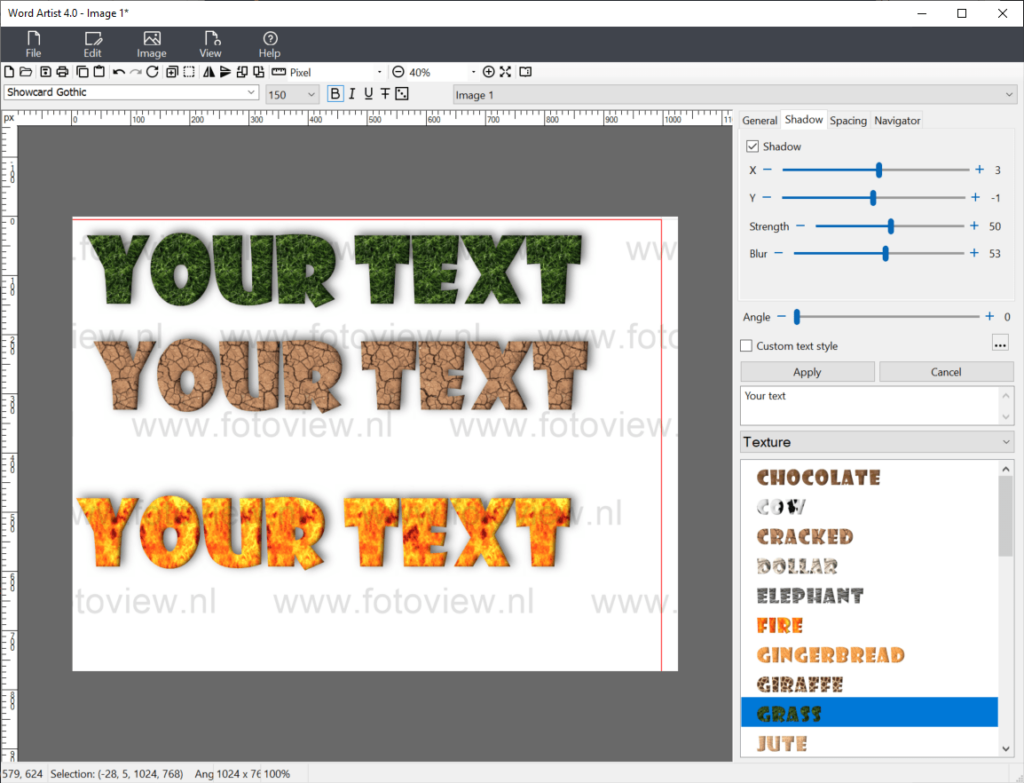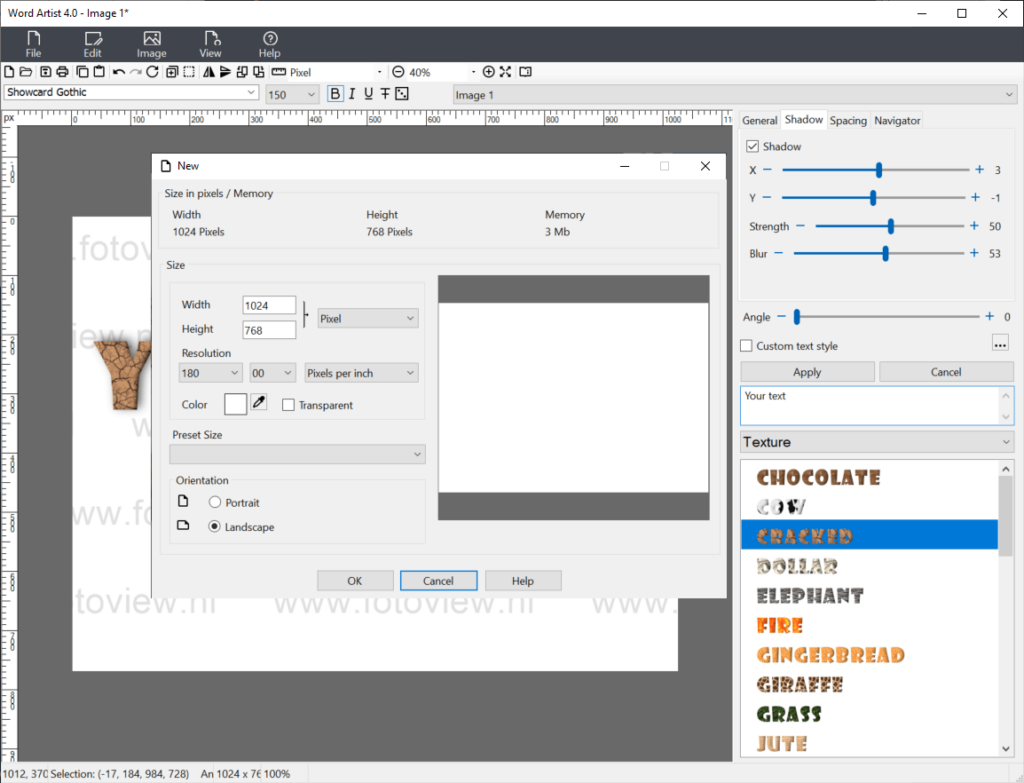This program helps users modify text with different effects. It is possible to apply textures and save the final results in several image file formats.
Word Artist
Word Artist is a Windows tool intended to make beautiful text signs and banners. All your system fonts will be integrated into the software.
Applying effects to the letters
Drop-down menu on the main screen offers users a wide variety of filters and effects such as:
- texture – applies different textures to the text like grass, fire, metal, etc.;
- magazine – makes letters look like they had been cut out from the newspaper;
- retro – gives the text a vintage look;
- and many others.
There are spacing settings to determine the gap between the letters. The tool provides an ability to flip, rotate and bend the text in any way. Moreover, shadow settings like strength, blur and position are available.
Interface
You can create a new image by pressing File – New. It is possible to set up the size in pixels and make the background transparent.
On the right side of the screen users are able to enter the desired text and apply all the effects.
There is an option to work with several projects simultaneously and switch between them. The result can be printed or saved in the most popular file formats like JPG, TIFF, PNG, GIF, WEBP, etc.
It is worth noting that Word Artist is a paid software. Final images in the free version have watermarks in the background.
You can try the utility called Adobe ImageStyler that has more text styles and editing instruments.
Features
- lets you make beautiful banners and titles;
- offers a variety of filters and effects;
- free to use and download;
- compatible with modern versions of Windows;
- supports all popular file formats.