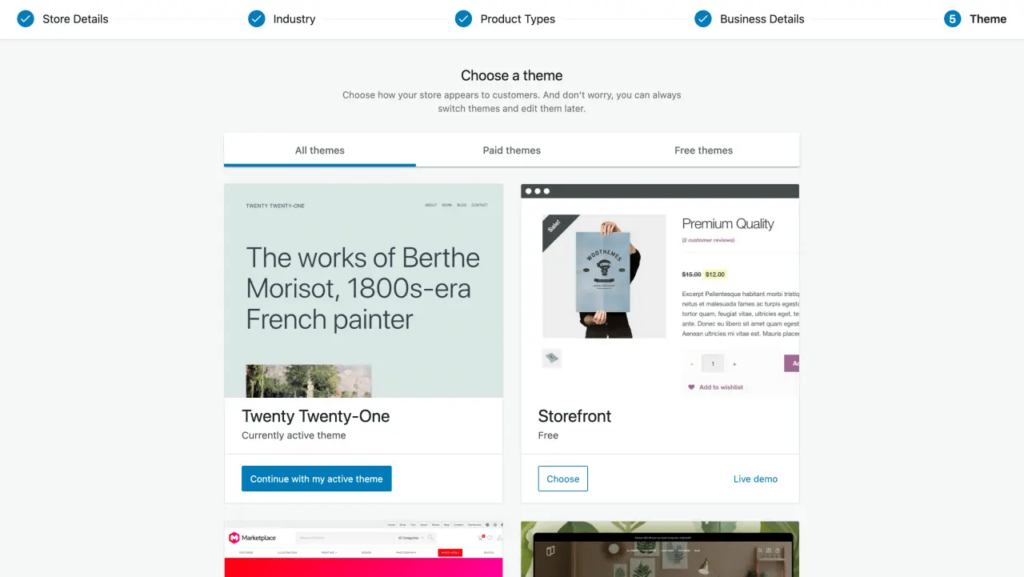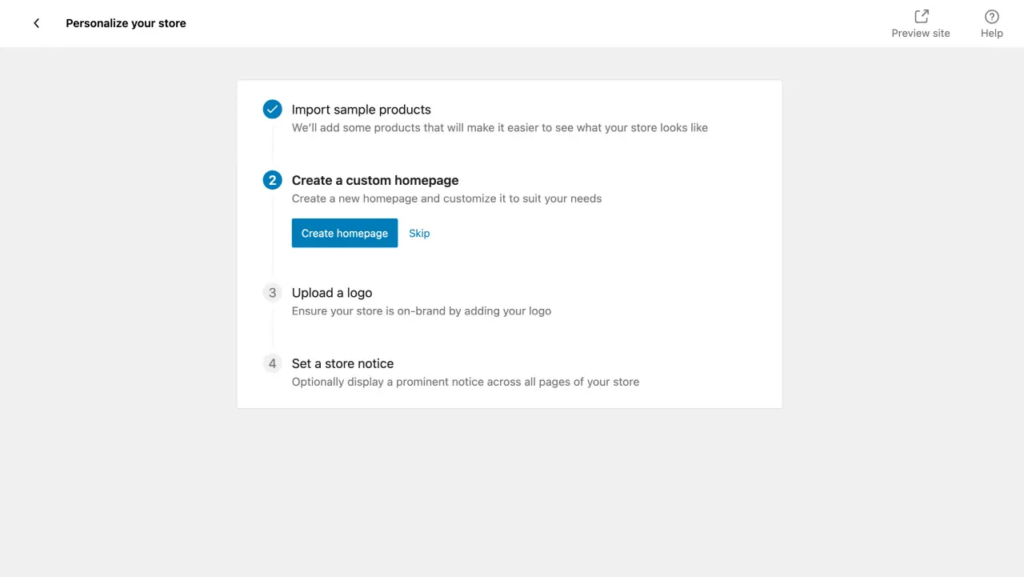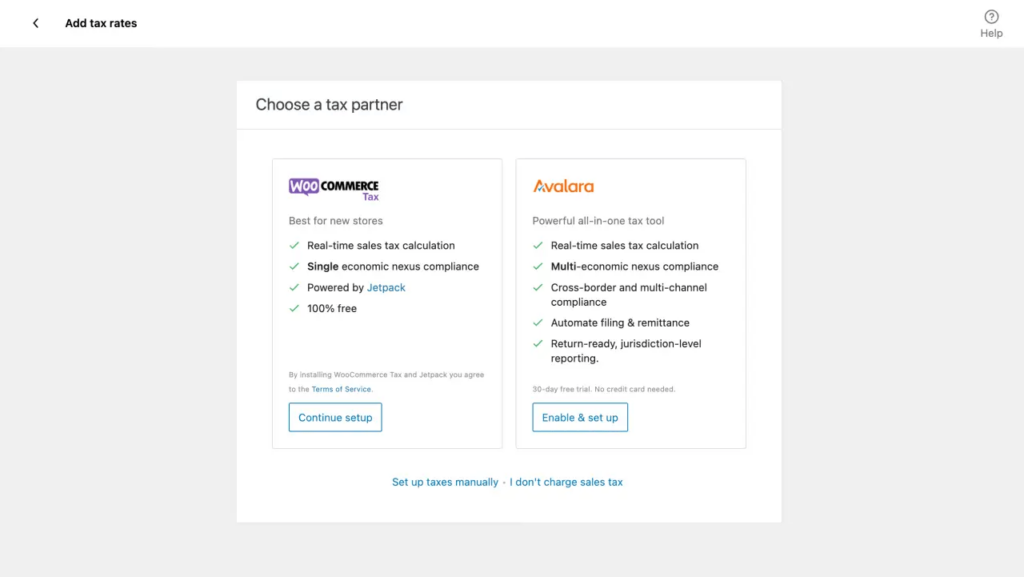This software is intended for website development. It contains an open-source WordPress plugin for creating and customizing a powerful eCommerce platform.
WooCommerce
WooCommerce is a Windows utility that lets users install a plugin for WordPress to integrate a digital storefront into any website. It is possible to track the orders and manage the inventory.
How to setup
This application can be installed like any other WordPress extension. You are instructed to go into the Plugins menu and click the Add New button. The next step is to enter the app name in the search field and select the Install Now option.
It is worth mentioning that WooCommerce is not the only way to open an internet storefront. There are other utilities with similar functionality like OpenCart and PrestaShop. Users can select the best option depending on their needs.
Configuration
A Setup wizard is automatically opened on the first startup. It is helpful for adjusting main store parameters.
Users are prompted to specify the physical location of the business. Additionally, it is possible to select the related industry and type of products that will be sold. Personal notes and messages to the customers can be added as well.
Several useful tools for the payment processing, order shipping and tax calculation are available. Moreover, you can adjust the advertisement settings and link a GoogleAds account.
There is a wide variety of free and paid visual themes provided. Users are able to upload a personally customized design scheme.
Features
- contains a WordPress plugin for web development;
- free to download and use;
- there are instruments for creating a webstore;
- payment processing and order shipping tools are available;
- compatible with all modern versions of Windows.