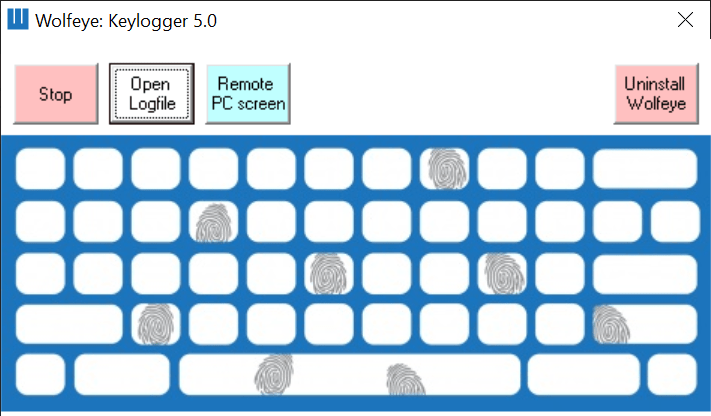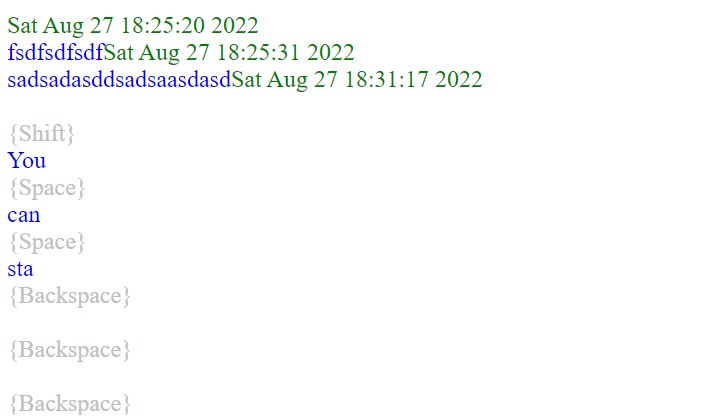This small utility helps you monitor the keyboard input on the computer. It creates a history file with every keypress. The installation process is fast and simple.
Wolfeye Keylogger
Wolfeye Keylogger is a Windows software for saving all the data entered from the keyboard. You can quickly start and stop the logging process with a single button.
How to setup
An antivirus tool such as Microsoft Security Essentials will prevent the installation of the app. This is the kind of program that can be utilized for illegal purposes. Using it on third-party computers without the consent of the owner is strictly prohibited.
After deactivating the security software you can install Wolfeye Keylogger. The tool can not be minimized to the system tray or hidden in any other way. It helps to prevent unauthorized usage of the application.
Monitoring keyboard input
Clicking the Start button activates the logging process. The archive with all entered data is created in the main directory of the program. It is possible to stop monitoring the keyboard with a single click.
You can locate the history file manually or press the Open Logfile button to quickly access it in the default web browser. All keyboard input is structured and timestamped for more convenient search.
It is possible to quickly uninstall the utility with a corresponding button in the main window.
Features
- free to download and use;
- offers you a tool for logging all keypresses;
- the interface is straightforward and easy;
- stores the data in an HTML file;
- installation on a device without the permission of its owner is not allowed;
- compatible with all modern versions of Windows.