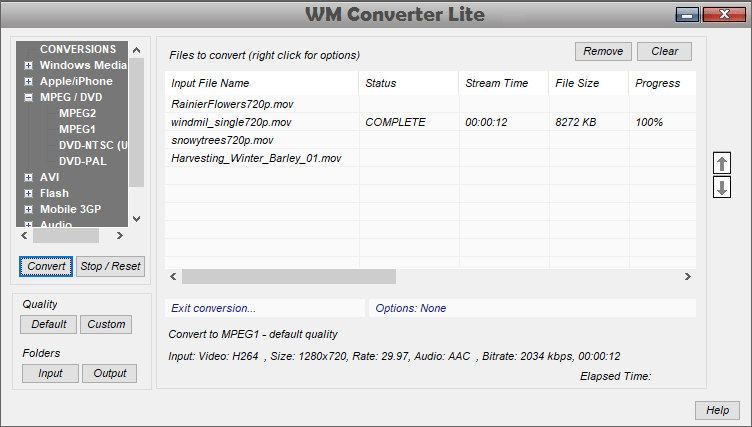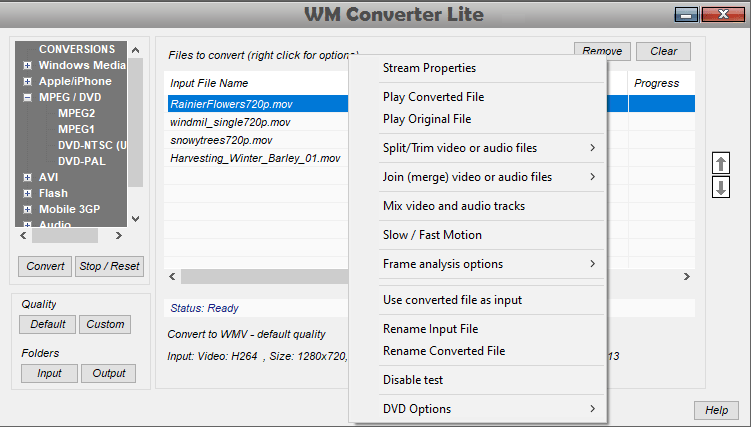With this lightweight tool, users are able to convert multimedia files into different formats. Moreover, they have the option to configure the output quality.
WM Converter
WM Converter is a useful program for Windows that provides an old-school approach to file conversion. It is necessary to note that it comes with input and output support for audio, image, DVD, Flash and other multimedia formats. Alternatively, you may use a similar tool called Digital Media Converter.
Intuitive interface layout
The application has a streamlined and clear-cut graphical user interface. It features the basic output configuration options and allows you to clearly differentiate between the types of input you can upload and process.
General notes
After installation, you will be greeted with a one-layout interface that gives you the ability to open and submit for conversion one or multiple items. In the left-side panel, you can view the list of all supported file formats. Among the data types, you are able to process and encode are the following:
- WMV, Zune and MSPM4;
- MPEG/DVD;
- FLV, SWF;
- Mobile 3GP files.
Additional configuration
What is more, you can adjust the output quality of your files, including the bitrate, frame rate and file size. At the same time, you have the option to preserve the original aspect ratio, select the encoding type, keep or remove audio from your files, as well as configure the master sound volume.
Features
- free to download and use;
- compatible with modern Windows versions;
- gives you the ability to convert multimedia files;
- it is possible to adjust the output quality;
- supports a wide range of video formats.