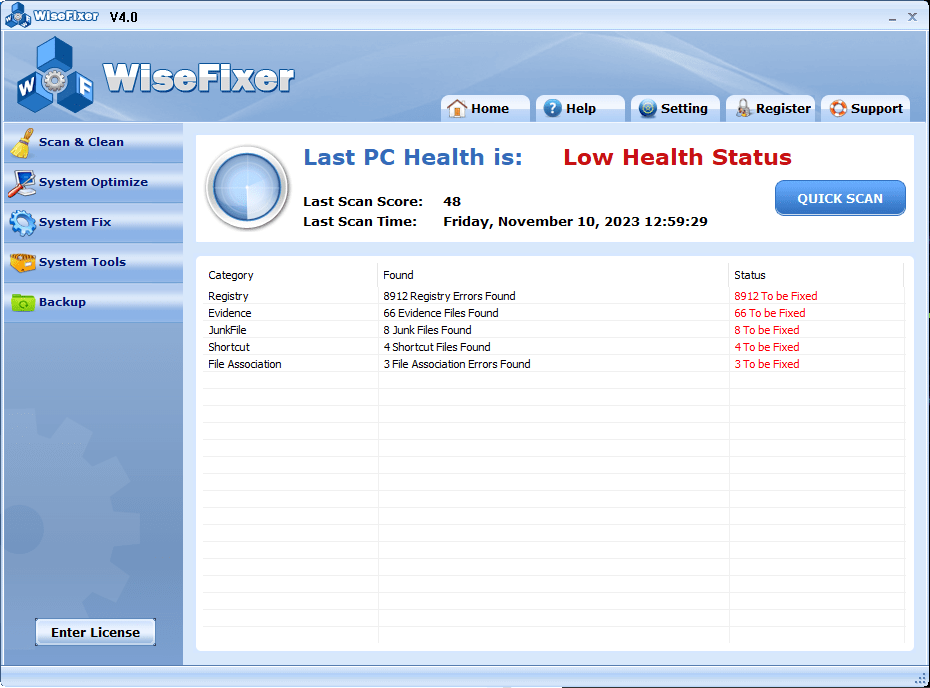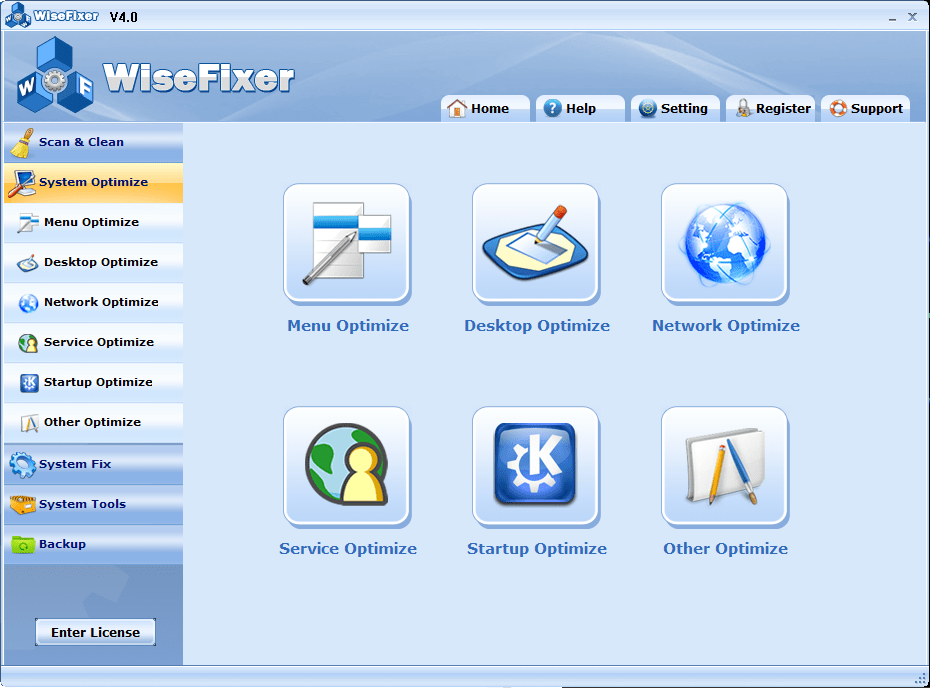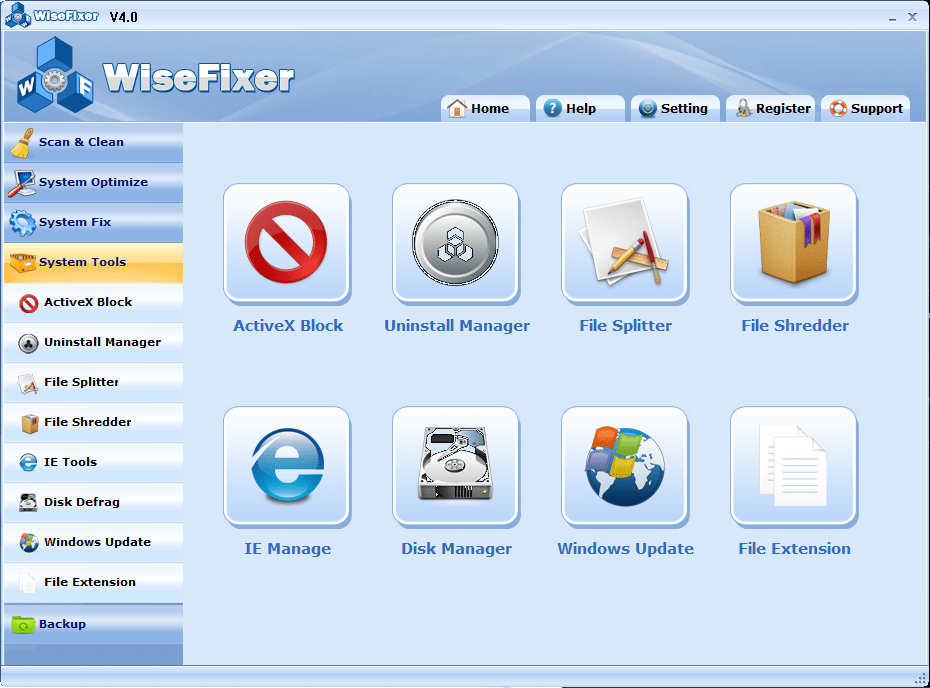Using this program you can improve the performance and stability of the computer by fixing registry errors, cleaning up junk files and optimizing system settings.
WiseFixer
WiseFixer is a Windows utility that allows users to scan the operating system to identify potential performance issues. It is possible to detect and remove unnecessary files from the hard drive and manage the list of startup applications. Please note that the free trial version of WiseFixer has limited functionality.
System optimization
The software is capable of automatically finding and fixing common registry errors. This operation is helpful for improving the stability of the computer. Additionally, there are instruments for deleting logs, cache files and other temporary items to safely free up disk space.
Startup management
Similar to Vit Registry Fix, you can view the list of third party apps that are launched alongside the operating system. Extra startup programs may slow down the overall boot time and negatively affect the performance. It is possible to disable specific processes.
Backup
Tools for creating a second copy of the registry before making any changes are provided. Users are able to restore information from previously saved backups in case of technical issues during the system optimization process.
Features
- lets you quickly identify and resolve various common issues with the computer;
- free to download and use;
- it is possible to manage the list of startup programs;
- instruments for automatically erasing temporary files are available;
- compatible with all modern versions of Windows.