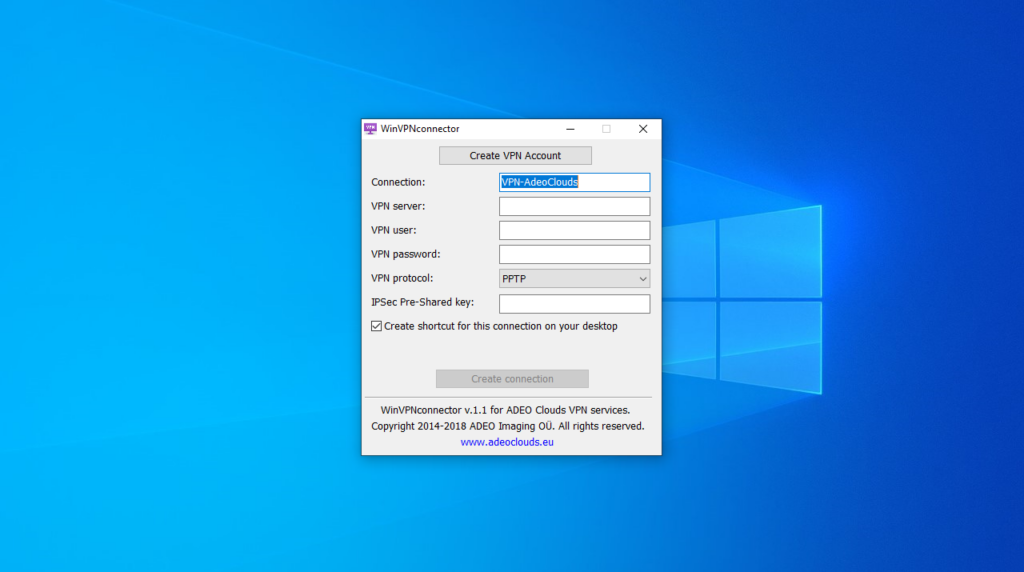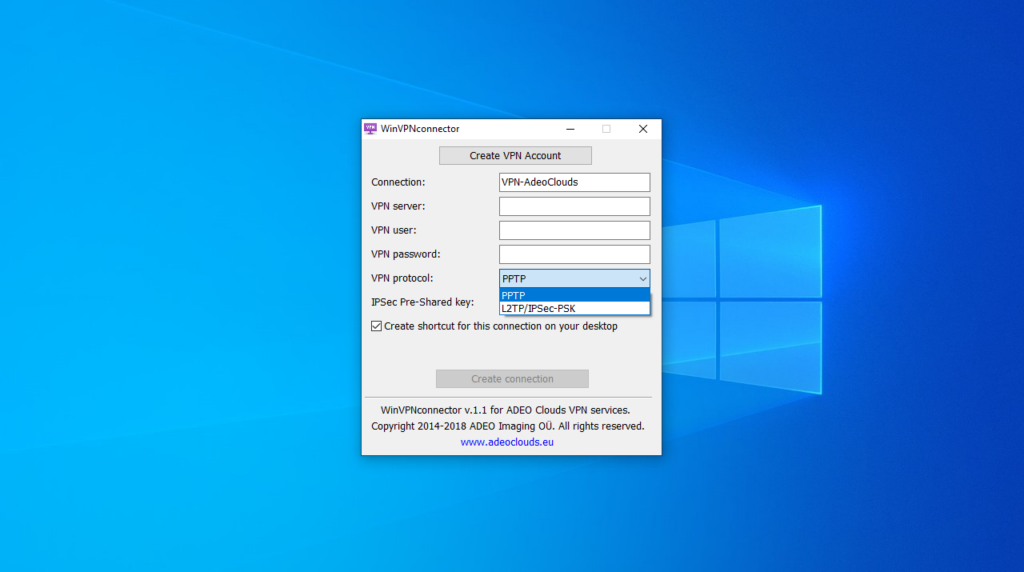This compact application gives users a simple means to set up virtual private network connections on their PC. There are two protocols to choose from.
WinVPNconnector
WinVPNconnector is a lightweight Windows program designed to help you ensure that your personal data is not seen, obtained, or altered by unauthorized users. Essentially, you can establish a secure tunnel between your computer and the network.
Main goal
With the assistance of this piece of software, you may set up protected private connections on your PC without needing a lot of technical knowledge. Its main purpose is to make the manual configuration of the laptop or desktop computer easier.
Straightforward configuration
In other words, all you have to do is enter a few pieces of information into the provided fields. It is necessary to input the server, user, password, preferred protocol, and the IPSec Pre-Shared key. The rest of the process is handled by the application itself.
Secure network protocols
The utility is compatible with two protocols, such as PPTP and L2TP/IPSec-PSK. The first one is the Windows native standard. Although it has a low level of security, it is effective for accessing georestricted content. The second is supported by a wide range of platforms and devices. Due to this fact, it is more secure and adaptable. Alternatively, you may consider using tools like OpenVPN or StrongVPN.
Features
- free to download and use;
- compatible with modern Windows versions;
- enables you to establish VPN connections;
- there is support for creating desktop shortcuts;
- you can select between two protocols;
- installation on a PC is not required.