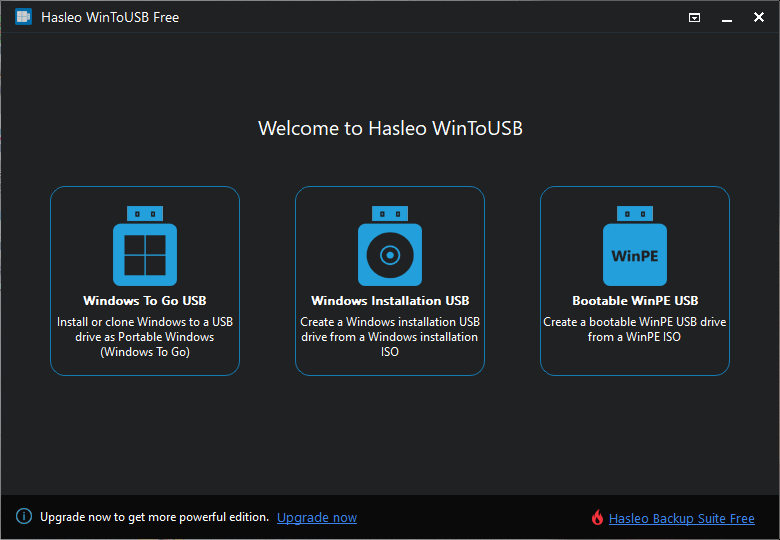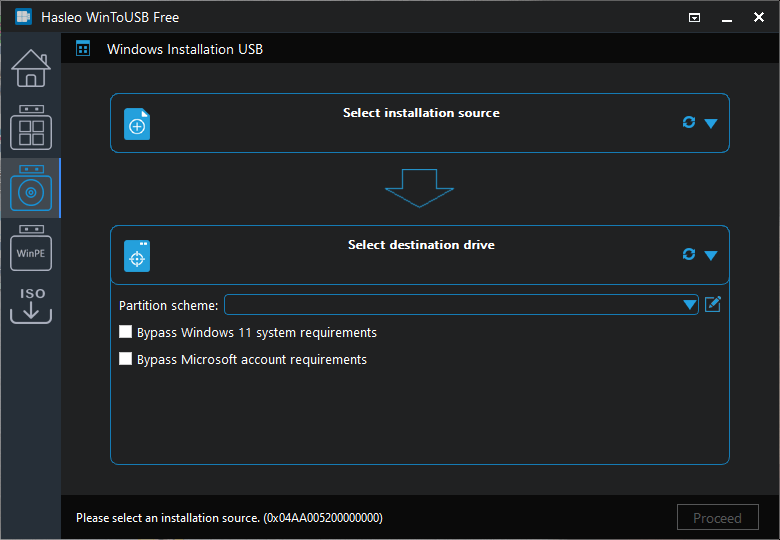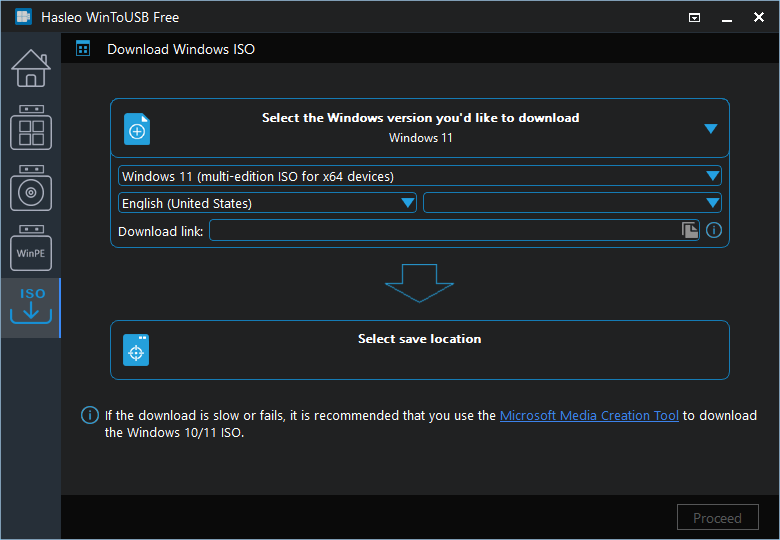The software solution was designed to assist users in creating bootable Windows USB devices. It is possible to choose the partition scheme and installation mode.
WinToUSB
WinToUSB is a program for Windows whose primary function is to aid in deploying the Microsoft operating system onto a removable hard or flash disk. In essence, it allows you to produce a USB drive for Windows installation.
Load ISO, CD or DVD
Upon launching the tool, you will encounter a modern, black themed graphical user interface. The solution is centered on functionality yet it does not overlook aesthetics. It relies on a dedicated wizard to guide you through the tasks.
With the help of this utility, you can craft a Windows installation USB by using either an ISO image file, CD or DVD. Specifically for Windows 11, you have the option to circumvent the corresponding system requirements.
Bootable Windows drive
The program enables the creation of a bootable USB with the current operating system as the source. You can select the destination drive, pick the partition scheme and installation mode, as well as add drivers. There is also support for toggling the BitLocker functionality.
If you need to make a Windows USB drive but lack the ISOs, the software has you covered. It offers the possibility to download image files for Windows 11, 10, and 8.1. To generate ISOs for versions 7, Vista, and XP, you may try a tool called Windows Bootable Image Creator.
Features
- free to download and use;
- compatible with modern Windows versions;
- gives you the means to create OS installation drives;
- you can download operating systems via the program;
- there is support for choosing the partition scheme.