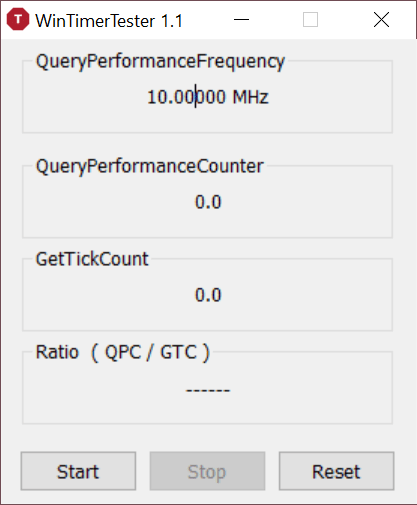This diagnostics tool enables you to monitor the performance of your computer timer. You can also reset and stop the process. It does not require installation.
WinTimerTester
WinTimerTester is a straightforward Windows program that allows users to view the current values of their hardware timer. This lightweight utility comes with an intuitive graphical interface accessible to both professionals and rookies. If you want to modify the default timer resolution of your monitor, you may use special tools like Timer Resolution.
Portable diagnostics
Thanks to its small size and simple workflow, you do not have to install this application to get it working. All you need to do is launch an executable file. It is also possible to place it on a removable storage drive and directly run it on any computer. But the most important part about this tool being portable is that there are no changes made to the Windows registry keys.
High event precision timer
This software is capable of accessing the high precision event timer in-built into your computer. After starting the utility, you are presented with a small window that includes all the relevant information about the current performance.
Please note, it is necessary to click on the start button to start the timer. You can also stop the monitoring process or reset it. If the last value in the Ratio sections displays 1.0000 or more, it means the high precision event timer is enabled. If the number is less than the aforementioned one, the component is disabled.
Features
- free to download and use;
- compatible with modern Windows versions;
- allows you to monitor the performance of the hardware timer;
- does not leave traces in the registry;
- it is possible to start, stop and reset the process.