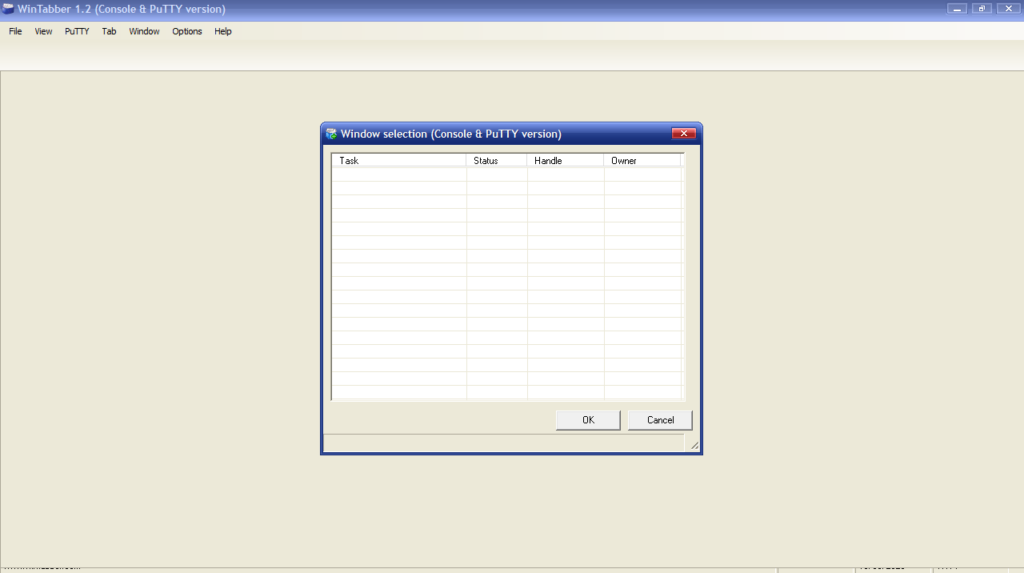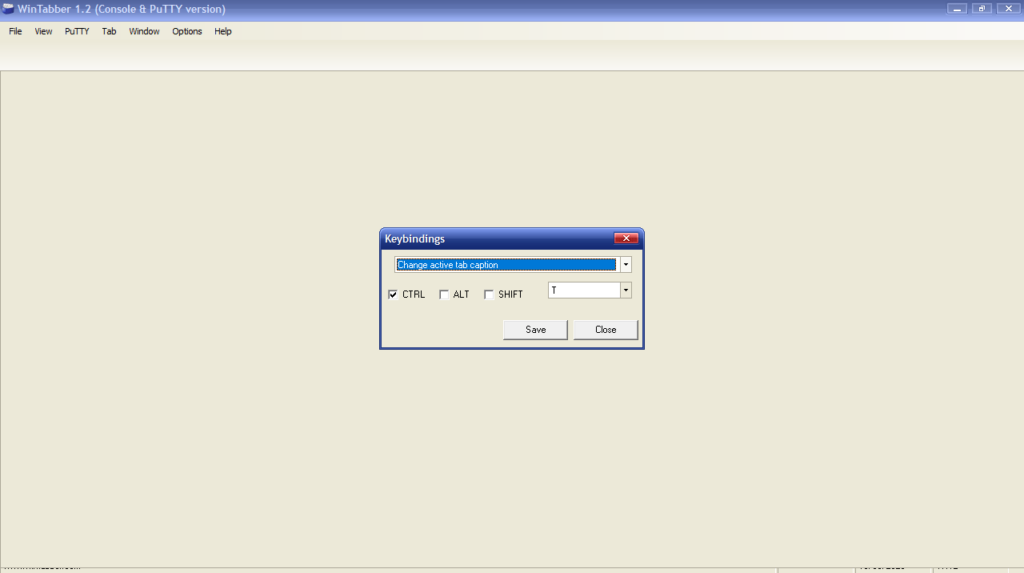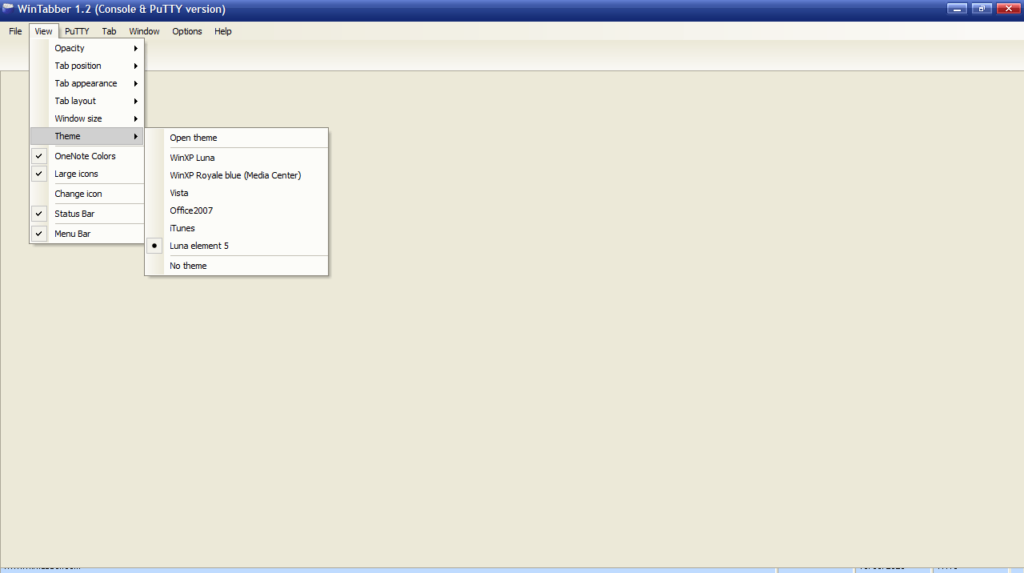This comprehensive application was designed to help users manage remote SSH sessions. In addition, it is possible to send windows to individual containers.
WinTabber
WinTabber is a convenient program for Windows which is capable of opening specific apps, documents, pictures and more into tabs. Having multiple windows will give you a better overview of your operating system environment. Moreover, you have the option to maintain several SSH connections at the same time.
Purpose
The utility comes equipped with an intuitive graphical interface for switching between terminals, browsers and many other applications. It was originally designed to serve as a tabbed UI to SSH tools, like PuTTY, to manage remote connections to other computers.
The current edition of WinTabber cleans up the desktop by grouping all windows into one container, thus leaving the taskbar free of clutter. This means you can have multiple instances of the program loaded. What is more, you have the ability to group windows for different projects.
Operation
Since the software solution relies on containers, you can capture various windows and work with them in a tabbed environment. For example, if you have six DOS consoles open, you may ALT+TAB to these instances, but if you have unrelated projects, this becomes difficult. Thus, you are able to have all your sessions in individual containers.
Features
- free to download and use;
- compatible with modern Windows versions;
- gives you the ability to open PC terminals in multiple tabs;
- allows you to switch between browsers, apps, and more;
- it is possible to maintain several SSH sessions at once;
- you can group windows by project into a single area.