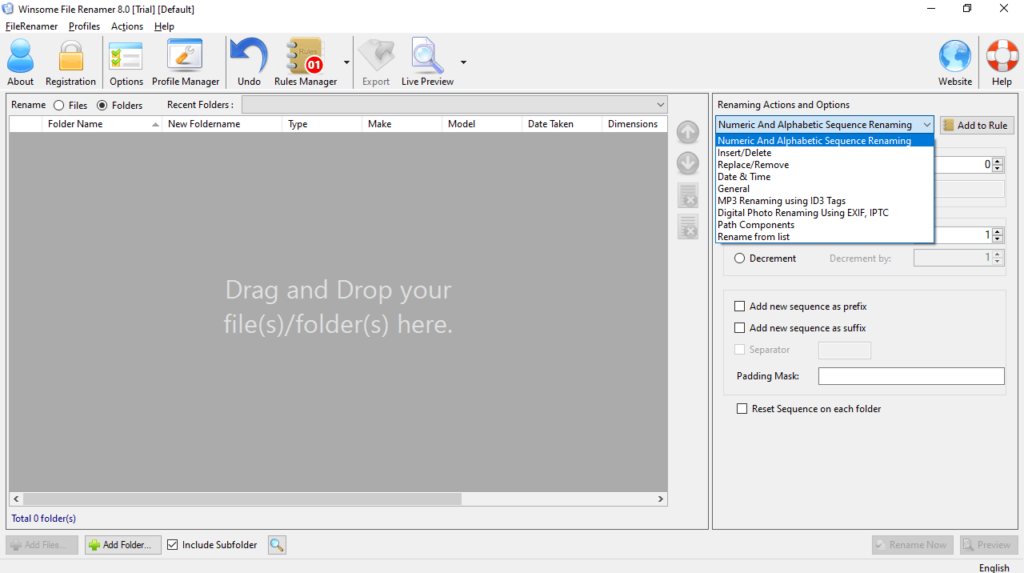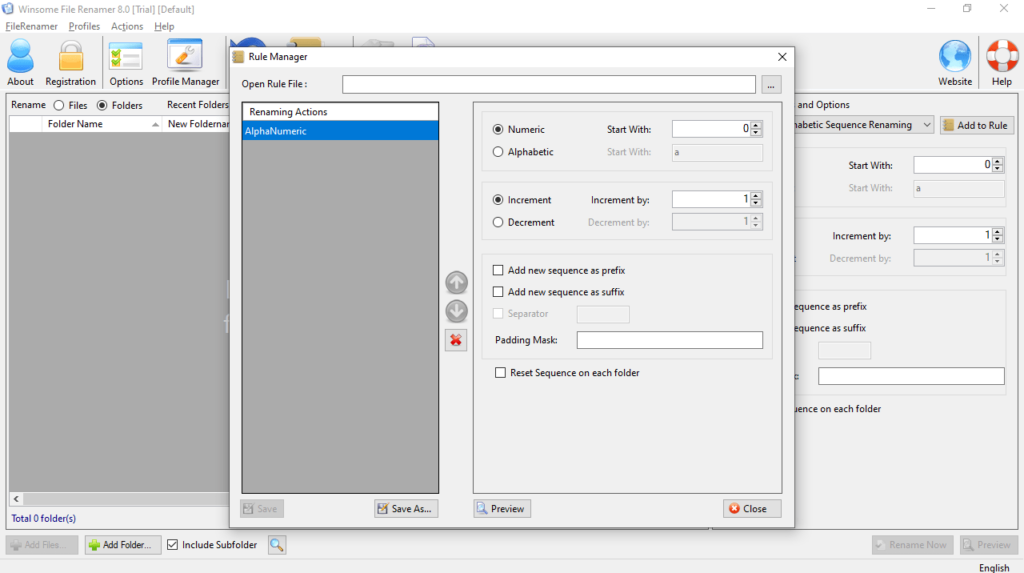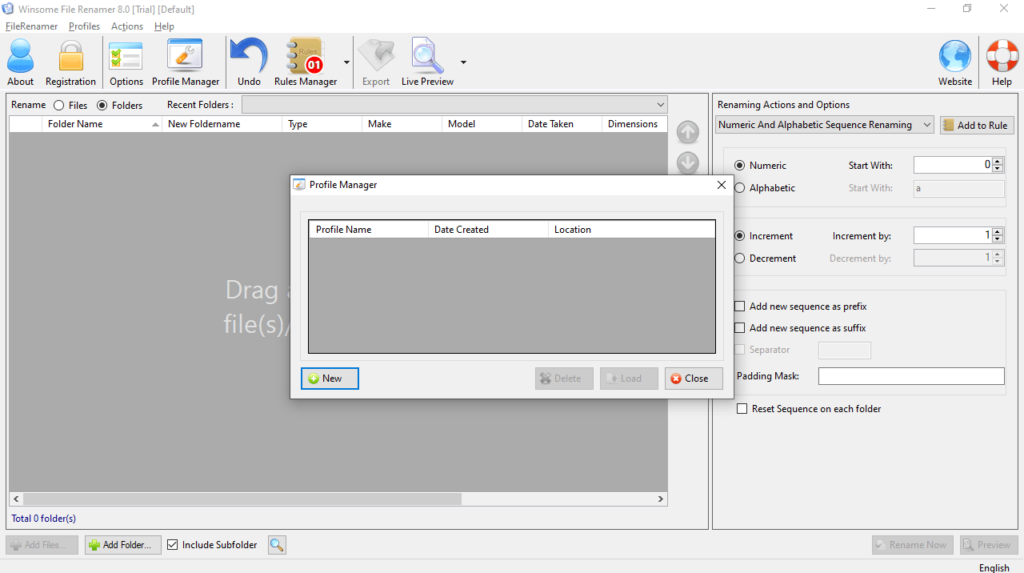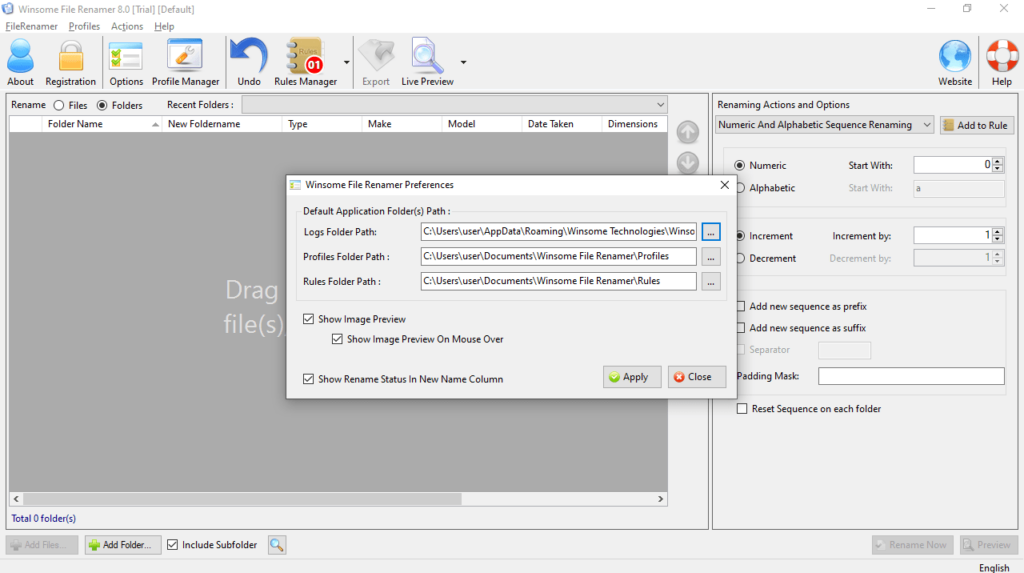Thanks to this convenient tool, users are able to automatically change names of files and folders. Moreover, it is possible to add date and time, tags and more.
Winsome File Renamer
Winsome File Renamer is a simple program for Windows that provides you with advanced and intuitive functions for batch renaming multiple files. It comes in handy for organizing a collection of music, videos or pictures, or just cleaning up the storage space.
Operation
The graphical user interface is based on a full screen window that displays several buttons and menus. The utility has a dropbox that stays on top of other applications, which allows you to batch rename items by simply dragging and dropping them in that area while exploring folders.
Set rules
Besides files, the software is also capable of changing names of directories. Thus, you are able to choose the type of items. In order to do this, you need to create strict rules that the program will follow to perform the task automatically.
These instructions pertain to the numeric and alphabetic sequence renaming, deleting, inserting or replacing characters from file names. It is also possible to add the date and time, EXIF and IPTC data, tags and more.
You have the possibility to create as many rules as you want and manage them, as well as undo actions. Before applying the modifications to the names, you can preview results to ensure that everything will turn out exactly as you want. If you want to find duplicate files on your PC, you may use another tool called Duplicate Cleaner.
Features
- free to download and use;
- compatible with modern Windows versions;
- gives you the ability to rename files and folders;
- you can automate the task by setting up rules;
- it is possible to add date and time, tags and more.