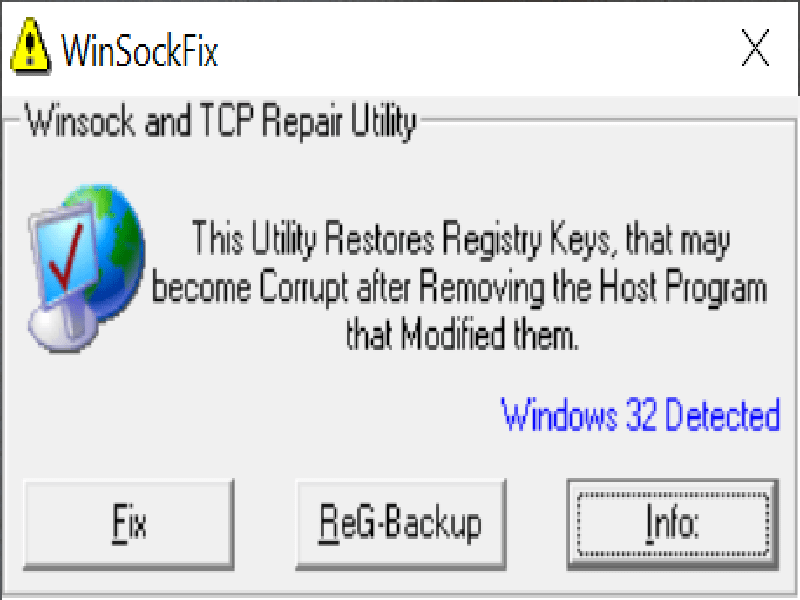The program enables you to repair network connection broken as a consequence of registry corruption. Moreover, you have the option to backup your system data.
WinSockFix
WinSockFix is a Windows TCP repair utility that allows you to restore registry keys that were corrupted due to the removal of the program that modified them.
Review
After you remove some applications from our computer, you might realize that you can no longer connect to the Internet. This often occurs because of missing or invalid registry entries that have been modified by the removal of certain software. Rather than reinstalling your Windows operating system, you can use the WinSoxFix.
This tool automatically locates the problem and attempts to fix it. If you are in any way afraid to make changes to the registry files, the program offers you to backup your data, using the dedicated button called ReG-Backup.
It is necessary to note that this application was designed to be used with newer operating systems. If you want to restore Internet connection on an old Windows OS, you may try a similar program called WinSock XP Fix.
Process
Basically, the utility detects the current operating system you are running on, releases the IP address and gets you offline. Then it resets the TCP through Netsh.exe and removes the current registry TCP and WinSockFix values. After this, it imports new registry values that function properly, backups the current Hosts file and replaces it with a standard one. Finally, users need to reboot their computer for the changes to take effect.
Features
- free to download and use;
- gives you the ability to restore broken Internet connection;
- compatible with modern Windows versions;
- automatically repairs corrupted registry entries;
- can backup your system data.