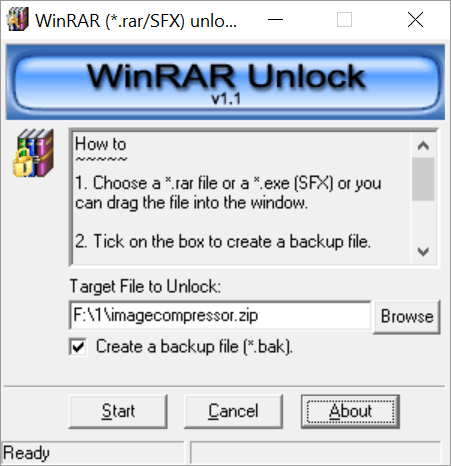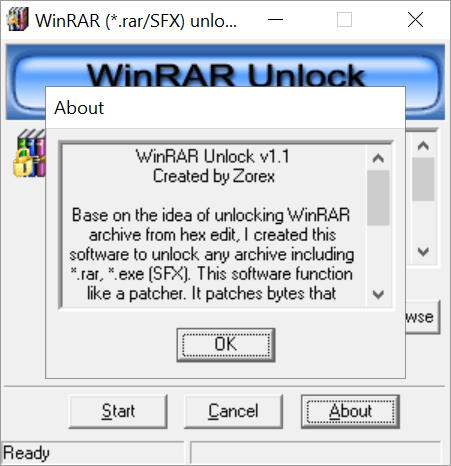This free utility allows users to remove the “read-only” attribute from RAR archives and self-extracting EXE packages. The interface is simple and straightforward.
Winrar Unlock
Winrar Unlock is a Windows software for removing editing restrictions from RAR and EXE files. It is possible to create a backup copy of the package before applying any changes.
Brief description
RAR archives can be manually locked after creation to prevent unauthorized modifications. This application lets you remove this restriction and edit the contents of protected packages or add personal comments to compressed files. Additionally, it is possible to unlock self-extracting executable items.
The program functions as a patcher. It replaces several bytes in the archive to remove the locked status.
Please note that Winrar Unlock cannot decrypt password-protected RAR files. There are other apps for this purpose like Winrar Password Remover.
Usage instructions
After starting the utility you are prompted to drag and drop the locked package into the main window. Alternatively, there is a Browse button for manually navigating to the source location.
A checkbox for automatically creating backup copies of all modified archives is available. This functionality is helpful for preserving original files in case of technical issues during the unlocking process.
Clicking on the Start button begins the operation. A confirmation window will pop up after the process is complete.
Features
- free to download and use;
- provides instruments for unlocking read-only RAR archives;
- works by replacing specific bytes in the original package;
- it is possible to create backup copies of source files;
- compatible with all modern versions of Windows.