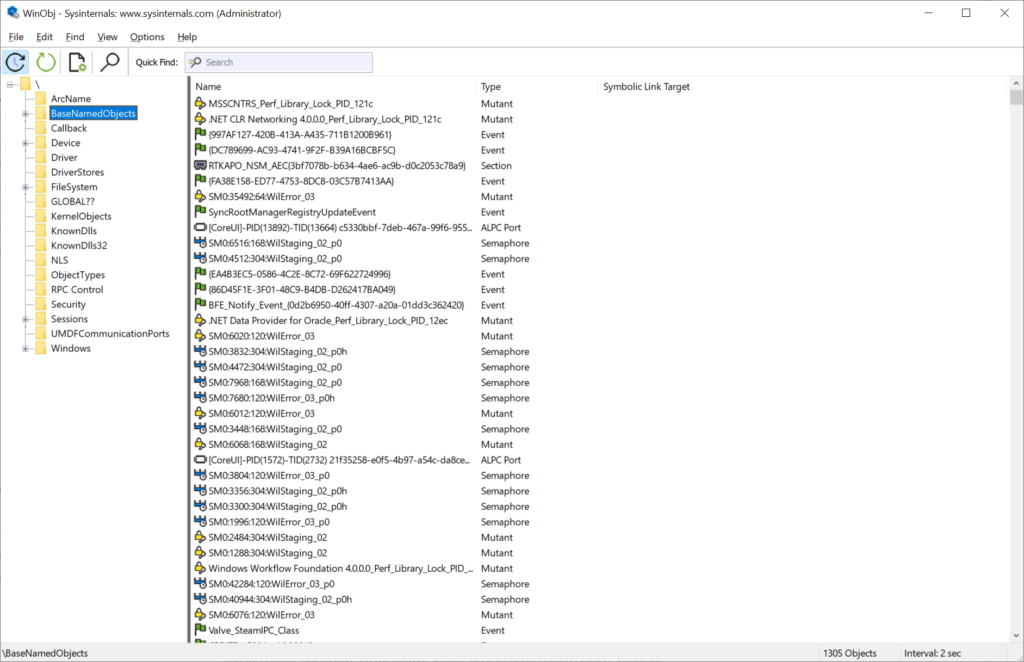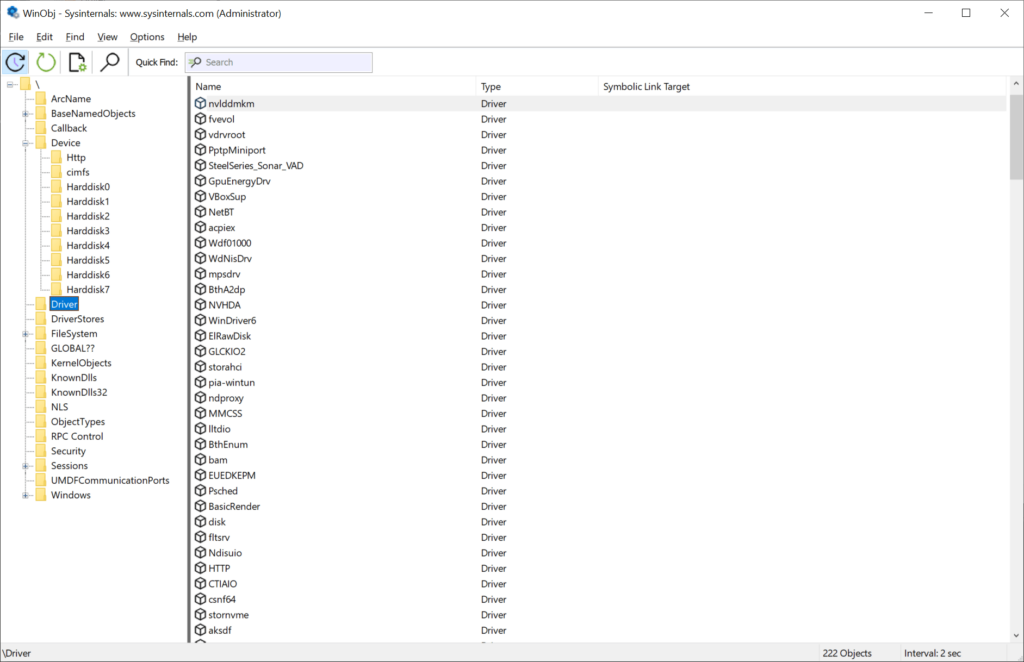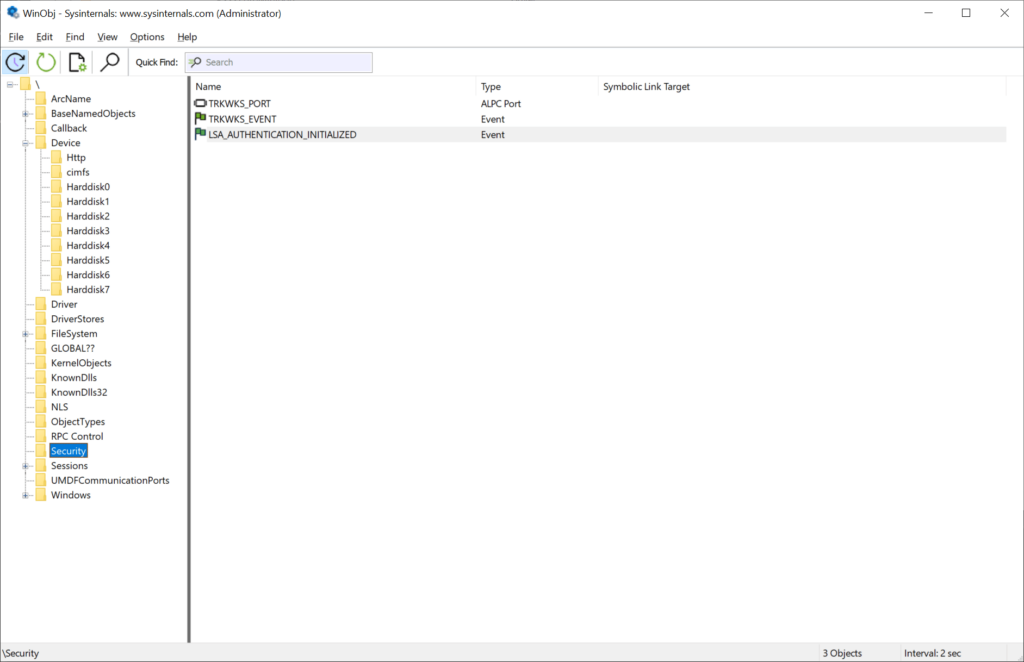This tool is oriented toward advanced users and system administrators. It provides a detailed look into the internal structures of the operating system.
WinObj
WinObj is a Windows program that offers you instruments to view information about various critical OS components, specifically the Object Manager namespace. It is possible to inspect symbolic links, device properties and system processes that are essential for stable PC operation.
Namespace visualization
The utility helps users better understand the hierarchical nature of Windows objects by exploring them in an intuitive tree like format. This makes navigation and troubleshooting straightforward, saving valuable time and effort.
You can analyze symbolic links, which are key elements that redirect processes to appropriate resources. Moreover, it is easy to identify potential configuration errors and effectively track system paths.
Other insights
Similar to Everest, there are tools for viewing device specifications and directories created by hardware drivers, potentially simplifying debugging and developing efforts. Additionally, users are able to adjust restrictions associated with various objects. This functionality is intended for enhancing security and diagnosing certain access related issues. The list of active dynamically linked libraries is provided as well.
Features
- free to download and use;
- lets you browse various types of internal system objects for easy OS troubleshooting;
- detects folders generated by third party device drivers;
- instruments to manage file access restrictions are available;
- compatible with modern versions of Windows.