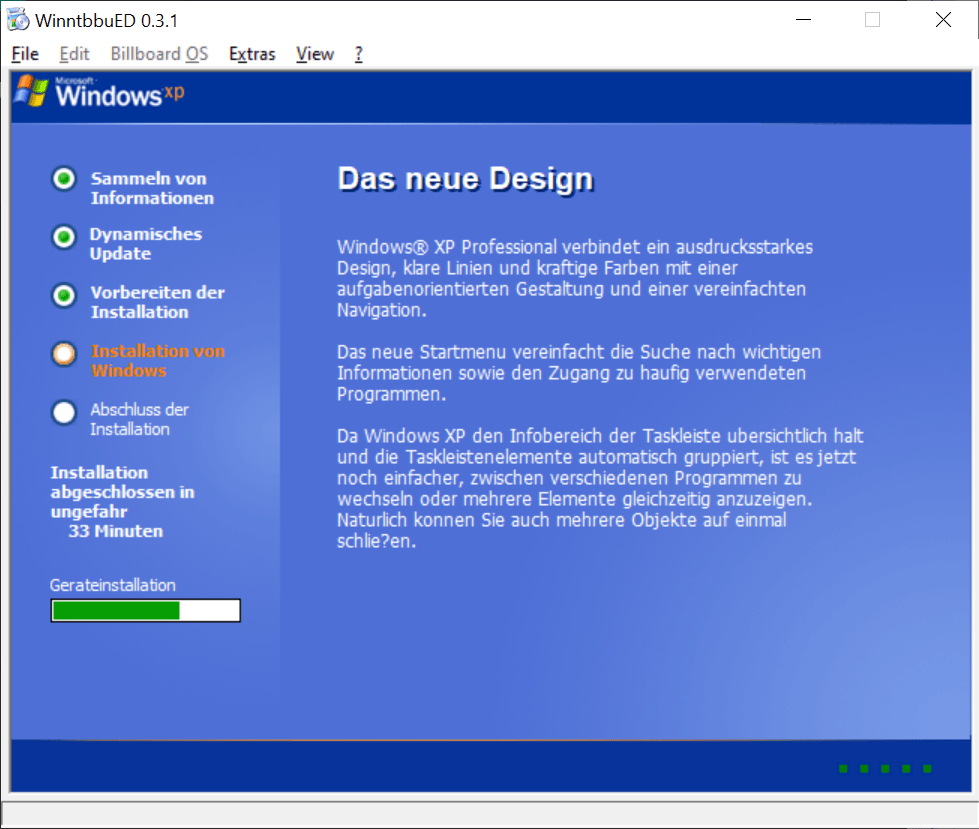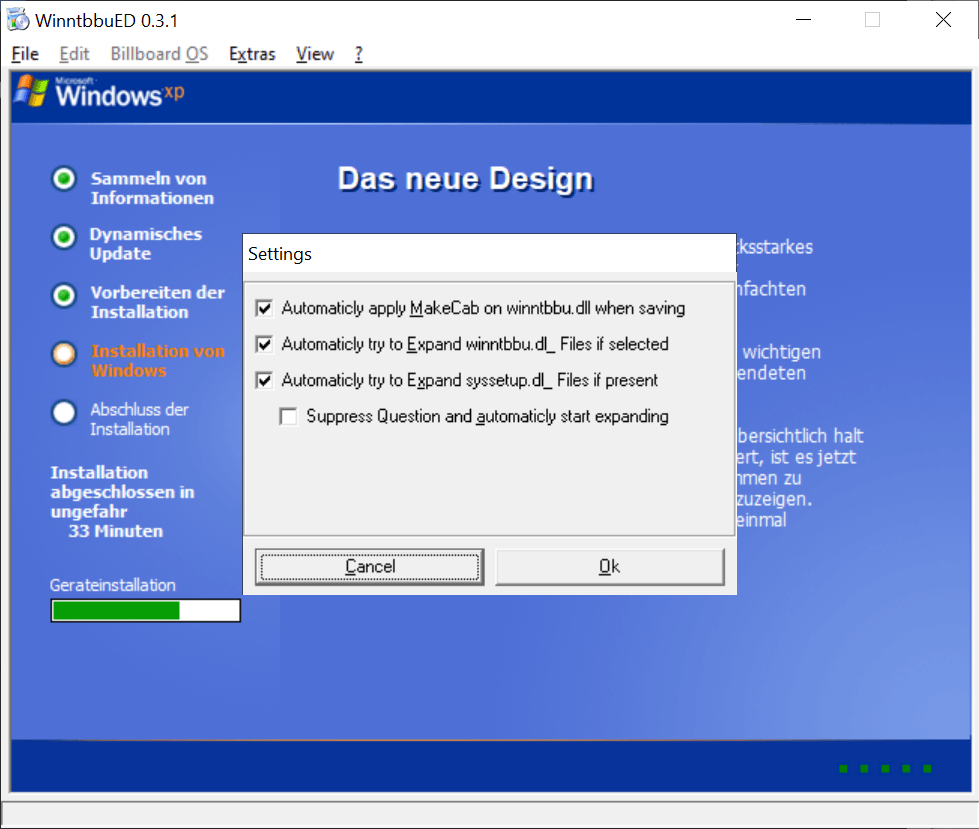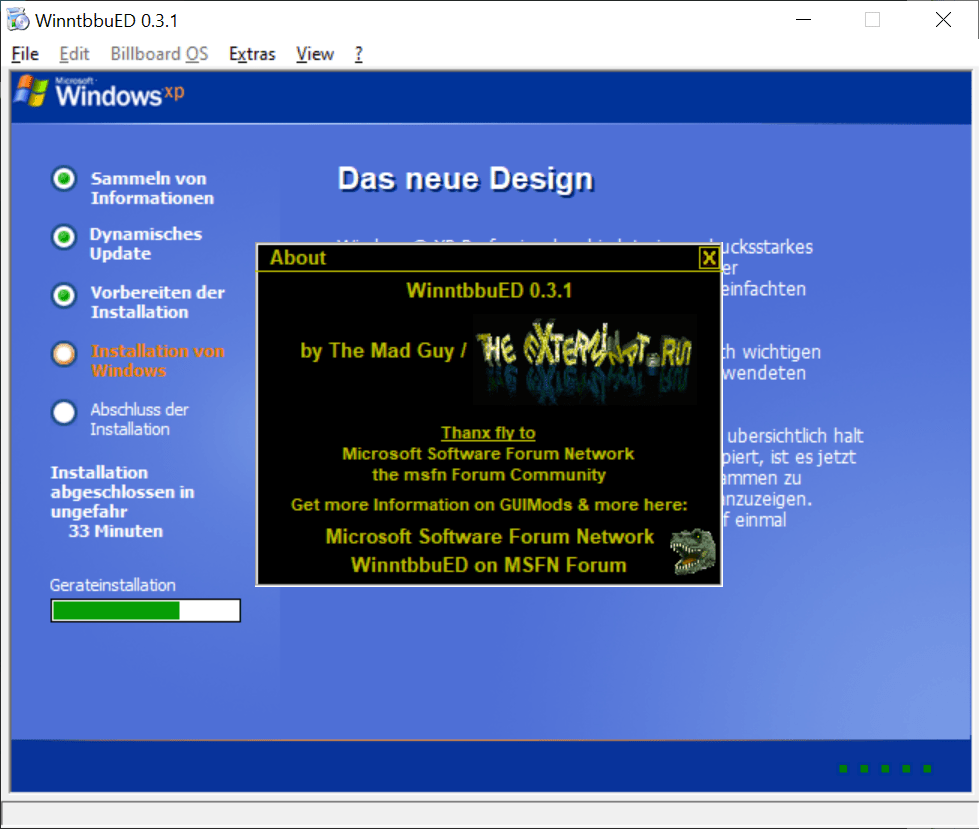This tool allows users to personalize setup screens for Windows XP. It is possible to edit all text blocks, change the background image and adjust the color scheme.
WinntbbuED
WinntbbuED is a utility for customizing the Windows XP installation process. You can select a new font, style, size and color for the text. Additionally, there is an option to change the default background picture by importing BMP image files.
Available parameters
With the help of this software users can change the design of several Windows XP setup screens. New fonts can be easily installed from the Edit menu. Users are instructed to adjust the resolution for better text alignment and readability. Options for selecting another font color are provided.
Logos and background images are customizable. You are able to use any BMP pictures as the replacements for default options. Other photos can be converted to the required format in a program like Ulead Photo Express. Resizing and rotating the image to better fit the layout is possible.
Preview
All changes can be evaluated before saving and applying them. The preview window is displayed in the truecolor mode and with the actual screen resolution. To leave this mode users can press the Esc key.
After confirming the new design you are able to integrate it into the Windows XP distribution package.
Features
- free to download and use;
- there are tools for customizing Windows XP installation screens;
- it is possible to change the font size, color and style;
- you can import new background and logo images;
- all changes can be previewed in fullscreen mode;
- compatible with Windows XP.