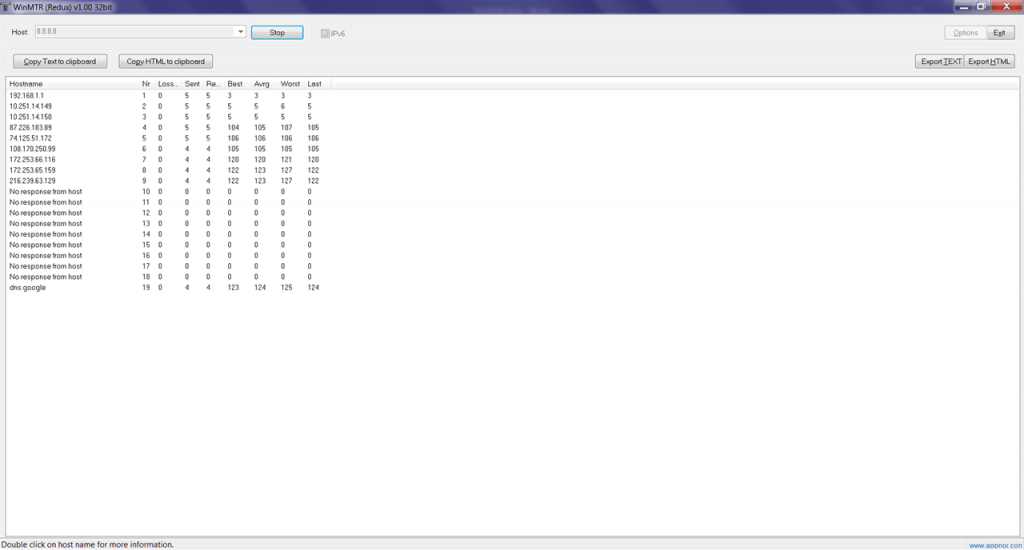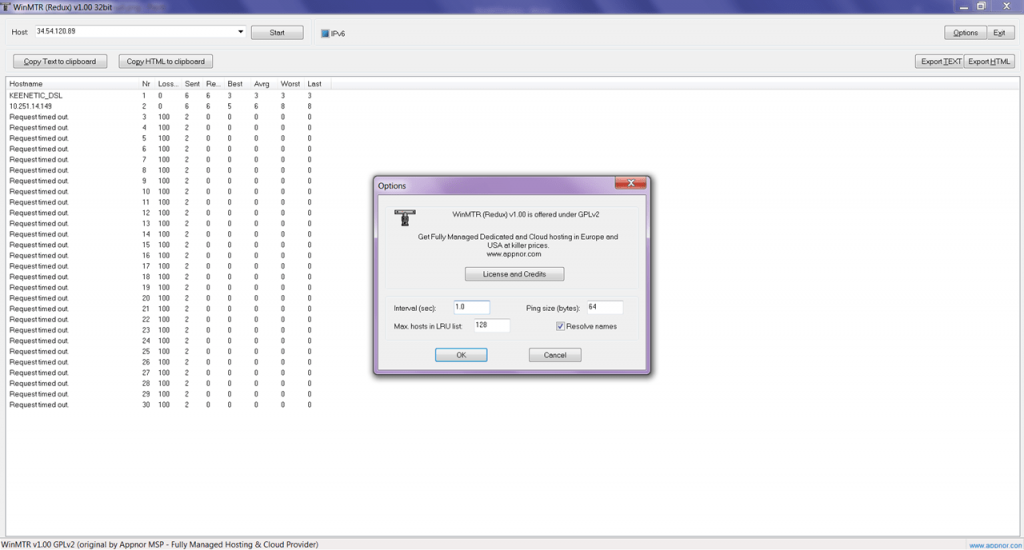This tool lets you track the path network packets take to reach the target node you are investigating. Information about delays and data losses is available.
WinMTR
WinMTR is a Windows application that serves as a network analyzer. The program is designed for diagnostic purposes and allows users to trace the route of packets from the source to the destination. The utility also provides information about the minimum, maximum, and average latency times.
Diagnostics
The utility does not require installation on your computer. Upon launching the executable file, you need to specify the IP address of the network node and click the Start button. There is an option to preselect the packet size and the interval between queries.
Next, a list of traversed routers will appear on the screen. For each transmission stage of the network packet, there is information regarding the delay time, domain name, and sequence number. It also includes the number of sent requests and received responses. Additionally, the utility calculates the percentage of lost data.
For enhanced diagnostic accuracy, it is recommended to send no fewer than 60 requests. Users can interrupt the operation at any time by clicking the Stop button.
Reports
The program proves useful in determining packet transmission issues. To create a diagnostic report, you need to export the information obtained during the diagnostics process and save it. There is an option to copy the data in TXT or HTML format.
Features
- similar to Angry IP Scanner, this utility serves as a network diagnostic tool;
- enables tracing the route of packet transmission;
- provides information about latency times;
- supports IPv6 protocol;
- free to download and use;
- compatible with modern Windows versions.