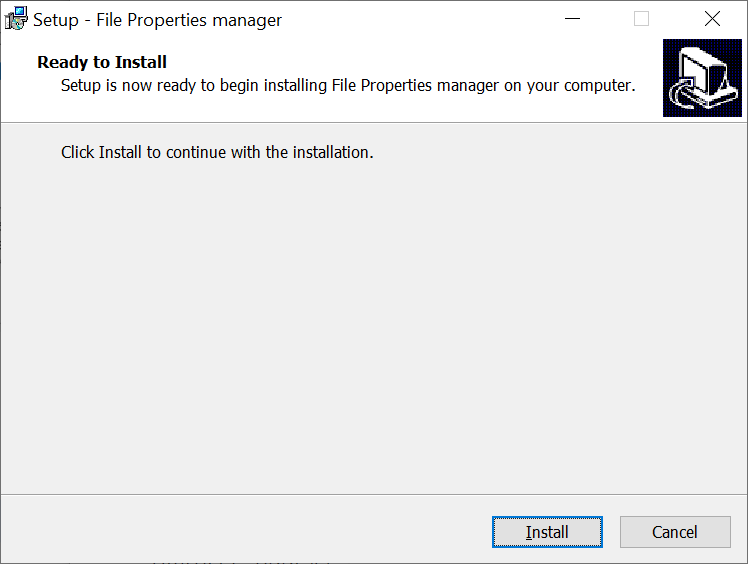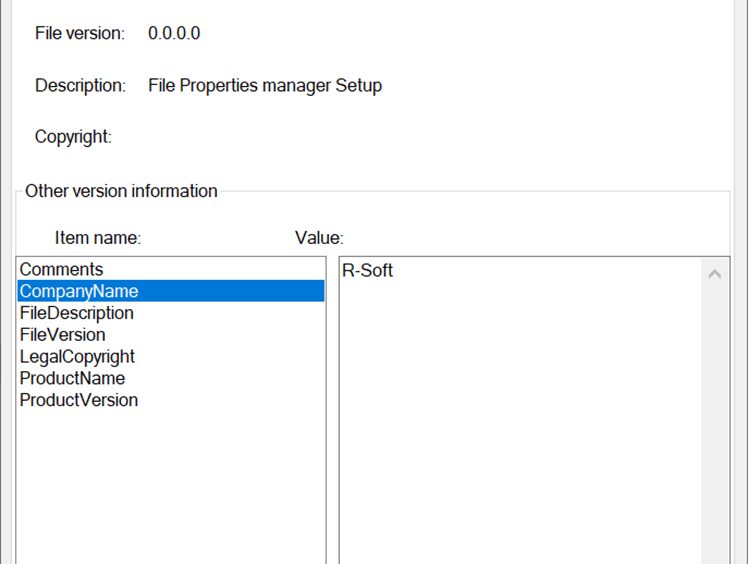Using this application you can streamline the management of file properties on the computer. It is possible to access and edit an extensive range of attributes.
WinMan
WinMan is a Windows utility that provides instruments for viewing and modifying internal file parameters like size, creation date, access permissions and other metadata. There is support for various data formats, from standard documents and images to executables and system libraries.
Data management
With the help of this program users are able to categorize and label their files based on multiple custom fields. An option to process large amounts of items simultaneously is provided, which may save time and effort when working with massive datasets.
Like in Group Manager, it is easy to control file permissions, letting system administrators set or restrict access to confidential information. This is particularly beneficial for protecting personal items stored on a publicly accessible PC.
Practical applications
WinMan empowers you to organize large amounts of files by editing their internal properties according to specific preferences. It helps in enforcing strict security rules and preventing potential leaks of important information as well. Moreover, batch processing capabilities streamline data migration efforts by retaining relevant metadata values.
Features
- free to download and use;
- gives you tools to manage file attributes on the desktop PC;
- it is possible to tweak properties like creation and modification dates;
- users can configure advanced access parameters;
- compatible with all modern versions of Windows.