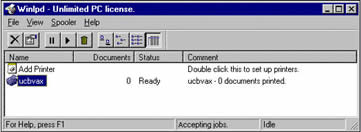This obsolete app enables users to send printing tasks to any local network printer from a remote location. It is included by default in modern Windows versions.
Winlpd
Winlpd is a Windows software that provides tools for printing documents on a remote printer. There is full support for the LPR/LPD protocol. You can quickly share a device and print a test page to check the hardware. Please note that Winlpd is discontinued and no longer supported by the developer. Its functionality is embedded in all modern versions of the Microsoft operating system by default. There are no available installation files.
How it works
This utility allows users to add any printer by clicking the corresponding button in the main window. Shared devices are displayed in the list. There is an option to add a personal comment to every piece of hardware for easier navigation. The current status and the amount of queued pages are shown for all printers.
It is recommended to install HP Universal Print Driver or another system driver that corresponds with the printing device in case of technical issues or inability to detect connected hardware.
Winlpd can receive requests from a remote server and redirect it to the local printer in raw format. It is possible to run the program as a service to ensure uninterrupted access even when no user account is logged into the operating system.
Compatibility
You are able to transfer printing jobs between UNIX and Windows machines over the network. Both TCP/IP and LPD connection protocols are supported. The multithreaded architecture allows simultaneous access to several devices without ever rejecting any print request.
Features
- free to download and use;
- lets you send documents to remote printers;
- supports both UNIX and Windows devices;
- users can run the software as a service to ensure uninterrupted access;
- compatible with some modern versions of Windows.