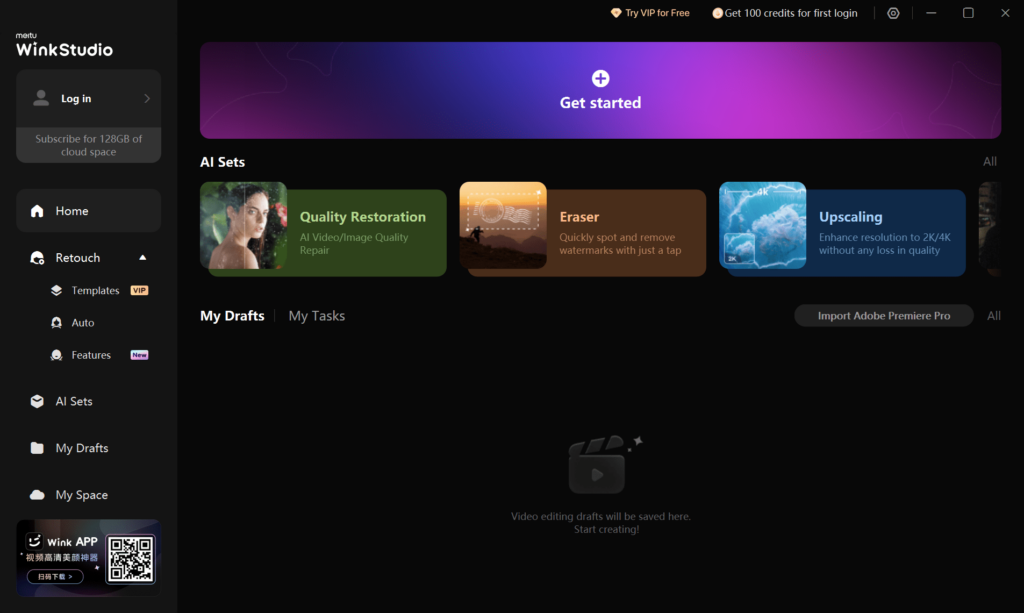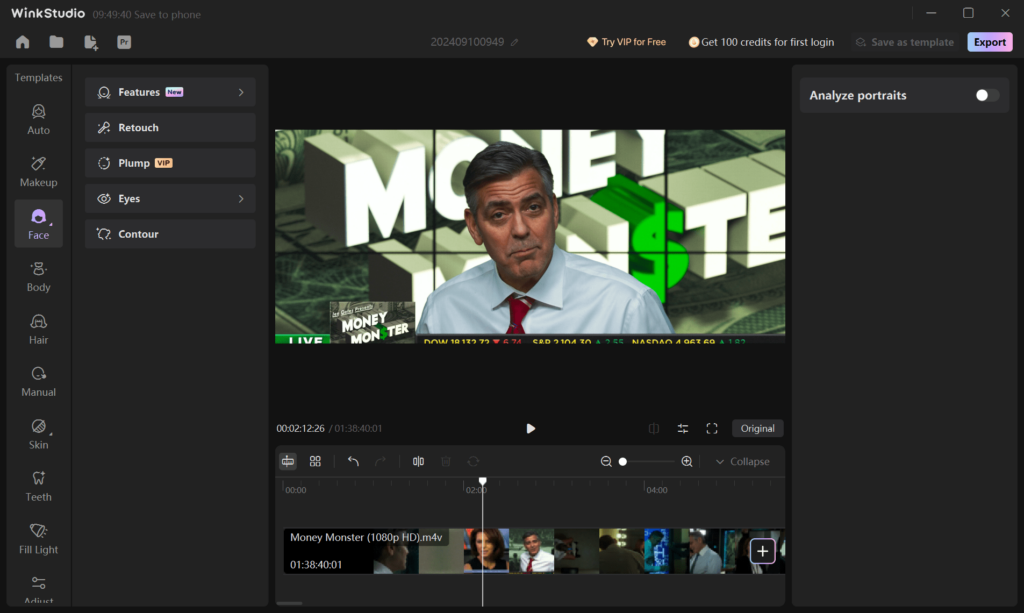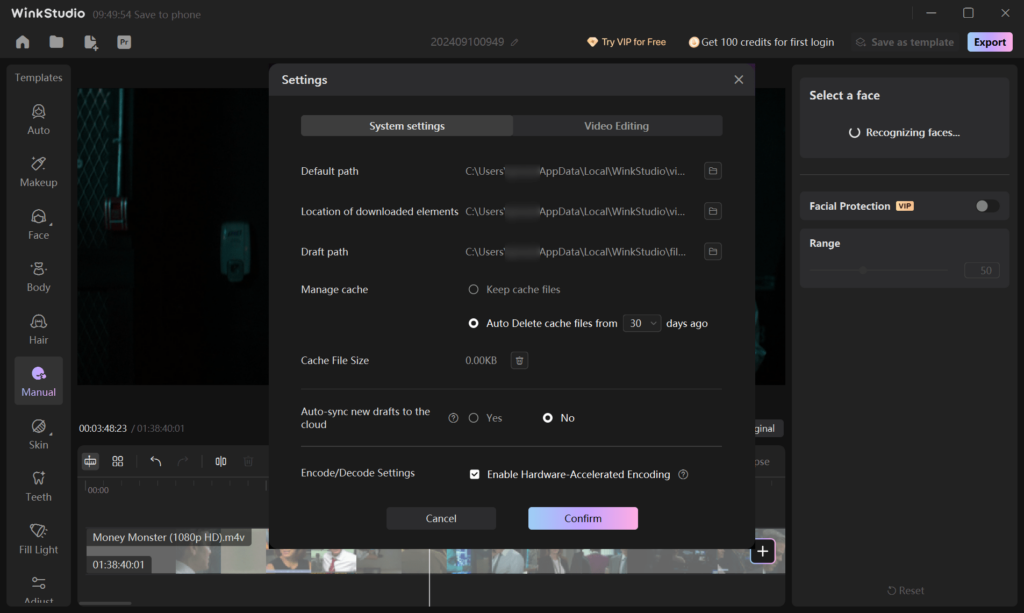Using this application you can retouch video clips on the desktop. There are tools for automatic face detection and tracking to ensure precise editing.
WinkStudio
WinkStudio is a Windows video editor that enables users to fix common flaws on portraits. It is easy to experiment with various makeup styles and fine tune body shapes in the clip. A large selection of premade templates and artistics filters is available as well.
Video enhancements
The software is capable of intelligently recognizing and improving skin details to ensure that your subjects look their best. Facial contours can be adjusted with the fine tune feature, ensuring a more polished editing experience.
Users are able to apply makeup to individual parts of the face, which is helpful for achieving the desired look. Instruments to change the body shape ratio and remove small imperfections are provided. This functionality is intended for enhancing the resulting quality.
Advanced retouching and export
Like in Vegas Video, it is possible to apply premade templates to the project, saving time and effort. Moreover, there is support for batch mode to process multiple files simultaneously. You can quickly and precisely cut out subjects from the background and match the colors across different recordings as well, ensuring a cohesive and visually appealing look.
Features
- free to download and use;
- designed to help you edit various types of video clips on the PC;
- there are powerful tools for applying virtual makeup and tweaking body shapes;
- users can process several files at the same time to increase productivity;
- compatible with modern versions of Windows.