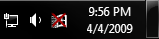With the help of this software users can temporarily disable the Windows key on any keyboard, preventing accidental presses during heated gameplay sessions.
WinKill
WinKill is a small Windows tool for deactivating the Win key without rebooting the computer. You are able to toggle the target button on and off depending on the current situation by clicking the corresponding system tray icon.
Input configuration
The application empowers users to better control their keyboards. It is possible to disable the annoying Win key that often is pressed by mistake while playing computer games, which may lead to lost matches and worse overall experience. Clicking the tray icon a second time will immediately roll back the changes.
Please note that, unlike in Keyman, a system restart is not necessary for applying a new configuration. The target button is deactivated instantly without any additional manipulations.
Potential use cases
You can prevent accidental Win key presses during gameplay sessions to reduce the risk of unexpected minimizing. Presentations and live streams can be safeguarded from sudden disruptions caused by erroneous button presses as well. Moreover, it is easy to avoid interruptions during complex workflows such as:
- Video editing;
- Programming;
- 3D design, etc.
Features
- free to download and use;
- allows you to temporarily deactivate the Win key that brings up the Start menu;
- located in the system tray to facilitate quick access;
- advantageous for preventing accidental presses in various situations;
- does not require a reboot to apply the changes;
- compatible with all modern versions of Windows.