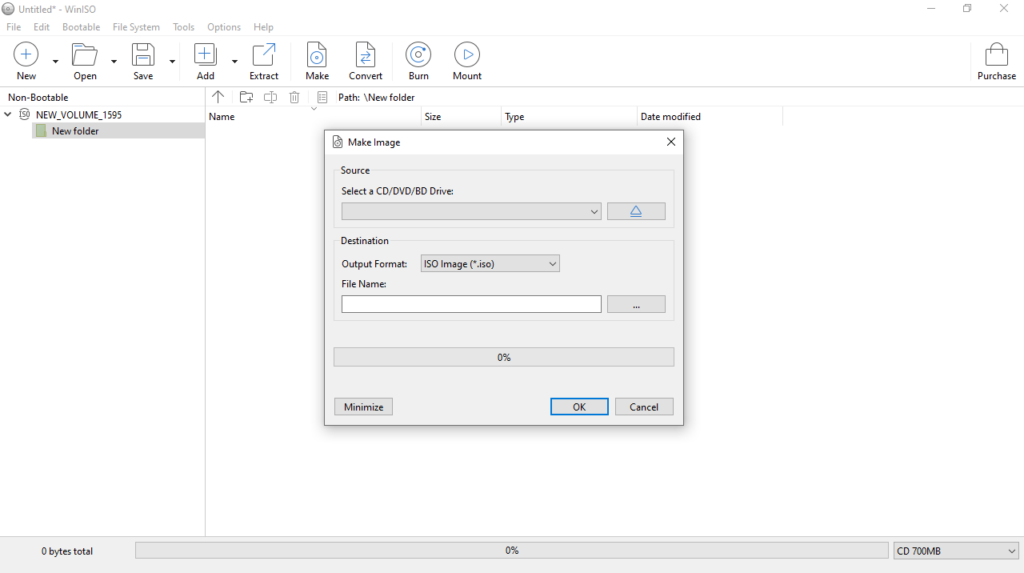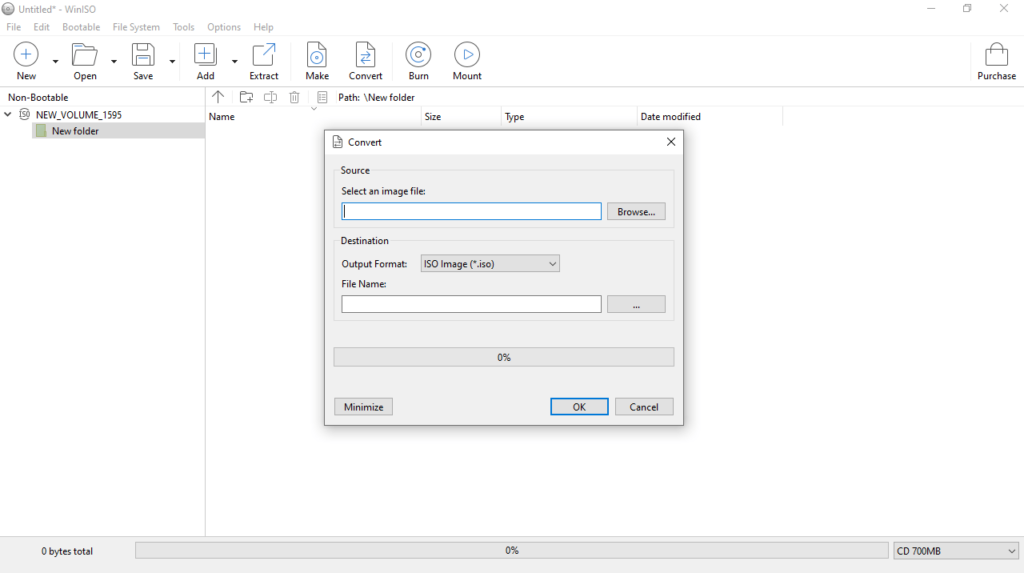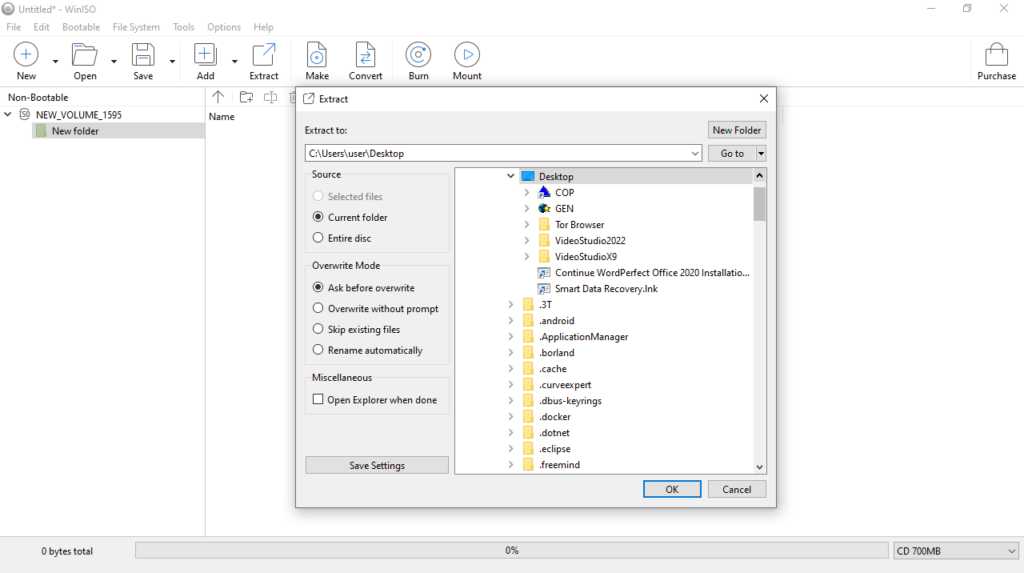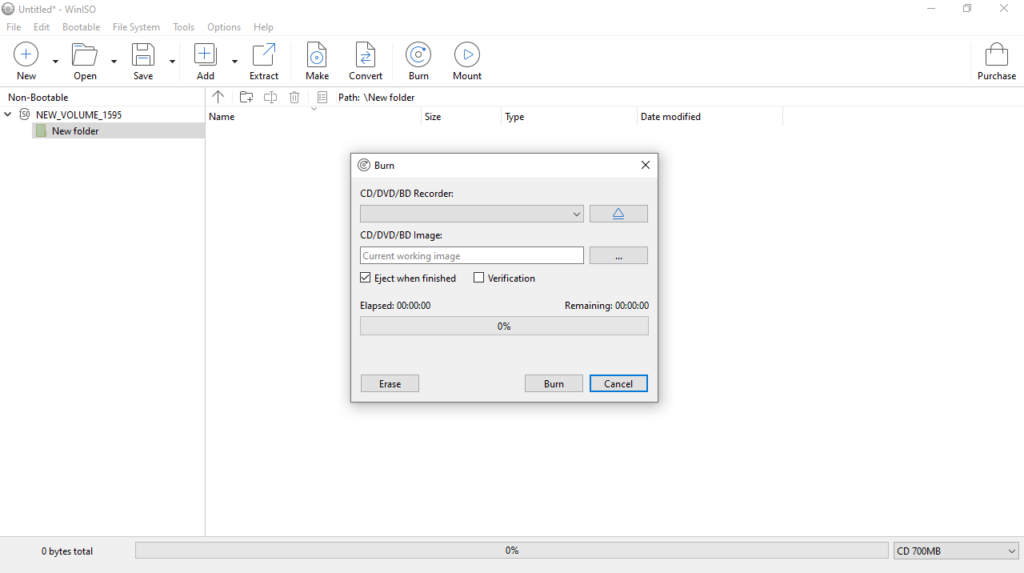This powerful application allows users to generate image files. In addition, they have the ability to mount created ISOs on a virtual drive or burn it to CD.
WinISO
WinISO is a program for Windows designed to help you burn ISO and BIN images using any file types, convert them to different formats and make bootable media. The operation is simple and straightforward.
Generate image files
The application features an intuitive graphical interface, which enables you to quickly create and burn image disks. It supports a wide range of common output formats, including ISO, CUE, BIN and NRG, In addition, you have the ability to use the tool to clone your CD or DVD disks.
In order to generate a new image, you need to select the desired file system. It is possible to choose from multiple options, namely ISO9660, UDF and HFS. The next step is to import the desired items, which you can organize and rename as well.
Advanced functions
One of the main advantages of using this software solution is that you are able to view and extract the contents of a disk image. What is more, you have the option to mount it on a drive or burn it on a compact disk.
The program performs the chosen tasks quite fast. Thus, you can create the image file with just a few minutes. For example, archiving a 300 Mb folder into an ISO takes less than a minute. If you want to test the features of similar utilities, you may try R Drive Image, Windows Bootable Image Creator or FTK Imager.
Features
- free to download and use;
- compatible with modern Windows versions;
- gives you the ability to burn and convert image files;
- it is possible to organize and rename imported items;
- you can mount generated ISOs on a virtual drive.